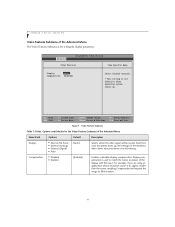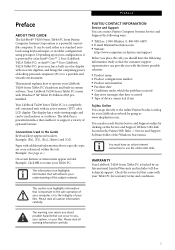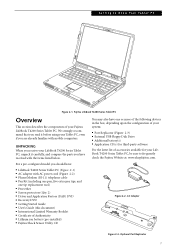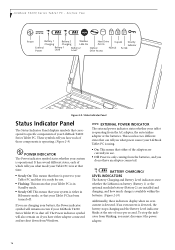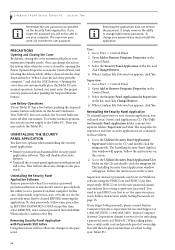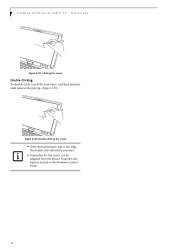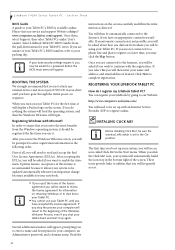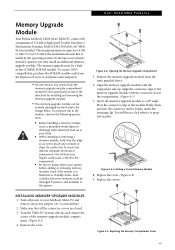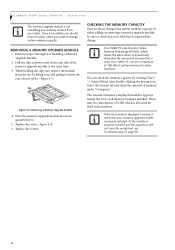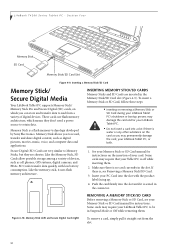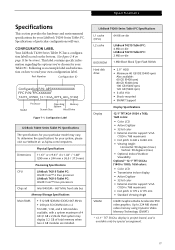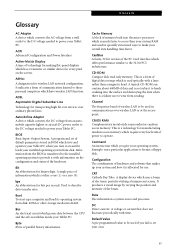Fujitsu T4215 Support Question
Find answers below for this question about Fujitsu T4215 - LifeBook Tablet PC.Need a Fujitsu T4215 manual? We have 4 online manuals for this item!
Question posted by Anonymous-80362 on October 22nd, 2012
Driver For Win Xp 32 Bit
driver for win xp 32 bit
Current Answers
Related Fujitsu T4215 Manual Pages
Similar Questions
Fujitsu T5010 Lifebook Manual Tablet Screen
i Rotated my screen for tablet mode(on-screen) and i can't seem to get it back to laptop mode. what ...
i Rotated my screen for tablet mode(on-screen) and i can't seem to get it back to laptop mode. what ...
(Posted by wd8006711 7 years ago)
What Order Do I Install Drivers On A Fujitsu Lifebook T4220
(Posted by Dajoey02 9 years ago)
How To Unlock Bios Password On T4215 Lifebook
went on line to update drivers and apps , 12 hours later after i had registered on line for news let...
went on line to update drivers and apps , 12 hours later after i had registered on line for news let...
(Posted by KDKDLOOKWAYUP 10 years ago)
Can I Install Windows 7 In T4215?
I am presently using Windows XP in my T4215 but I'd like to install Windows 7 because I heard it's b...
I am presently using Windows XP in my T4215 but I'd like to install Windows 7 because I heard it's b...
(Posted by juremramos 13 years ago)
Trying To Reinstall Winxp And Fujitsu T4220 Drivers
I have a Fujitsu T4220 computer and need to reinstall all trhe drivers and applications for the tabl...
I have a Fujitsu T4220 computer and need to reinstall all trhe drivers and applications for the tabl...
(Posted by aigolum 13 years ago)