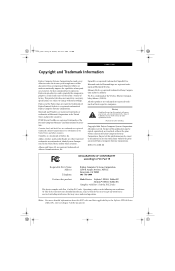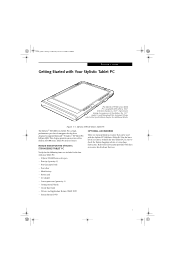Fujitsu ST5112 Support Question
Find answers below for this question about Fujitsu ST5112 - Stylistic Tablet PC.Need a Fujitsu ST5112 manual? We have 1 online manual for this item!
Question posted by ahennasution on July 18th, 2012
Passoword Bios Or Clear Bios
what is password BIOS fujitsu ST 5112 STYLISTIC
Current Answers
Related Fujitsu ST5112 Manual Pages
Similar Questions
Fujitsu T5010 Lifebook Manual Tablet Screen
i Rotated my screen for tablet mode(on-screen) and i can't seem to get it back to laptop mode. what ...
i Rotated my screen for tablet mode(on-screen) and i can't seem to get it back to laptop mode. what ...
(Posted by wd8006711 7 years ago)
Where Is The Bios Chip Located On Fujitsu T5010 Motherboard
(Posted by jtpa 9 years ago)
What Controls The Fujitsu T4220 Tablet Display Functions
(Posted by bieltonk 10 years ago)
How To Unlock Bios Password On T4215 Lifebook
went on line to update drivers and apps , 12 hours later after i had registered on line for news let...
went on line to update drivers and apps , 12 hours later after i had registered on line for news let...
(Posted by KDKDLOOKWAYUP 10 years ago)
How Can I Turn Off The Fn Function On A Fujistu T2010 Tablet Prior To Log-on?
(Posted by archibjw 13 years ago)