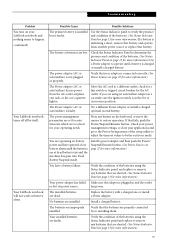Fujitsu S2110 Support Question
Find answers below for this question about Fujitsu S2110 - LifeBook - Turion 64 2 GHz.Need a Fujitsu S2110 manual? We have 4 online manuals for this item!
Question posted by dvolkov on August 25th, 2011
Lifebook_s2110
Hello! I have problem with my Lifebook S2110. Video card doesn't work (black screen) and not possibly to charge battery. Unfortunately we don't have good service for this brand in Latvia. After checking in local service I suppose that motherboard must be replaced. How and where I can do that? looking forward to hear from you soon. Thank you in advance. Best regards, Dmitry Riga, Latvia
Current Answers
Related Fujitsu S2110 Manual Pages
Similar Questions
How To Replace Fan Lifebook B Series
(Posted by vadmc 9 years ago)
How To Replace Cooling Fan Fujitsu Lifebook A6110
(Posted by rednaingw 9 years ago)
How To Replace The Keyboard In A Fujitsu Lifebook A6220
(Posted by esseeu 9 years ago)
Fujitsu Lifebook A6110 Wiring Diagram
Hello, Is it possible to get wiring diagrams for Fujitsu Lifebook A6110 internal mic. and web cam? ...
Hello, Is it possible to get wiring diagrams for Fujitsu Lifebook A6110 internal mic. and web cam? ...
(Posted by chuvaaks 10 years ago)
Over Heated My Fusitsu Laptop
I have fusitsu 7020 model laptop ,last one week back to laptop back side and touchpadnear very heate...
I have fusitsu 7020 model laptop ,last one week back to laptop back side and touchpadnear very heate...
(Posted by nanjundavpatil 12 years ago)