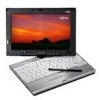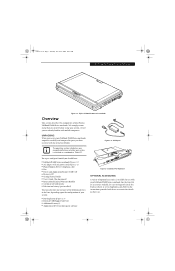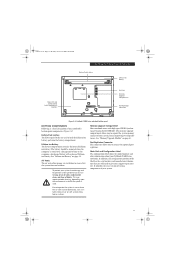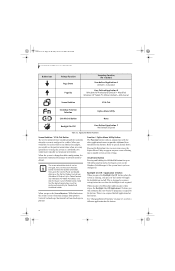Fujitsu P1610 Support Question
Find answers below for this question about Fujitsu P1610 - LifeBook - Core Solo 1.2 GHz.Need a Fujitsu P1610 manual? We have 1 online manual for this item!
Question posted by emm4 on May 7th, 2012
Difficulting Attaching The P1610 To The Port Replicator Dock
The person who posted this question about this Fujitsu product did not include a detailed explanation. Please use the "Request More Information" button to the right if more details would help you to answer this question.
Current Answers
Related Fujitsu P1610 Manual Pages
Similar Questions
Fujitsu T5010 Lifebook Manual Orientation Screen
even thought he last answer was very knowledgeable it did not help with my situation at all. I have ...
even thought he last answer was very knowledgeable it did not help with my situation at all. I have ...
(Posted by wd8006711 7 years ago)
How To Replace Hard Drive Fujitsu Lifebook T5010
(Posted by luwav 10 years ago)
\i Bought A New Lifebook A Series ...seems Sound Is Less..what To Do?
\sound is very less when playing videos or calling///what to do?
\sound is very less when playing videos or calling///what to do?
(Posted by sairafaisal3 11 years ago)
I Need Please Price Of 15 Unit From P1610 And Cost Of Shipping To Israel
ZIP COD 84887 VERY URGENT THANK YOU
ZIP COD 84887 VERY URGENT THANK YOU
(Posted by NAOR 11 years ago)
Floating Mouse Cursor
How do I fix the floating mouse cursor on my Fujitsu P1610.
How do I fix the floating mouse cursor on my Fujitsu P1610.
(Posted by itsupport15415 11 years ago)