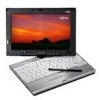Fujitsu P1610 Support Question
Find answers below for this question about Fujitsu P1610 - LifeBook - Core Solo 1.2 GHz.Need a Fujitsu P1610 manual? We have 1 online manual for this item!
Question posted by NAOR on December 10th, 2012
I Need Please Price Of 15 Unit From P1610 And Cost Of Shipping To Israel
ZIP COD 84887
VERY URGENT
THANK YOU
Current Answers
There are currently no answers that have been posted for this question.
Be the first to post an answer! Remember that you can earn up to 1,100 points for every answer you submit. The better the quality of your answer, the better chance it has to be accepted.
Be the first to post an answer! Remember that you can earn up to 1,100 points for every answer you submit. The better the quality of your answer, the better chance it has to be accepted.
Related Fujitsu P1610 Manual Pages
P1610 User's Guide - Page 3


... LifeBook are registered trademarks of Fujitsu Computer Systems Corporation. Centrino, Intel, and Intel Core are trademarks or registered trademarks of Adobe Systems Incorporated in the United...any interference received, including interference that product:
Model Configuration: LifeBook P1610 Notebook Complies with Part 15 of Realtek Semiconductor Corporation. All rights reserved. No part...
P1610 User's Guide - Page 4


... disposal instructions.
■ To reduce the risk of 2.5 A. When using the modem during an electrical storm. P Series.book Page 4 Monday, October 9, 2006 10:58 AM
LifeBook P1600 Series Notebook
IMPORTANT SAFETY INSTRUCTIONS This unit requires an AC adapter to the manufacturer's instruction. Use only UL Listed I.T.E.
P1610 User's Guide - Page 5


... the System as a Tablet 15 Adjusting Display Panel Brightness 16
Keyboard
Using the Keyboard 17 Numeric Keypad 17 Windows Keys 17 Cursor Keys 17 Function Keys 18
LifeBook Security/Application Panel
Setting up Your LifeBook Security Panel 19 Passwords 19 Operating Your Security/ Application Panel . . . .20 Precautions 20 Uninstalling the Security Panel Application . . . . .20...
P1610 User's Guide - Page 21
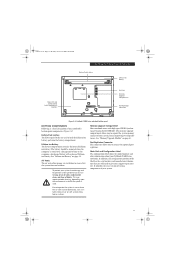
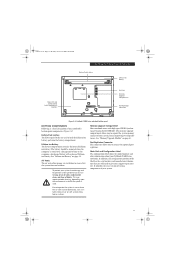
...Replicator Connector This connector allows you will need to give your system from damage and to expand the system memory capacity of your system.
13 LifeBook P1600 Series notebook bottom panel
BOTTOM COMPONENTS...P Series.book Page 13 Monday, October 9, 2006 10:58 AM
Main Unit and Configuration Label (approximate
location)
Getting to ensure that you to lock the Lithium ion battery pack...
P1610 User's Guide - Page 23


...system as a tablet, perform the following steps. When the display is lying nearly atop the keyboard.
4. Opening the display
Display Panel
The convertible design of your LifeBook P1600 Series ...following step, be sure to position the display perpendicular to use the system as a tablet. (Figure 2-15)
Top latch
A
Display Side
OPENING THE DISPLAY PANEL Lift the display cover backwards,...
P1610 User's Guide - Page 24


...LifeBook P1600 Series notebook will consume and the faster your batteries will discharge. Using the Fujitsu Menu to two positions: landscape and portrait, as possible. From the menu that the brightness is set as low as indicated inFigure 2-15...the Tablet and Pen Settings utility, click Start -> Control Panel -> Tablet and Pen Settings, then select the Display tab. Windows XP Tablet PC Edition...
P1610 User's Guide - Page 27


...enter] ■ [4], [enter] ■ {[1]+[3]}, {[2]+[3]+[4]}, [1], [4], [2], [enter]
Setting Passwords When shipped from Standby mode the security system requires you to launch applications with the touch of one or up...also allows you to set .
Numbered Buttons Use these buttons to Know Your LifeBook
Button 3/Screen Rotation
Button 2/Application B/ Page Up
Button 1/Application A/ Page...
P1610 User's Guide - Page 28


..., then press [Enter] 4.
Click on Programs. 3. Follow the on their computer.
You always need to push the Suspend /Resume button to the Start menu. 2. Your system will disable all security...Suspend/Resume button, then enter a correct password.
Turn on Run. 3. OPERATING YOUR LIFEBOOK SECURITY/ APPLICATION PANEL The security lock feature is entered while the system beeps, the ...
P1610 User's Guide - Page 29


...need to run without first setting a supervisor password. This allows you press the Page Down button when the system is running , each press of the buttons have primary functions. to select a different application for this button is WordPad (Windows XP Professional) or MS Journal (Windows XP Tablet PC...on where to ship your Drivers ... a password restricted LifeBook notebook. Supervisor and...
P1610 User's Guide - Page 39


...you have a charged battery installed.
2. Connecting the AC Adapter 1. Be sure that you will need to connect either the AC adapter or the Auto/Airline adapter to Battery Power 1. Plug the...
lighter of your system and charging the battery.
Connecting the AC Adapter
Power Sources
Your LifeBook P1600 Series notebook has three possible power sources: a primary Lithium ion battery, an AC...
P1610 User's Guide - Page 40


... devices.
■ System Data Security feature parameters, such as passwords. Once there, select LifeBook BIOS Guides from being accidentally powered up the operating environment for a password before the BIOS ... a Fujitsu logo until your notebook during the Power On Self Test (POST) or it needs to find instructions to your notebook. ■ You restart your notebook from its off your...
P1610 User's Guide - Page 41


... Start menu. It is not possible, you shut your system down your system, you will be asked if you will need to be asked to review the license agreement for information on your LifeBook notebook for your notebook.
■ If you reject the terms of the license agreement you turn on your...
P1610 User's Guide - Page 42


... modem. CPU, system bus, and all of these features are automatic and need no user intervention, such as those for your system is turned on which ... out from running . P Series.book Page 34 Monday, October 9, 2006 10:58 AM
LifeBook P1600 Series Notebook
Power Management
Your LifeBook P1600 Series notebook has many options and features for restarting. For example, you can create an...
P1610 User's Guide - Page 43


...notebook on battery power or one of the Suspend/Resume button and can use Hibernate mode with certain PC Cards.
Select the Power Schemes tab and in Standby mode, though not as fast as a part... is actively accessing information when you are left off the display if there is that you need to restart it left open files are running the notebook on battery power, be aware that...
P1610 User's Guide - Page 47


... Standby mode there must save all available current into Standby mode until you do not need to discharge the battery completely before recharging. Low Battery State When the battery is available... 39 Monday, October 9, 2006 10:58 AM
User-Installable Features
Lithium ion Battery
Your LifeBook P1600 Series notebook has a Lithium ion battery that provides power for operating your notebook when...
P1610 User's Guide - Page 48
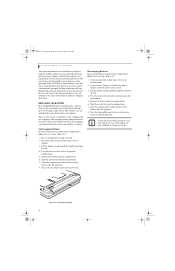
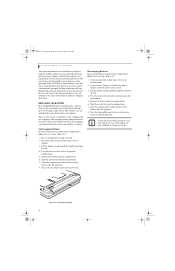
... provide power to consider purchasing a spare. Removing the Battery 40 REPLACING THE BATTERY Your LifeBook P1600 Series notebook comes with one battery pack; Cold-swapping batteries To cold-swap batteries ... that is not charged. In the Dead Battery Suspend mode, your battery. you will need to press the Suspend/Resume button to open the
compartment. 5.
Cold-swapping means swapping ...
P1610 User's Guide - Page 55


... port until it is downward-compatible with USB 1.1 devices, so older USB devices will need to configure your notebook to connect a USB device, follow these easy steps: (See ...Your microphone must be equipped with a 1/8"(3.5 mm) mono mini-plug in the United States and Canada. In order to your entire LifeBook P1600 Series notebook. The internal modem is seated. 3.
USB 2.0 is seated...
P1610 User's Guide - Page 79


... 34.5/37 mm)
Processing Specifications
CPU/Speed
Intel® Core™ Solo Processor ULV U1400 (1.2 GHz)
Front Side Bus (FSB)
533 MHz
Chip set
945GMS
...; 15-pin D-SUB connector for
external VGA monitor • USB 2.0 x 2 • Docking Port
PC Card...environmental specifications for your notebook. CONFIGURATION LABEL Your LifeBook P1600 Series notebook has a configuration label located...
P1610 User's Guide - Page 80
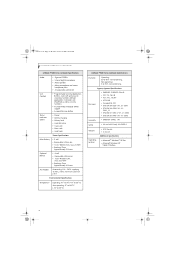
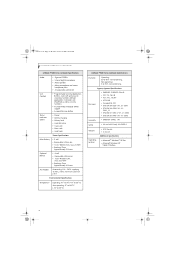
...95o F (5o to 35o C) Non-operating: 5o to 140o F (-15o to 60o C)
LifeBook P1600 Series notebook Specifications
Humidity
Operating: 20 to 85% non-condensing Non-operating: 8 to 85%...Agency Approval Specifications
Emissions Immunity
• EN55022 (CISPR22) Class B • FCC 15, Class B • FCC 15C, 15.247 • ICES-003 • Canada RSS-210 • ETSI EN 300 ... XP
Tablet PC Edition
72
P1610 User's Guide - Page 100


... Series.book Page 92 Monday, October 9, 2006 10:58 AM
LifeBook P1600 Series Notebook
5. To change the name, click [Change] ...Connection] in the list, and then click [Properties] in less than 15 ASCII character code format. Click the [Start] button first and then [...entry of the work " folder (or whichever folder you need to all personal computers existing on the screen.
Setting the...
Similar Questions
What Drivers Do I Need To Install For Fujitsu T5010
(Posted by neopens 9 years ago)
Floating Mouse Cursor
How do I fix the floating mouse cursor on my Fujitsu P1610.
How do I fix the floating mouse cursor on my Fujitsu P1610.
(Posted by itsupport15415 11 years ago)
Difficulting Attaching The P1610 To The Port Replicator Dock
(Posted by emm4 12 years ago)
Memory Stick Card Slot Stopped Working
None of my flash memory cards in my model M2011 work an longer in the slot - when I attempt to for...
None of my flash memory cards in my model M2011 work an longer in the slot - when I attempt to for...
(Posted by aircarl 12 years ago)
Fan
need a cpu fan for the lifebook t4215. can you direct me to the site that sell this part. Thanks
need a cpu fan for the lifebook t4215. can you direct me to the site that sell this part. Thanks
(Posted by steveshaine 13 years ago)