Fujitsu FI 5120C Support Question
Find answers below for this question about Fujitsu FI 5120C - Pad Assembly For FI-5220C.Need a Fujitsu FI 5120C manual? We have 3 online manuals for this item!
Question posted by vmilloy on May 23rd, 2011
Where Can I Buy A Replacement Sheet Feeder
I need REPLACEMENT PART FOR FUJITSU (FI-5120C) PAPER SHUTE SHEET GUIDE
Current Answers
There are currently no answers that have been posted for this question.
Be the first to post an answer! Remember that you can earn up to 1,100 points for every answer you submit. The better the quality of your answer, the better chance it has to be accepted.
Be the first to post an answer! Remember that you can earn up to 1,100 points for every answer you submit. The better the quality of your answer, the better chance it has to be accepted.
Related Fujitsu FI 5120C Manual Pages
Datasheet - Page 2
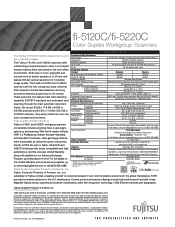
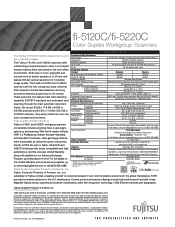
...22.4 (D) in . x 11.9 in .
As an ENERGY STAR® Partner, Fujitsu Ltd. The Fujitsu fi-5120C and fi-5220C scanners offer outstanding price/performance value in the U.S.A. These scanners now feature hard card scanning capability (ISO7810 standard) and embossed card scanning through the main automatic document feeder. With the full version of Adobe Systems Incorporated in . x 22.4 in...
Getting Started Guide - Page 9
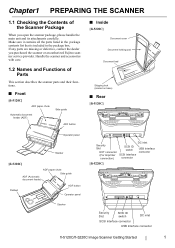
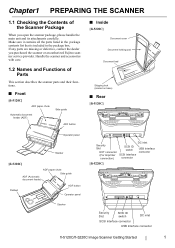
...section describes the scanner parts and their functions.
■ Front
[fi-5120C]
ADF paper chute
Automatic document feeder (ADF)
Side guide ADF button
■ Inside
[fi-5220C]
Document cover Document holding pad
Document bed
Shipping lock (located on base)
■ Rear
[fi-5120C]
Operator panel
Stacker
[fi-5220C]
ADF paper chute
ADF (Automatic document feeder)
Side guide
Flatbed
ADF...
Getting Started Guide - Page 10
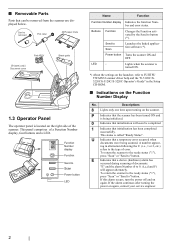
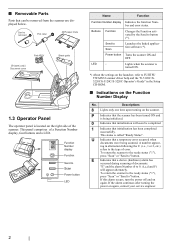
... in alternation following the U (i.e., 1 or 2, etc.) refers to FUJITSU TWAIN32 scanner driver help and the "fi-5120C/fi5220Cfi-5120C/fi-5220C Operator's Guide" in the Setup CD-ROM.
■ Indications on again, contact your service engineer.
2 Can be removed
Pick roller
ADF paper chute
Pad ASSY
[fi-5220C only] Document cover
Sheet guide
1.3 Operator Panel
The operator panel is called...
Getting Started Guide - Page 11
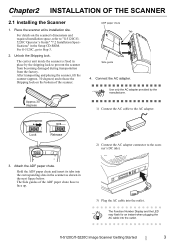
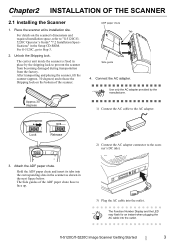
... installation space, refer to "fi-5120C/fi5220C Operator's Guide" "7.2 Installation Specifications" in place by the manufacturer.
1) Connect the AC cable to prevent the scanner from becoming damaged during transportation from the factory. Connect the AC adapter. Hold the ADF paper chute and insert its installation site. fi-5120C/fi-5220C Image Scanner Getting Started
3 ATTENTION
Use...
Getting Started Guide - Page 19


...5120C/fi-5220C Image Scanner Getting Started
11 Error Recovery Guide
The Error Recovery Guide is scanned.
3.
Click [Error Recovery Guide] on screen if any trouble, the installation performed successfully. HINT
Scan Help" for the installation in your CD drive. The will be displayed.
2. If the scanning completes without any scanner error occurs. Set the scan resolution, paper...
Getting Started Guide - Page 23
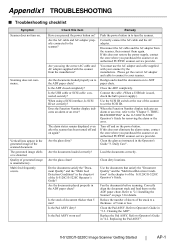
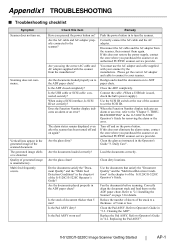
... supply, contact the store where you purchased the scanner or an authorized FUJITSU scanner service provider. Clean the glass as instructed in the fi-5120C/fi-5220C Operator's Guide for details. Are the documents placed properly in the chapter 6 of the scanner to ADF paper chute.
Is the Pad ASSY worn out?
Replacing the Pad ASSY". Remedy
Push the power button in to...
Getting Started Guide - Page 26


... When
Part to "3.3 Cleaning the ADF" in fi-5120C/fi-5220C Operator's Guide on the cleaning the ADF, refer to clean Pad ASSY Pick roller Feed rollers Plastic rollers Glass
Standard Cleaning Cycle
Clean these parts after every 1,000 scans. Appendix2 DAILY CARE
WARNING
The glass surface inside the scanner, turn off its power and unplug the...
Getting Started Guide - Page 27
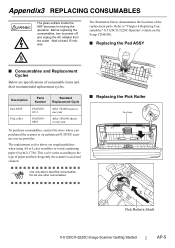
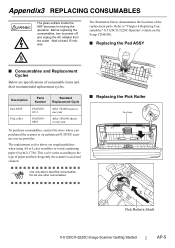
... to "Chapter 4 Replacing Consumables" fi-5120C/fi-5220C Operator's Guide on the Setup CD-ROM.
■ Replacing the Pad ASSY
■ Consumables and Replacement Cycles
Below are rough guidelines when using A4 or Letter woodfree or wood containing paper 64 g/m2 (17 lb). The replacement cycles above specified consumables. Pick Roller's Shaft
fi-5120C/fi-5220C Image Scanner Getting Started...
Operator's Guide - Page 15
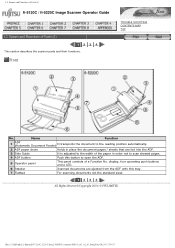
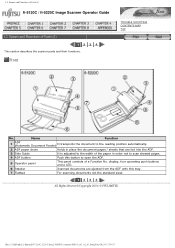
No.
fi-5120C / fi-5220C Image Scanner Operator Guide
TROUBLE SHOOTING CONTENTS MAP TOP
1 2 3 4 This section describes the scanner parts and their functions. display, four operating push buttons and a LED.
6 Stacker
Scanned documents are fed into the ADF.
3 Side Guide
It is adjusted to the width of a Function No. Name
Function
1
ADF (Automatic
Document
Feeder)
It
transports
...
Operator's Guide - Page 18
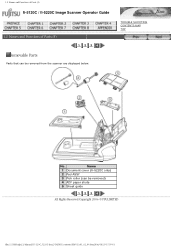
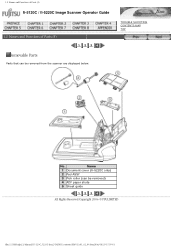
Name
1 Document cover (fi-5220C only)
2 Pad ASSY
3 Pick roller (can be removed)
4 ADF paper shute
5 Sheet guide
1 2 3 4
No.
fi-5120C / fi-5220C Image Scanner Operator Guide
TROUBLE SHOOTING CONTENTS MAP TOP
1 2 3 4
Parts that can be removed from the scanner are displayed below.
Operator's Guide - Page 84
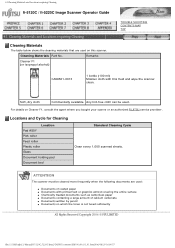
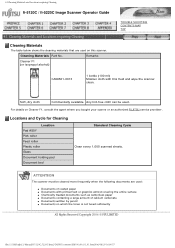
... fused sufficiently For details on Cleaner F1, consult the agent where you bought your scanne or an authorized FUJITSU service providerr. ATTENTION
The scanner must be used. fi-5120C / fi-5220C Image Scanner Operator Guide
TROUBLE SHOOTING CONTENTS MAP TOP
Cleaning Materials
The table below shows the cleaning materials that are used:
Documents of coated paper Documents with this...
Operator's Guide - Page 90


... Pad ASSY, Pick roller, ADF glass surfaces and the Plastic rollers: Mylar sheet
Plastic roller
Clean lightly taking care not to scratch the roller surface and the Mylar sheet...debris matter on it affects document pick performance. fi-5120C / fi-5220C Image Scanner Operator Guide
TROUBLE SHOOTING CONTENTS MAP TOP
1 2 3 4
Pad ASSY Clean the Pad ASSY (rubber surface) downwards (direction of ...
Operator's Guide - Page 95
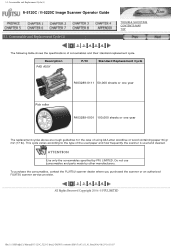
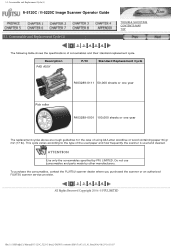
fi-5120C / fi-5220C Image Scanner Operator Guide
TROUBLE SHOOTING CONTENTS MAP TOP
1 2 3 4 5 6
The following table shows the specifications of the used paper and how frequently the scanner is used and cleaned. Do not use consumables and parts made by PFU LIMITED. This cycle varies according to the type of consumables and their standard replacement cycle.
To purchase the consumables...
Operator's Guide - Page 100
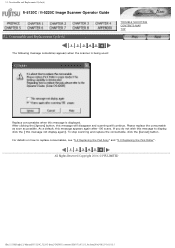
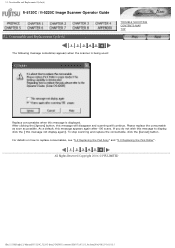
...display again]. If you do not wish this message to replace consumables, see "5.2 Replacing the Pad Assy" and "5.3 Replacing the Pick Roller".
1 2 3 4 5 6 Please replace the consumable as soon as possible. To stop scanning and replace the consumable, click the [Cancel] button. fi-5120C / fi-5220C Image Scanner Operator Guide
TROUBLE SHOOTING CONTENTS MAP TOP
1 2 3 4 5 6 The following message...
Operator's Guide - Page 101
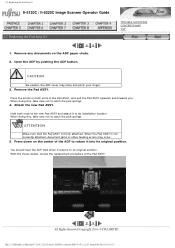
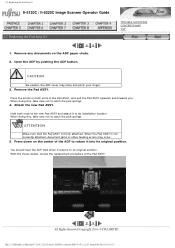
... movie below, review the replacement procedure of the Pad ASSY, and pull the Pad ASSY upwards and towards you.
When doing this , take care not to its original position. When the Pad ASSY is firmly attached.
You should hear the ADF click when it into its original position. fi-5120C / fi-5220C Image Scanner Operator Guide
TROUBLE SHOOTING CONTENTS MAP...
Operator's Guide - Page 104
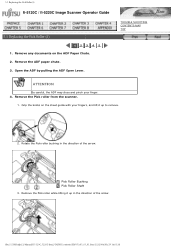
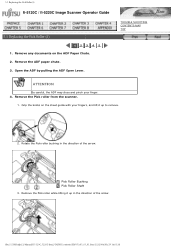
... arrow. Remove the ADF paper chute. 3. Rotate the Pick roller bushing in the direction of the arrow. Grip the knobs on the ADF Paper Chute. 2. Remove the Pick roller from the scanner.
1. Pick Roller Bushing Pick Roller Shaft
3.
Remove any documents on the sheet guide with your finger. 4. fi-5120C / fi-5220C Image Scanner Operator Guide
TROUBLE SHOOTING CONTENTS MAP TOP...
Operator's Guide - Page 107
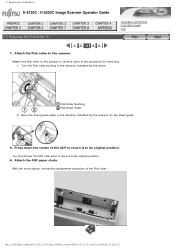
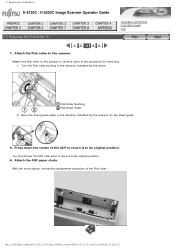
..., review the replacement procedure of the ADF to return it returns to the scanner in the direction indicated by the arrow.
Turn the Pick roller bushing in the direction indicated by the arrow to fix the sheet guide.
8.
Move the sheet guide claws in reverse order of the procedure for removing. 1. fi-5120C / fi-5220C Image Scanner Operator Guide
TROUBLE SHOOTING CONTENTS...
Operator's Guide - Page 126


...paper chute? YES
NO
Is the document stack 5 mm or less? fi-5120C / fi-5220C Image Scanner Operator Guide
TROUBLE SHOOTING CONTENTS MAP TOP
Symptom: Multi feed errors occur frequently.
YES
Reduce the number of sheets...number of sheets of the document. (*3)
NO
Are all the consumables (Pick roller and Pad ASSY) installed correctly?
Correctly install the consumables if needed.
Back
Do...
Operator's Guide - Page 128
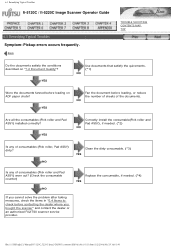
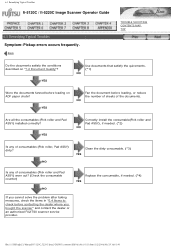
... counter)
NO
Replace the consumable, if needed . (*2)
NO
Is any of the documents.
NO
Are all the consumables (Pick roller and Pad ASSY) installed correctly? YES
Fan the document before contacting the dealer where you bought the scanner" and contact the dealer or an authorized FUJITSU scanner service provider.
fi-5120C / fi-5220C Image Scanner Operator Guide
TROUBLE SHOOTING CONTENTS...
Operator's Guide - Page 139


fi-5120C / fi-5220C Image Scanner Operator Guide
TROUBLE SHOOTING CONTENTS MAP TOP
1 2
Document Type
The following paper types are not square or rectangular Very thin documents
Do not use :
Woodfree paper Wood containing paper
When using documents of paper type other than the above, check whether or not the document can be used on this scanner:
52 g/m2`127 g/m2 Only...
Similar Questions
Scansnap S1500m - Parts
I need a replacement sheet feed roller.Where can I purchase one?
I need a replacement sheet feed roller.Where can I purchase one?
(Posted by hank76069 8 years ago)
How To Reset Error Message Replace Pad On Fujitsu Fi-5120c Scanner
(Posted by Rewyndha 9 years ago)
Why Is My Fujitsu Fi 6130 Scanner Saying To Replace The Consumable
(Posted by txmarNyun 9 years ago)
What Causes The Scanner To Pull The Last Two Pages At The Same Time.
(Posted by jmiller73786 11 years ago)
Once I Have Replaced The Pad Assy How Do I Reset The Scanner?
(Posted by cfazekas4 11 years ago)

