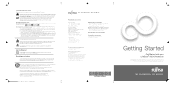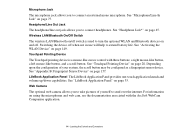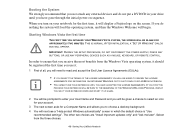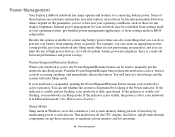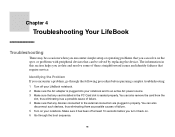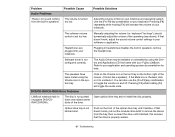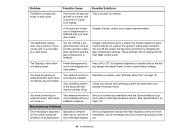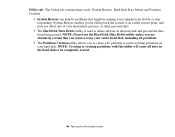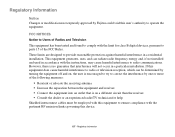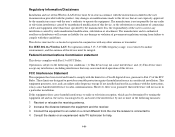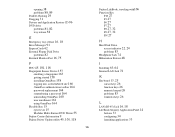Fujitsu A3210 Support Question
Find answers below for this question about Fujitsu A3210 - LifeBook - Turion 64 X2 2 GHz.Need a Fujitsu A3210 manual? We have 2 online manuals for this item!
Question posted by craechico on November 3rd, 2012
Help Me Please
I type the letter "i" and it appears as number "5"> Is there any way to fix without having to replace the keyboard. If I need to replace, can you provide the easiet way to change keyboard if needed.
Current Answers
Related Fujitsu A3210 Manual Pages
Similar Questions
Need Help Locating N6460 Internal Graphics Controller Chip.
After replacing my N6460 screen and inverter--it seems the internal graphics controller chip is bad....
After replacing my N6460 screen and inverter--it seems the internal graphics controller chip is bad....
(Posted by wmartin46 10 years ago)
Fujitsu Lifebook A6110 Wiring Diagram
Hello, Is it possible to get wiring diagrams for Fujitsu Lifebook A6110 internal mic. and web cam? ...
Hello, Is it possible to get wiring diagrams for Fujitsu Lifebook A6110 internal mic. and web cam? ...
(Posted by chuvaaks 10 years ago)
Fujitsu Lifebook S6520 Is Not Working
When power comes ON the laptop not ON just LED of NUMLOCK becomes flashing/blinking no beep no displ...
When power comes ON the laptop not ON just LED of NUMLOCK becomes flashing/blinking no beep no displ...
(Posted by technologist 11 years ago)
I Have Fujitsu Laptop Not Good Work I Need Refund
i need help for my laptop
i need help for my laptop
(Posted by arifsuratwala76 11 years ago)
Mass Storage Controller Error In Device Manager For Windows 7 Pro
No errors on Windows Vista. I just installed Win 7 Pro and although I completed the WIndows update t...
No errors on Windows Vista. I just installed Win 7 Pro and although I completed the WIndows update t...
(Posted by andrewjocson 13 years ago)