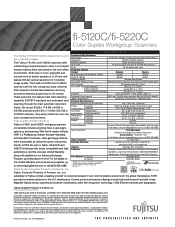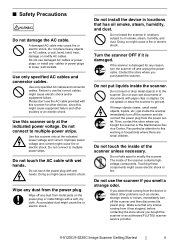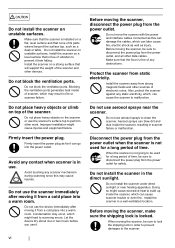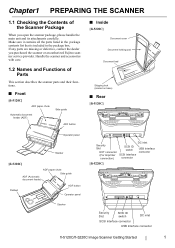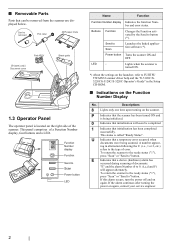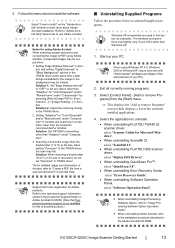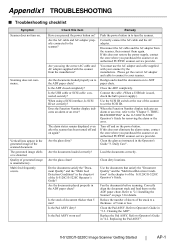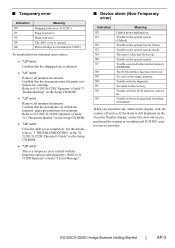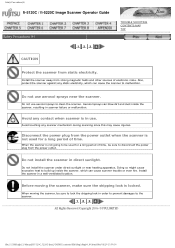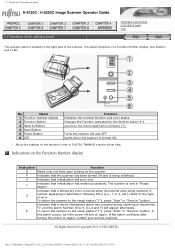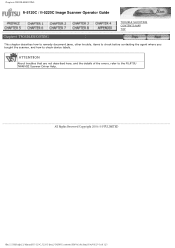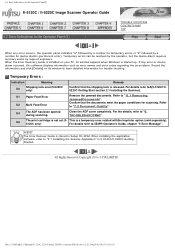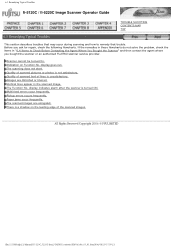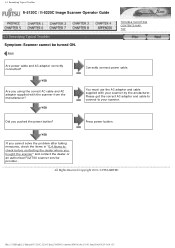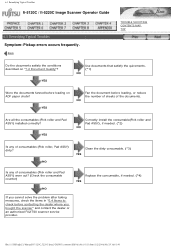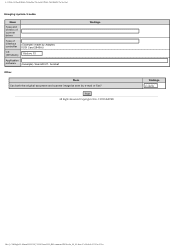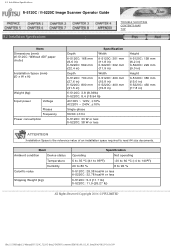Fujitsu 5120C Support Question
Find answers below for this question about Fujitsu 5120C - fi - Document Scanner.Need a Fujitsu 5120C manual? We have 3 online manuals for this item!
Question posted by Anonymous-96484 on January 30th, 2013
Fujitsu 5220c - Ef Error Code- Trouble With Background Switching Mechanism
Requests for more information
Hi,
this problem will be caused by the background switching mechanism. Unfortunately it is necessary to disassemble the scanner for lubricating the changing mechanism. Plastilube will be great!
If don't dare to do this please contact a Fujitsu repair center.
regards
Peter
Current Answers
Related Fujitsu 5120C Manual Pages
Similar Questions
when scanning error shows as ASC code DS42037 Sense Key 0 x 4 ASC 0 x 680 DDES 0 x 74 pls lookin...