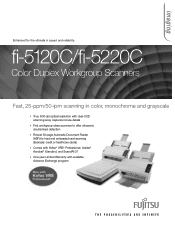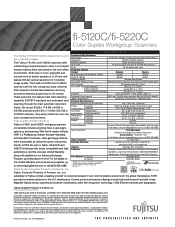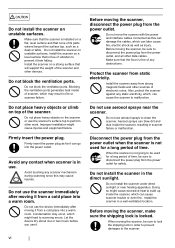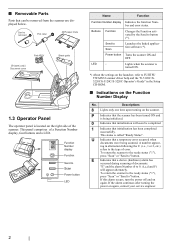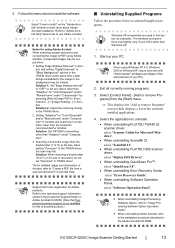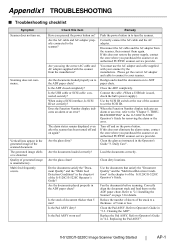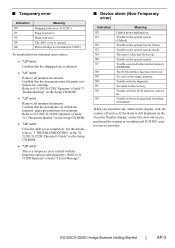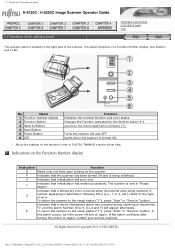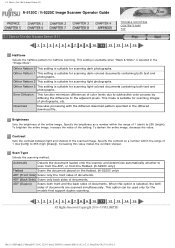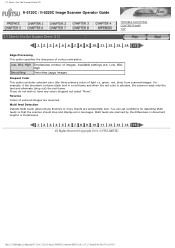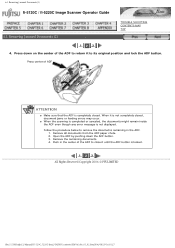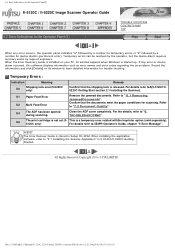Fujitsu 5120C Support Question
Find answers below for this question about Fujitsu 5120C - fi - Document Scanner.Need a Fujitsu 5120C manual? We have 3 online manuals for this item!
Question posted by fahnatyp on November 29th, 2012
Scanning Error Code Asc Code Ds42037
when scanning error shows as ASC code DS42037
Sense Key 0 x 4
ASC 0 x 680
DDES 0 x 74
pls looking for a solution
Current Answers
Related Fujitsu 5120C Manual Pages
Similar Questions
Fujitsu 5220c - Ef Error Code- Trouble With Background Switching Mechanism
(Posted by Anonymous-96484 11 years ago)
How To Connect Fujitsu Fi 4220c Scanner
what steps should be taken to hook up a scanner
what steps should be taken to hook up a scanner
(Posted by edean 11 years ago)
Where Can I Purchase A Pa03484-b005 Part Number For My Fujitsu-fi 5120c Scanner?
Where can I purchase a PA03484-B005 part number for my Fujitsu-fi 5120C scanner? I am having a hrad ...
Where can I purchase a PA03484-B005 part number for my Fujitsu-fi 5120C scanner? I am having a hrad ...
(Posted by chriscranor 11 years ago)
Oem Version Of Vrs For Fujitsu Fi-4530c Scanner
Can I stil; download VRS/OEM version for a Fujitsu fi-4530c Scanner?
Can I stil; download VRS/OEM version for a Fujitsu fi-4530c Scanner?
(Posted by pcoker 12 years ago)
What Will Cause An Ef Error Code On The Fujitus 5120c Scanner
(Posted by HAROLDALLEN 12 years ago)