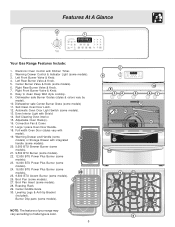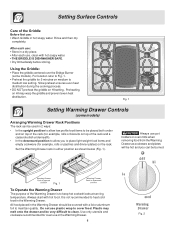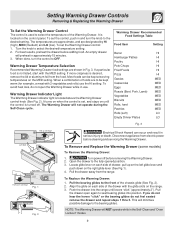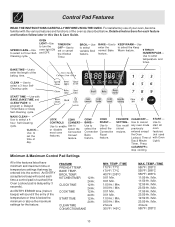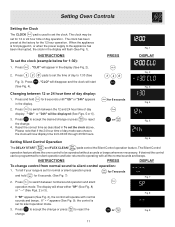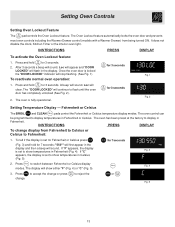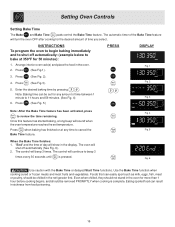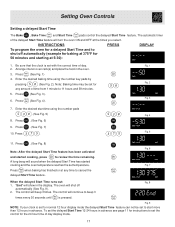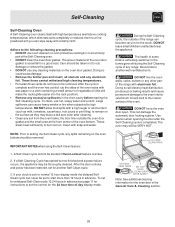Frigidaire PLGFZ397GC Support Question
Find answers below for this question about Frigidaire PLGFZ397GC - 30 Inch Gas Range.Need a Frigidaire PLGFZ397GC manual? We have 1 online manual for this item!
Question posted by tmbator on May 2nd, 2022
2 Of The 5 Burnes Dont Light There Is No Spark
Current Answers
Answer #1: Posted by SonuKumar on May 2nd, 2022 10:25 PM
https://www.youtube.com/watch?v=5wRhKaHlNE4&t=48
https://www.youtube.com/watch?v=5wRhKaHlNE4&t=199
https://www.youtube.com/watch?v=5wRhKaHlNE4&t=471
How do you fix a burner that won't spark?
Whether it's grease buildup or food crumbs, one of the most common causes for a gas burner that has trouble igniting is debris blocking gas flow to the igniter. The fix: Begin by removing the grate covering the troubled burner. Next, remove the burner cap, which should lift off with ease
Please respond to my effort to provide you with the best possible solution by using the "Acceptable Solution" and/or the "Helpful" buttons when the answer has proven to be helpful.
Regards,
Sonu
Your search handyman for all e-support needs!!
Related Frigidaire PLGFZ397GC Manual Pages
Similar Questions
Both top and bottom elements do not work. Clock and oven light work, circuit breakers are not trippe...
Model # FEB24S2ASB in the wall oven. We checked the circuit breaker,nothing was blown. Power in the ...
Bulb was not working. As I tried to remove it, it blinked then ther e was an electric pop sound as t...
Control pad doesn't light up or work after Inlaws cleaned the oven said with windex. Can light the s...
the wire and almost started a fire, what part caused this problem