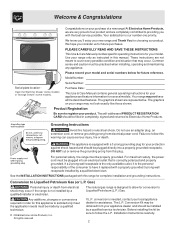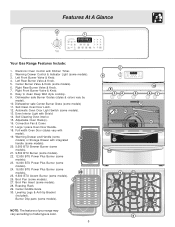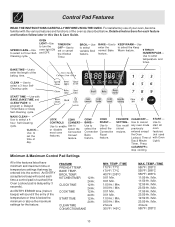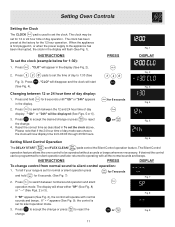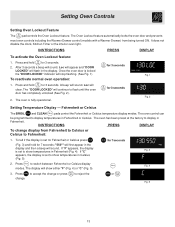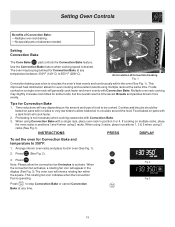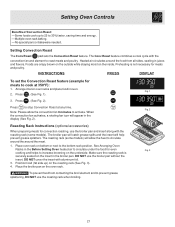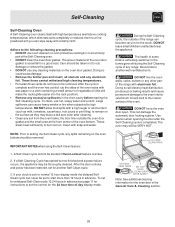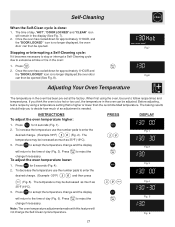Frigidaire PLGFZ397GC Support Question
Find answers below for this question about Frigidaire PLGFZ397GC - 30 Inch Gas Range.Need a Frigidaire PLGFZ397GC manual? We have 1 online manual for this item!
Question posted by shellrae713 on November 16th, 2011
Lost My Manual. Need Oven Cleaning Instructions!
The person who posted this question about this Frigidaire product did not include a detailed explanation. Please use the "Request More Information" button to the right if more details would help you to answer this question.
Current Answers
Answer #1: Posted by edschumm11 on November 16th, 2011 7:26 PM
Follow this link and download for free: http://www.generalmanual.com/Kitchen-Appliances/Frigidaire-PLGFZ397GC-Gas-Range.htm
Related Frigidaire PLGFZ397GC Manual Pages
Similar Questions
Replacing Inner Door Glass
Got the oven door off and hinges loose. side screws stuck on SIDE of door panel for access to remove...
Got the oven door off and hinges loose. side screws stuck on SIDE of door panel for access to remove...
(Posted by jamesjmcenroe 3 years ago)
I Have A 1986 Self Cleaning Ovwn Withou Cleaning Instructions
(Posted by lousoren89 9 years ago)
Model Plcf489ccd Frigidaire Oven - How Take Drawer Off To Clean Under Stove
(Posted by sgrosvenor 11 years ago)
, The Control Pad Doesn't Light Up Or Work On Frigidaire Plgfz397gc Gas Oven. I
Control pad doesn't light up or work after Inlaws cleaned the oven said with windex. Can light the s...
Control pad doesn't light up or work after Inlaws cleaned the oven said with windex. Can light the s...
(Posted by jmlento 11 years ago)
How To Set Oven To Self Clean
(Posted by zoe6198 12 years ago)