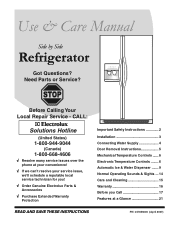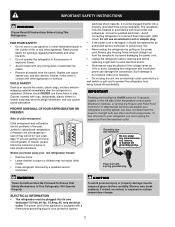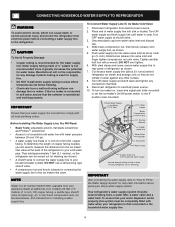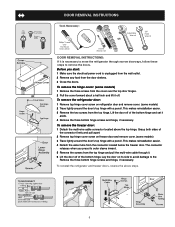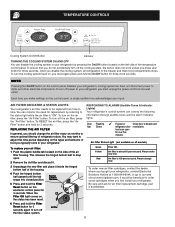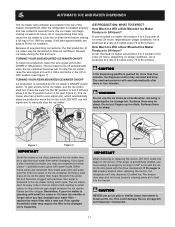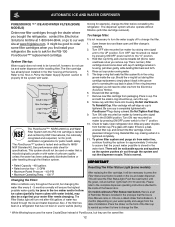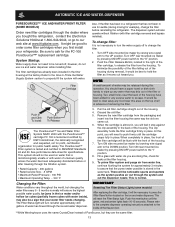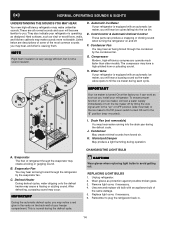Frigidaire GLHS66EJSB Support Question
Find answers below for this question about Frigidaire GLHS66EJSB - 26CF SxS DISP ESTAR GLS PROHND.Need a Frigidaire GLHS66EJSB manual? We have 1 online manual for this item!
Question posted by pamlbos on August 9th, 2013
Power Outage/control Panels Not Working
Current Answers
Answer #1: Posted by OnlineOutreachSpecialist on August 9th, 2013 7:04 AM
- It is best to unplug the unit and wait for the power to come back on.
- Next, turn the control to off, plug the unit in and reset control to factory-suggested setting.
- Do not open door unnecessarily if the unit is off for several hours. Make sure the appliance plug is tightly pushed into electrical outlet and not plugged into a GFI.
Set temperature controls to proper setting suggested by your owner’s guide; or set to the halfway point and adjust it up or down as needed.
If these basic troubleshooting tips prove ineffective, the power loss may have possibly caused a communication problem with the control board, temperature control or wiring harness. At this point, I would recommend having a service technician to diagnose the problem before investing in unnecessary parts.
Online Outreach Specialist
Related Frigidaire GLHS66EJSB Manual Pages
Similar Questions
has anyone dealt with the fridgidaire professional fpbc2277rf fridge control panel?
what is the beeping forWhat part should I check for the frigid not getting cold and beeping and pane...
fridge part is warm, freezer is cold, had power outage 3 weeks... does the unit need "reconditioning...
model LFFH21F7HW that is showing code "OF" on the front control panel.........What does it mean
dead ref.only the lights work,nothing else works,not even the control display light.replaced control...