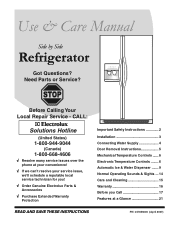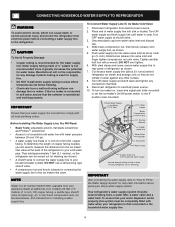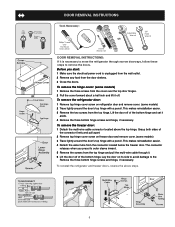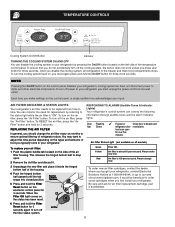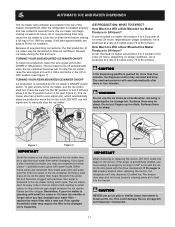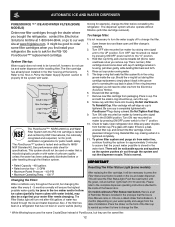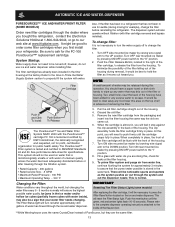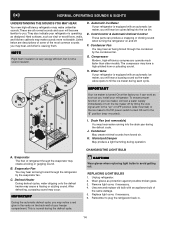Frigidaire GLHS66EJB Support Question
Find answers below for this question about Frigidaire GLHS66EJB - 26.0 Cu. Ft. Side.Need a Frigidaire GLHS66EJB manual? We have 3 online manuals for this item!
Question posted by cincoon49 on August 14th, 2013
Can't Get Temp Cont. To Set To 0 And 34 .had 5 Beeps And Tried To Reset Its 23@6
Current Answers
Answer #1: Posted by OnlineOutreachSpecialist on August 15th, 2013 12:22 PM
I am fairly confident that an authorized service agent will be able to restore your appliance to its normal operating condition. You can often locate a qualified service technician on the manufacturer website.
Thanks for allowing me the opportunity to assist you!
Online Outreach Specialist
Related Frigidaire GLHS66EJB Manual Pages
Similar Questions
how do i get the display for freezer to stay at 0. when i change it to 0 it goesback to 14 or 15 eve...
Held the temp buttons down for the 3 sec. period as noted in manual, no help. Unplugged and plugged ...
My digital temperature controls stay on the lowest number and do not respond to change. The fridge i...