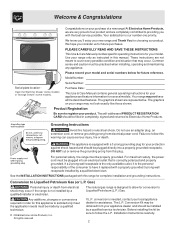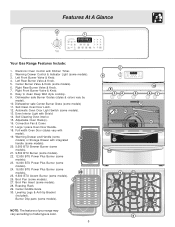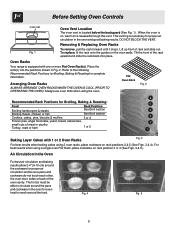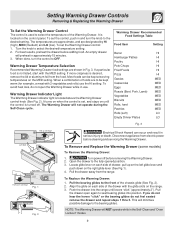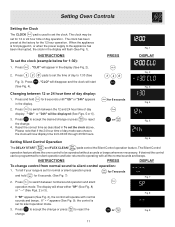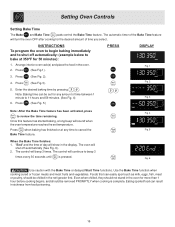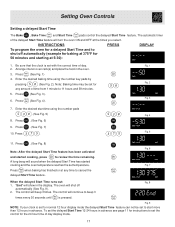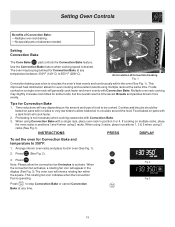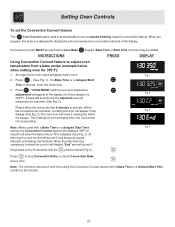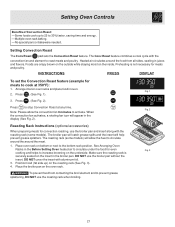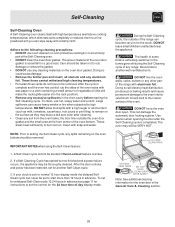Frigidaire GLGF389GS Support Question
Find answers below for this question about Frigidaire GLGF389GS - 30 Inch Gas Range.Need a Frigidaire GLGF389GS manual? We have 1 online manual for this item!
Question posted by Lynnvoll22 on July 1st, 2013
Oven Resets
Everytime I open the oven door the oven resets its self. The convection fan sometimes works but then the oven resets its self
Current Answers
Answer #1: Posted by OnlineOutreachSpecialist on July 3rd, 2013 11:07 AM
Good Afternoon Lynnvoll22 – Thank you for allowing me to assist you. Let’s trying reprogramming the range by either unplugging it or flipping the household circuit breaker to the off position. It is important to wait roughly ten minutes and then turn the unit back on. If the issue persists, then the unit could possibly have a miscommunication between the control panel and door latch area. At this point, I would recommend having a service technician to diagnose the problem before investing in unnecessary parts.
Online Outreach Specialist
Related Frigidaire GLGF389GS Manual Pages
Similar Questions
Frigidaire Gas Range Model Fgf348kc , The Oven & Broiler Are Not Turning On
Frigidaire gas range Model FGF348KC , the oven & broiler are not turning on. I belive is may be ...
Frigidaire gas range Model FGF348KC , the oven & broiler are not turning on. I belive is may be ...
(Posted by pbonet008 7 years ago)
How To Replace Ignition On Frigidaire Gallery 30 Freestanding Gas Range And The
model number: fggf3042kf
model number: fggf3042kf
(Posted by robertone 9 years ago)
Ffgf3047lsf Gas Range And Stove
FFGF3047LSF gas range will not provide strong enough burners while the stove is heating and vice ver...
FFGF3047LSF gas range will not provide strong enough burners while the stove is heating and vice ver...
(Posted by wilsonhead 9 years ago)
Convert Natural Gas Range To Lp
I need directions or insructions on how to convert a Frididaire ffgf3053ls natural gas range to LP
I need directions or insructions on how to convert a Frididaire ffgf3053ls natural gas range to LP
(Posted by uubeasley 10 years ago)
Baking With A Brand New Ffgf3027ls Gas Range
We bought a brand new gas range from one of your dealers and my wife had a hard time baking on it. I...
We bought a brand new gas range from one of your dealers and my wife had a hard time baking on it. I...
(Posted by pascal1176 11 years ago)