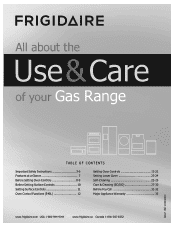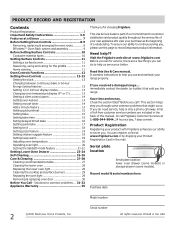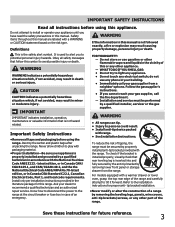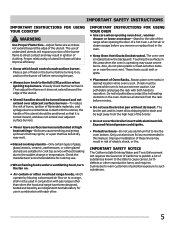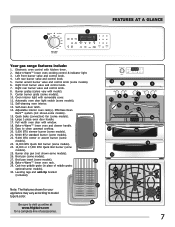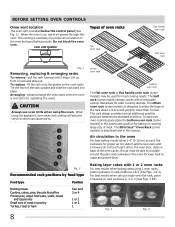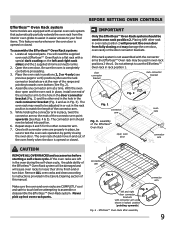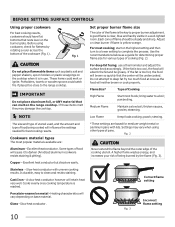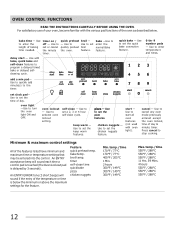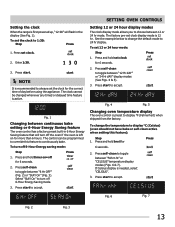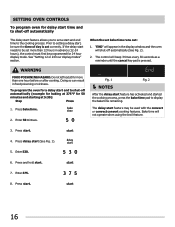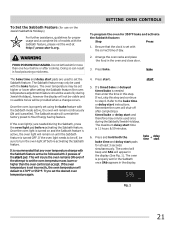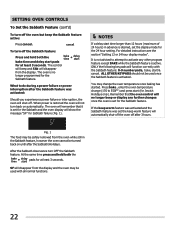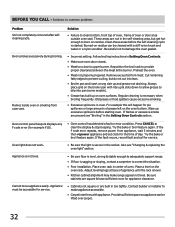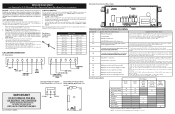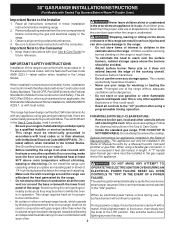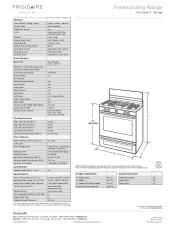Frigidaire FGGF305MKF Support Question
Find answers below for this question about Frigidaire FGGF305MKF.Need a Frigidaire FGGF305MKF manual? We have 4 online manuals for this item!
Question posted by grahamheilman on September 16th, 2013
Controls Panel Beeps
Current Answers
Answer #1: Posted by OnlineOutreachSpecialist on September 19th, 2013 5:02 AM
An error code F11, much like error code F12, relates to a shorted key on the keypad. Try resetting the range by unplugging it or flipping the household circuit breaker off. This usually clears most false error codes. Wait approximately ten minutes and if the error code does not clear, a technician would typically do an accurate diagnosis to determine the cause of the error code. Most likely the EOC on the range will need replacing.
Online Outreach Specialist
Related Frigidaire FGGF305MKF Manual Pages
Similar Questions
does this appliance have a inline fuse or do I need to replace the whole panel, I see no burni marks...
We cannot change the temperature of the oven with the control panel. Also the bake, Broiland convect...
I was using the center burner, lit fine. After finishing and turning the control off the igniter for...
I have lost the electric from my range. I have checked the outlet and it works. Is there a fuse? If ...