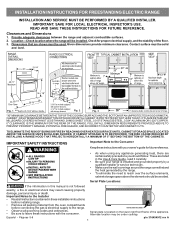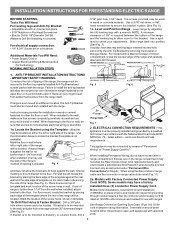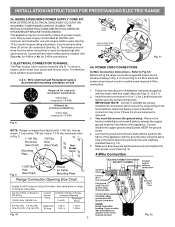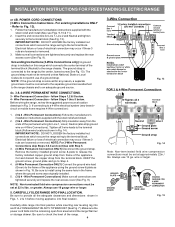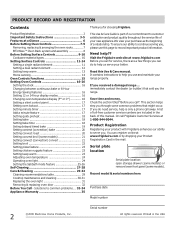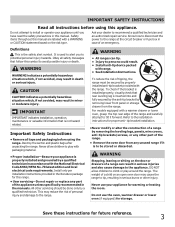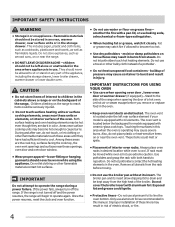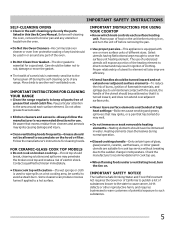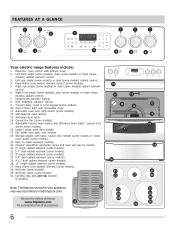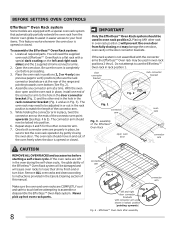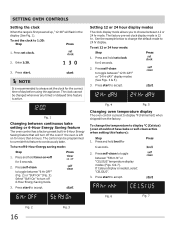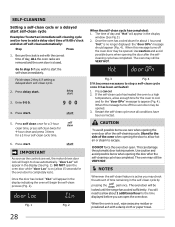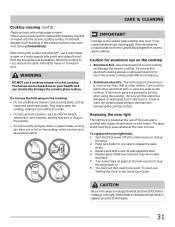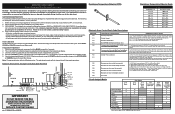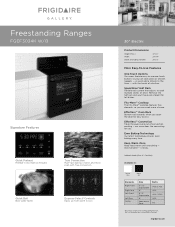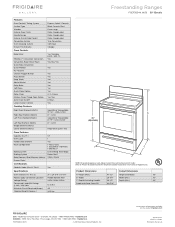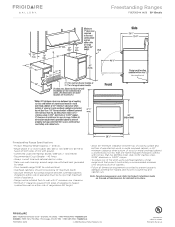Frigidaire FGEF3034KB Support Question
Find answers below for this question about Frigidaire FGEF3034KB - Gallery - Convection Range.Need a Frigidaire FGEF3034KB manual? We have 5 online manuals for this item!
Question posted by leslieblanton2011 on June 27th, 2014
My Oven Does Not Power But I Smell Gas
Requests for more information
Good Afternoon Leslieblanton2011,
I understand that your Frigidaire range does not have power but you still smell gas. I will be more than happy to assist you. So I am able to better assist, I kindly ask for the model number of your range as the model number this was put under is an electric range. I also ask for you to cut the gas off at the shut-off valve for your range. The model number can typically be found either on the back of the door or possibly inside the bottom drawer. Looking forward to hearing from you.
Current Answers
Related Frigidaire FGEF3034KB Manual Pages
Similar Questions
I bougt new range week ago. The ignitors were workinf only for few hours. Rigt now I cannot ignite m...
What can be wrong with the oven?