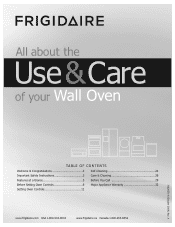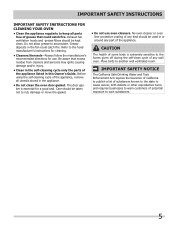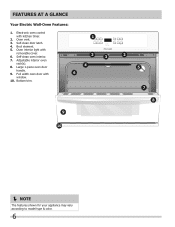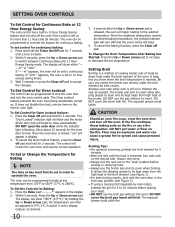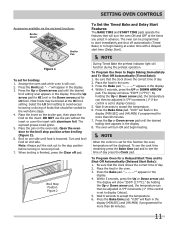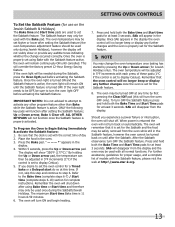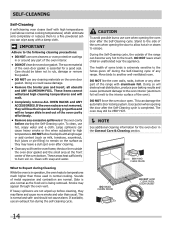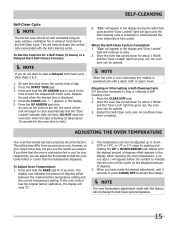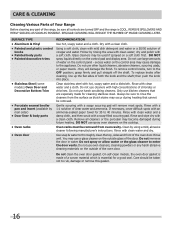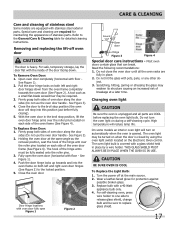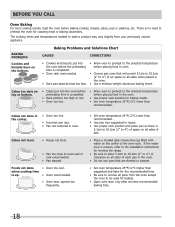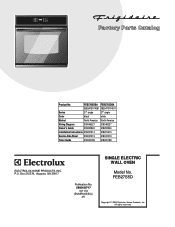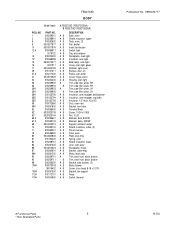Frigidaire FEB27S5DS Support Question
Find answers below for this question about Frigidaire FEB27S5DS - 27 Inch Single Electric Wall Oven.Need a Frigidaire FEB27S5DS manual? We have 2 online manuals for this item!
Question posted by sgobel on April 10th, 2014
Broil Comes On Even When You Push Bake
Current Answers
Answer #1: Posted by BusterDoogen on April 10th, 2014 1:58 PM
I hope this is helpful to you!
Please respond to my effort to provide you with the best possible solution by using the "Acceptable Solution" and/or the "Helpful" buttons when the answer has proven to be helpful. Please feel free to submit further info for your question, if a solution was not provided. I appreciate the opportunity to serve you!
Related Frigidaire FEB27S5DS Manual Pages
Similar Questions
How do I access and replace the hidden bake element in the bottom oven? This model does not have a r...
Have had broiler element checked and it is good, bottom element works fine just no broil?
My Frigidaire Single Electric Wall Oven Model: FPEW3085KF doesn’t heat it is only 2 years old ...