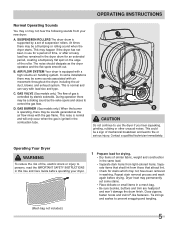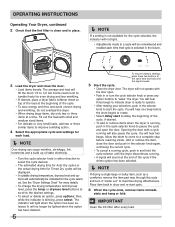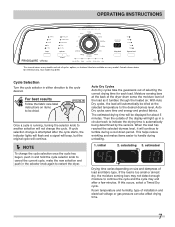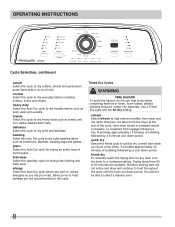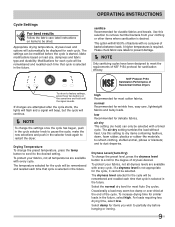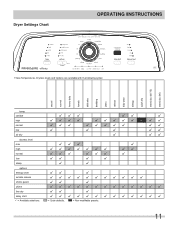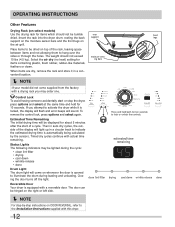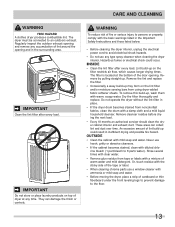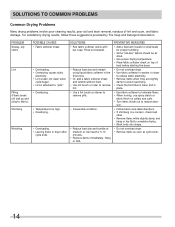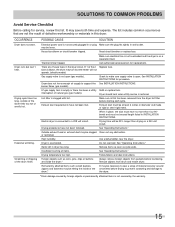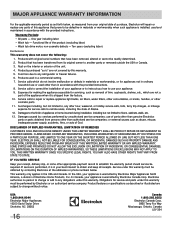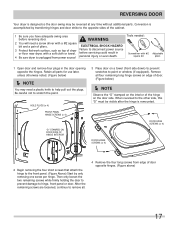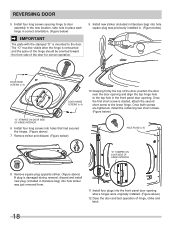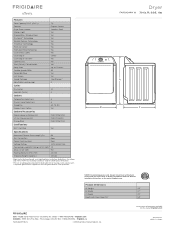Frigidaire FARG4044MW Support Question
Find answers below for this question about Frigidaire FARG4044MW.Need a Frigidaire FARG4044MW manual? We have 5 online manuals for this item!
Question posted by jkkerrigan on October 8th, 2013
Will Not Start Pause Is Displayed When You Push The Center Knob And Will Not Sta
The person who posted this question about this Frigidaire product did not include a detailed explanation. Please use the "Request More Information" button to the right if more details would help you to answer this question.
Current Answers
Answer #1: Posted by TommyKervz on October 8th, 2013 11:16 PM
Greetings. You will need the assistance of a service techman in person. Just be sure that it is not just cooling down as discussed here.
http://www.ehow.com/info_12184461_frigidaire-dryer-stuck-cool-down.html
Related Frigidaire FARG4044MW Manual Pages
Similar Questions
Help My Dryer Wont Start
I dont know what exactly happened but from one day to the next my dryer just wont start. It displays...
I dont know what exactly happened but from one day to the next my dryer just wont start. It displays...
(Posted by stephaniesgarzaamca 9 years ago)
When Start Button Is Pushed, I Just Get A Hum, Nothing Else. What Could Cause ?
(Posted by altennant36 10 years ago)
Frigidaire Affinity Dryer Fase7073lw0. Says Door Opened When It Is Closed
Dryer will not turn on. When you press start the display says oor opened.
Dryer will not turn on. When you press start the display says oor opened.
(Posted by sixxwheelss 10 years ago)
My Dryer Will Not Start Keeps Going Straight To Pause
(Posted by darbyandJoyce 10 years ago)
Dryer Will Not Start.
As of yesterday, my dryer will not start. Upon turning the knob for a new cycle, then pressing start...
As of yesterday, my dryer will not start. Upon turning the knob for a new cycle, then pressing start...
(Posted by kittyprimo 13 years ago)