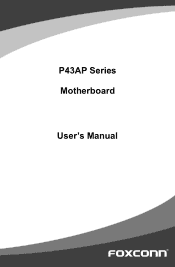Foxconn P43AP Support Question
Find answers below for this question about Foxconn P43AP.Need a Foxconn P43AP manual? We have 1 online manual for this item!
Question posted by amirwde267 on January 5th, 2013
How Can Im Over Clock Good My Cpu
hi i have foxcconnp43ap and intel q8400 quad show me how i can overclock monster my cpu show best way to over clock thaks
Current Answers
There are currently no answers that have been posted for this question.
Be the first to post an answer! Remember that you can earn up to 1,100 points for every answer you submit. The better the quality of your answer, the better chance it has to be accepted.
Be the first to post an answer! Remember that you can earn up to 1,100 points for every answer you submit. The better the quality of your answer, the better chance it has to be accepted.
Related Foxconn P43AP Manual Pages
English Manual. - Page 2


...city office, your household waste disposal service or the shop where you will help you to use motherboard better, and tells you how to inform the user of these changes. By ensuring this product...which could otherwise be treated as household waste. Trademark: All trademarks are for P43AP Series motherboard. Warning: indicating a potential risk of hardware damage or physical injury may not ...
English Manual. - Page 3
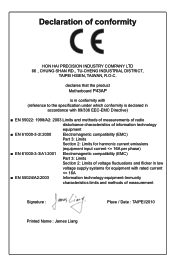
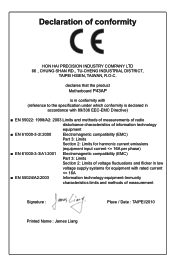
...information technology equipment
■ EN 61000-3-2/:2000 Electromagnetic compatibility (EMC) Part 3: Limits Section 2: Limits for harmonic current emissions (equipment input current
declares that the product Motherboard P43AP
is in conformity with (reference to the specification under which conformity is declared in
accordance with 89/336 EEC-EMC Directive)
■ EN 55022: 1998...
English Manual. - Page 4


...of conformity
Trade Name: Model Name:
Responsible Party: Address:
Telephone: Facsimile:
FOXCONN P43AP PCE Industry Inc. 458 E. Tested to the following two conditions : (1) this ...Type of Product: Manufacturer:
Address:
FCC Class B Subassembly Motherboard HON HAI PRECISION INDUSTRY COMPANY LTD 66 , CHUNG SHAN RD., TU-CHENG INDUSTRIAL DISTRICT, TAIPEI HSIEN, TAIWAN...
English Manual. - Page 5
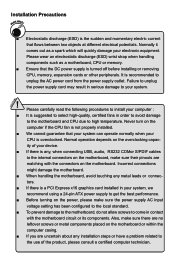
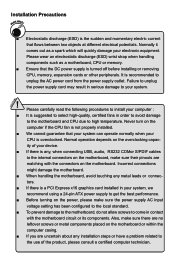
...installing or removing CPU, memory, expansion cards or other peripherals. Normally it comes out as a motherboard, CPU or memory.
&#... the motherboard, do not allow screws to come in contact
with the connectors on the motherboard. Never turn on the overclocking capac-...ATX power supply to get the best performance.
■ Before turning on the motherboard or within the
computer casing.
&#...
English Manual. - Page 6
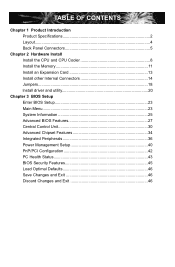
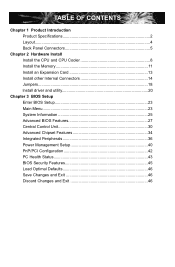
Table of Contents
Chapter 1 Product Introduction Product Specifications 2 Layout...4 Back Panel Connectors 5
Chapter 2 Hardware Install Install the CPU and CPU Cooler 8 Install the Memory 11 Install an Expansion Card 13 Install other Internal Connectors 14 Jumpers 18 Install driver and utility 20
Chapter 3 BIOS Setup ...
English Manual. - Page 7


Technical Support :
Support Website : http://www.foxconnchannel.com Support Website : http://www.foxconnsupport.com Worldwide online contact Support : http://www.foxconnchannel.com/support/online.aspx CPU, Memory, VGA Compatibility Supporting Website :
http://www.foxconnchannel.com/product/Motherboards/compatibility.aspx
English Manual. - Page 8


... power, providing only what you need for today multi-media computing requirements, P43AP enables you for buying Foxconn P43AP Series motherboard.
This chapter includes the following information: ■ Product Specifications ■ Layout ■ Back Panel Connectors
With advanced overclocking capability and a range of connectivity features for break-through performance. Thank you...
English Manual. - Page 9
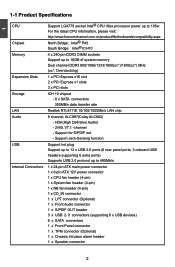
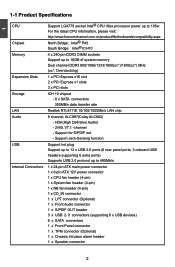
... For the latest CPU information, please visit : http://www.foxconnchannel.com.cn/product/Motherboards/compatibility.aspx North Bridge:Intel® P43 South Bridge:Intel® ICH10
4 x 240-pin DDR3 DIMM sockets Support up to 16GB of system memory Dual channel DDR3 800/1066/1333/1600(oc*)/1800(oc*) MHz (oc*: Overclocking)
1 x PCI Express...
English Manual. - Page 11


... 4. S/PDIF OUT header 10. Front USB Connectors
14. Clear CMOS Jumper 15. South Bridge: Intel ® ICH10 18. Front Panel Connector 16. PCI Express x16 Slot 8. PCI Express x1 Slots 6. CPU_FAN Header 25. PCI Slots 9. LGA 775 CPU Socket
Note : The above motherboard layout is for reference only, please refer to the physical...
English Manual. - Page 14
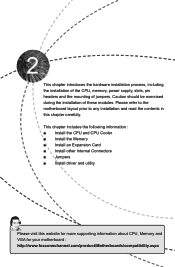
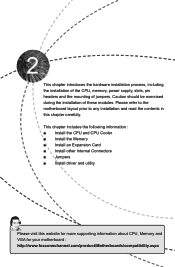
... ■ Install driver and utility
Please visit this chapter carefully. Caution should be exercised during the installation of jumpers. Please refer to the motherboard layout prior to any installation and read the contents in this website for more supporting information about CPU, Memory and VGA for your motherboard : http://www.foxconnchannel.com/product...
English Manual. - Page 15
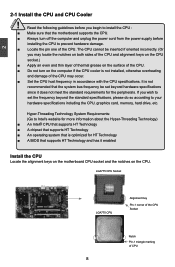
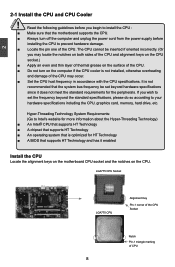
... Technology) ■ An Intel® CPU that supports HT Technology ■ A chipset that supports HT Technology ■ An operating system that is not installed, otherwise overheating
and damage of CPU
The CPU cannot be set the frequency beyond hardware specifications
since it enabled
Install the CPU
Locate the alignment keys on the motherboard CPU socket and the...
English Manual. - Page 17
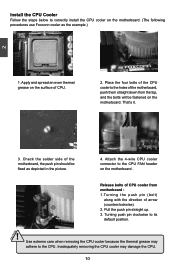
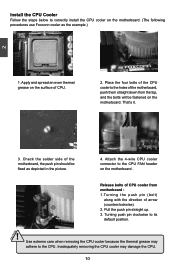
... will be fixed as the example.)
2
CAUTION
1. Pull the push pin straight up. 3. Check the solder side of the motherboard, the push pin should be fastened on the motherboard .
3 2
1
Release bolts of CPU cooler from motherboard : 1.Turning the push pin (bolt)
along with the direction of arrow (counterclockwise). 2. Use extreme care when removing the...
English Manual. - Page 21
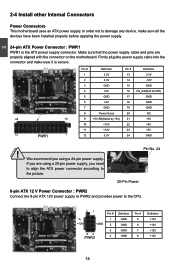
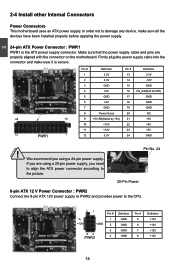
...)
5
GND
17
GND
6
+5V
18
GND
7
GND
19
GND
8
Power Good
20
NC
24
13
9
+5V SB(Stand by +5V) 21
+5V
10...
24
GND
!
If you need
to align the ATX power connector according to the CPU.
51
+12V
GND
84
PWR2
Pin # 1 2 3 4
Definition GND GND ... supply, you are properly aligned with the connector on the motherboard. Firmly plug the power supply cable into the connector and ...
English Manual. - Page 32
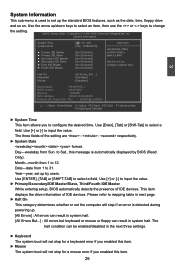
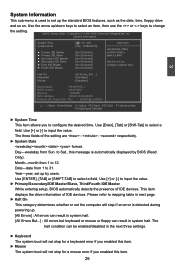
...; Fourth IDE Master
[Not Detected]
Halt On Keyboard Mouse
[All Errors, But ...] [Disabled] [Disabled]
Model Name
:P43AP/P5C-i
BIOS Version
:A54F1D05
Memory
:1024MB
MAC Address
:00-E0-4C-68-00-08
Pentium (R) Dual-Core CPU
E5200 @ 2.50GHz
Move Enter:Select +/-/:Value F10:Save ESC:Exit F1:General Help F9:Optimized Defaults
3
►...
English Manual. - Page 35


...:Select +/-/:Value F10:Save ESC:Exit F1:General Help F9:Optimized Defaults
► Super Clock Free When it as the subsequent cache line.
► Limit CPUID MaxVal This item is...CPU Configuration
Configure advanced CPU settings Module Version:3F.11
Help Item
Manufacturer : Intel
It is available
Pentium (R) Dual-Core CPU E5200 @ 2.50GHz only when the CPU
Speed : 1.20GHz
is not the XE CPU...
English Manual. - Page 38
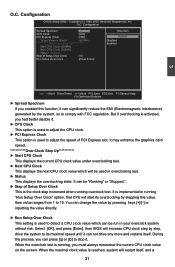
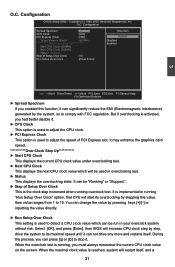
... the system to adjust the CPU clock.
► PCI Express Clock This option is activated, you must always remember the current CPU clock value on the screen.
It may enhance the graphics card speed.
***********Over Clock Step Up Start CPU Clock
This displays the current CPU clock value under overclocking test. ► Next CPU Clock
This displays the next CPU clock value which can change...
English Manual. - Page 39
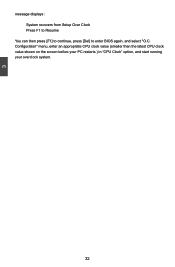
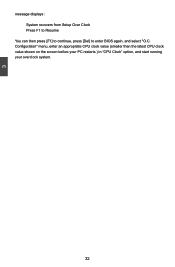
Configuration" menu, enter an appropriate CPU clock value (smaller than the latest CPU clock value shown on the screen before your PC restarts ) in "CPU Clock" option, and start running your overclock system.
32 3
message displays : System recovers from Setup Over Clock Press F1 to Resume
You can then press [F1] to continue, press [Del] to enter BIOS again, and select "O.C.
English Manual. - Page 44
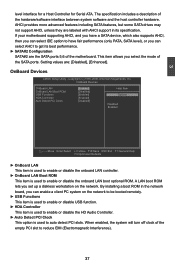
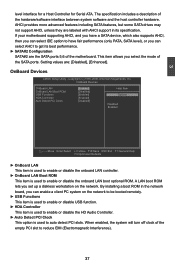
When enabled, the system will turn off clock of the SATA ports. By installing a boot ROM in its best performance. ► SATA#2 Configuration SATA#2 ...item is used to reduce EMI (Electromagnetic Interference).
37 The specification includes a description of the motherboard. If your motherboard supporting AHCI, and you have a SATA device, which also supports AHCI, then you can select...
English Manual. - Page 50


... set the system temperature upper limit. Copyright (C) 1985-2006, American Megatrends, Inc. Set "CPU Smart Fan Function"/"System Smart Fan Function"/"NB Fan Function" to [Enabled], the following items appear... stops its operation. ► PWM Star Temperature
It allows you set value, the motherboard will shut down automatically. It halt and show some warning message on POST after your...
Similar Questions
Cpu Upgrade
Greetings Hope your doing good I have the Foxconn H61mx v2.0 MB its been running nicely with intel c...
Greetings Hope your doing good I have the Foxconn H61mx v2.0 MB its been running nicely with intel c...
(Posted by maja2374 8 years ago)
No Display After Changing Cpu
I have a foxconn h61 mx v2.0 motherboard with pantium g460 cpu. It was running well but when I chang...
I have a foxconn h61 mx v2.0 motherboard with pantium g460 cpu. It was running well but when I chang...
(Posted by dk24x7 9 years ago)
Can The Foxconn A78ax 3.0 Support A Cpu Of 125w
i am wondering if my mobo can handle a 125w cpu
i am wondering if my mobo can handle a 125w cpu
(Posted by luigi30003 10 years ago)