Foxconn G31MX Support Question
Find answers below for this question about Foxconn G31MX.Need a Foxconn G31MX manual? We have 1 online manual for this item!
Question posted by tonykings on March 14th, 2014
Reset Power
Hi All, How can reset power from the motherboard rather than the front reset button on the outside. Kings
Current Answers
There are currently no answers that have been posted for this question.
Be the first to post an answer! Remember that you can earn up to 1,100 points for every answer you submit. The better the quality of your answer, the better chance it has to be accepted.
Be the first to post an answer! Remember that you can earn up to 1,100 points for every answer you submit. The better the quality of your answer, the better chance it has to be accepted.
Related Foxconn G31MX Manual Pages
Multi language Manual. - Page 1


...loss, and tells you how to avoid such problems. Warning: means that can help prevent potential negative consequences for G31MX/46GMX Series motherboard. Statement:
This manual is disposed of correctly, you will help you to inform the user of these changes. For...information about our products, please visit Foxconn's website: http://www.foxconnchannel.com
WEEE: The use motherboard better.
Multi language Manual. - Page 2
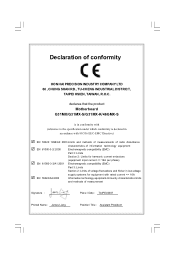
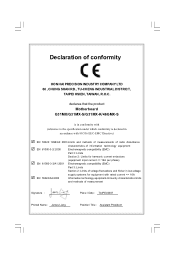
Declaration of information technology equipment Electromagnetic compatibility (EMC)
Part 3: Limits
Section 2: Limits for harmonic current emissions
(equipment input current
declares that the product Motherboard
G31MX/G31MX-S/G31MX-K/46GMX-S
is in conformity with (reference to the specification under which conformity is declared in
accordance with 89/336 EEC-EMC Directive)
þ EN 55022: ...
Multi language Manual. - Page 3
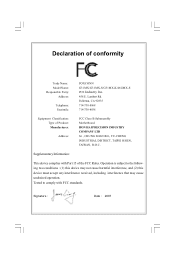
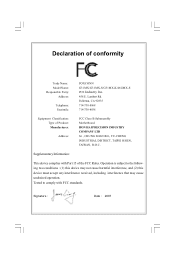
... any interference received, including interference that may cause undesired operation.
Operation is subject to comply with Part 15 of Product: Manufacturer:
Address:
FCC Class B Subassembly Motherboard HON HAI PRECISION INDUSTRY COMPANY LTD 66 , CHUNG SHAN RD., TU-CHENG INDUSTRIAL DISTRICT, TAIPEI HSIEN, TAIWAN, R.O.C.
Declaration of conformity
Trade Name: Model Name: Responsible...
Multi language Manual. - Page 4


... 33 Directions for Bundled Software
FOX ONE 34 FOX LiveUpdate 38 FOX LOGO 40 FOX DMI 41 Standard CMOS Features 22 2. Advanced Chipset Features 27 5. Power Management Setup 29 8. Set Supervised Password 31 11. Integrated Peripherals 28 6. FOX Central Control Unit 24 3. PC Health Status 30 9. Save and Exit Setup 32...
Multi language Manual. - Page 5


...to high temperature. 3.
It is just for reference. Attention:
W e cannot guarantee that the DC power supply is not properly installed. 4. Please refer to ensure full contact. 2.
Attention:
1. Normal operation...power supply may result in serious damage to your system will remain consistent with the actual BIOS version at any given time in order to avoid
damaging the motherboard...
Multi language Manual. - Page 7


..., reliability and quality, at a reasonable price. This chapter includes the following information: v Specifications v Jumpers This motherboard adopts the advanced Intel® G31/946GZ + ICH7 chipset, providing a computer platform with high integration, powerful compatibility and high performance-price ratio for buying Foxconn's G31MX/46GMX Series motherboard.
1 Chapter
Thank you for users.
Multi language Manual. - Page 9


...183;1 x Speaker header (optional) ·1 x S/PDIF_OUT header ·1 x TPM header (optional) ·1 x COM2 header (optional) ·1 x Front Audio connector ·1 x 24-pin ATX Power connector ·1 x 4-pin ATX_12V Power connector ·1 x IrDA header (optional) ·1 x CPU Fan connector ·1 x System Fan connector ·1 x NB Fan connector (optional) ·Front panel connector
·...
Multi language Manual. - Page 24


...labeled as system password, data, time, and system setup parameters. Plug the power cord and turn on the motherboard, pin 1 can be set in CMOS. The data includes system setup information...)
USBPW 1357_1/USBPW 0246_1
18 To clear and reset the system parameters to default setup, please do as below: Set "CMOS Setup"->"Power Management Setup"->"Power Management Events">"USB KB Wake-Up From S3" to...
Multi language Manual. - Page 25


...+5V (Default)
1 +5VSB
KB/MS_PW
Over Memory Frequency Jumper: JP1, JP2 (for G31MX Series) When you can provide 500mA on CPU FSB, you use the memory which support 1066... Central Control Unit"->"DRAM Configuration"->"DRAM Timing Selectable" to "Manual", "System Memory Frequency" will not power up feature. Keyboard and Mouse Jumper: KB/MS_PW This jumper allows you to overclock memory frequency....
Multi language Manual. - Page 26


...:
v Enter BIOS Setup
v Main Menu
v Standard CMOS Features
v FOX Central Control Unit
v Advanced BIOS Features
v Advanced Chipset Features
v Integrated Peripherals
v Security Chip Configuration
v Power Management Setup
v PC Health Status
v Load Optimized Defaults
v Set Supervised Password
v Set User Password
v Save and Exit Setup
20
v Exit W ithout Saving
Chapter 2 BIOS...
Multi language Manual. - Page 27


...
Chapter 2 BIOS Description
Enter BIOS Setup
The BIOS is critical to maintain optimal system performance. Power on the computer, when the following message briefly appears at the bottom of options that are ... Utility. Main Menu
The main menu displays a list of the screen during the POST (Power On Self Test), press key to enter Boot Menu. Standard CMOS Features
The basic system ...
Multi language Manual. - Page 28


... can press to set up through this menu.
12. PC Health Status This menu will appear, you can be affected.
10. Power Management Setup Through this item will display the current status of TPM device.
7. Standard CMOS Features Menu
1.1 Date/Time
These item ...to set up all CMOS value changes and exit setup.
1.Standard CMOS Features
This sub-menu is only for G31MX Series motherboard.
Multi language Manual. - Page 29
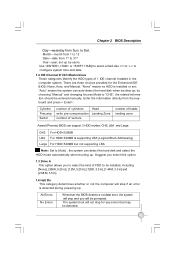
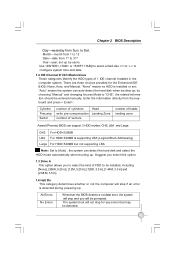
... 1 IDE channel installed in ].
1.4 Halt On This category determines whether or not the computer will be entered manually. "None" means no HDD is detected during powering up. Suggest you select this option.
1.3 Drive A This option allows you will stop and you to select the kind of FDD to Sat. All Errors...
Multi language Manual. - Page 32


... detect one (either due to improper configuration or physical unavailability), it will appear an error message. 3.9 Boot Up NumLock Status Allows you to select the power-on or off the L1 and L2 CPU cache. 3.5 Hyper-Threading Technology Enable or disable Hyper-Threading technology. 3.6 First/Second/Third Boot Device Allows you...
Multi language Manual. - Page 34


... used for the configuration of I/O devices, such as serial port, parallel port and so on. 5.4 USB Device Setting This sub-menu is used for G31MX Series motherboard, and only the TPM device connected to set the parameters of USB devices.
6.Security Chip Configuration (optional)
Security Chip Configuration Menu Note: This menu is...
Multi language Manual. - Page 35
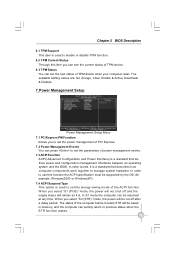
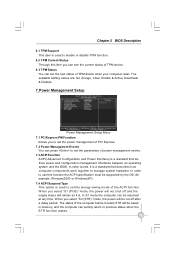
... When you to set the power management of PCI Express. 7.2 Power Management Events
You can press ...Disable.
7.Power Management Setup
Power Management Setup Menu 7.1 PCI Express PM Function
Allows you select "S3 (STR)" mode, the power will be ...status of power management events. 7.3 ACPI Function
ACPI( Advanced Configuration and Power Interface) is a standard that defines power and configuration ...
Multi language Manual. - Page 36


... PWR-BTTN This option is used to set the High Precision Event Timer mode. W hen select "Delay 4 sec", the power will be off after the power button is pressed more than setting value, the motherboard will send off immediately; It is available only when "HPET" is enabled.
8.PC Health Status
PC Health Status Menu...
Multi language Manual. - Page 40


...start the Utility. It also allows users to other pages
Alert Lamp
Switch Button Skin Button
Exit Minimum Configuration Homepage
Monitor Frequency/Voltage/Fan speed/Temperature value 34 Calibration ...speed at any time. Chapter 3 Directions for Bundled Software
FOX ONE
FOX ONE is a powerful utility for easily modifying system settings. Supported Operating Systems: -W indows 2000 -Windows XP (32...
Multi language Manual. - Page 41


...Up
Configuration
Resume default setting Apply the changes Homepage Click this button, you re-calibrate the CPU's loading by clicking "calibration" button after changing the CPU or memory modules, then restart the... unit. HW monitor information bar
Click here to return to previous window
Skin Button Click this button to HW monitor information bar as "Crystal"and "Rock".You may select your...
Multi language Manual. - Page 46
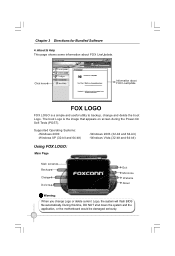
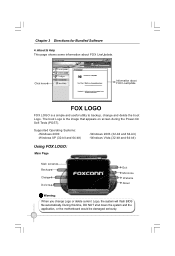
During this time, DO NOT shut down the system and the application, or the motherboard would be damaged seriously.
40 Chapter 3 Directions for Bundled Software
4. The boot Logo is a simple and useful utility to backup, change Logo ...About & Help This page shows some information about FOX LiveUpdate
FOX LOGO
FOX LOGO is the image that appears on screen during the Power-On Self-Tests (POST).
Similar Questions
Bios Factory Reset
When turn on my PC, the BIOS stop and hang, no beep, no HDD checking, no DVD checking. So the FAN is...
When turn on my PC, the BIOS stop and hang, no beep, no HDD checking, no DVD checking. So the FAN is...
(Posted by diosdadoplanas 2 years ago)
Foxconn G31mx Troubelshooting ,fresh Install Win 7 Sata Dvd Writer Newy Bought
i bought a g31mx foxconn motherboard second hand and a new lg sata dvd writer new ,plugged. All in a...
i bought a g31mx foxconn motherboard second hand and a new lg sata dvd writer new ,plugged. All in a...
(Posted by meiring2 8 years ago)
Foxconn Motherboard G31mx Connecting Power Switch
My PC blew a power supply. upon connecting and upgrading the RAM, the mouse and keyboard don't show ...
My PC blew a power supply. upon connecting and upgrading the RAM, the mouse and keyboard don't show ...
(Posted by gmagtp 8 years ago)

