2012 Ford Mustang Support Question
Find answers below for this question about 2012 Ford Mustang.Need a 2012 Ford Mustang manual? We have 4 online manuals for this item!
Question posted by rh49ashokj on September 29th, 2014
How To Turn Off The Mustang 2012 Radio
The person who posted this question about this Ford automobile did not include a detailed explanation. Please use the "Request More Information" button to the right if more details would help you to answer this question.
Current Answers
There are currently no answers that have been posted for this question.
Be the first to post an answer! Remember that you can earn up to 1,100 points for every answer you submit. The better the quality of your answer, the better chance it has to be accepted.
Be the first to post an answer! Remember that you can earn up to 1,100 points for every answer you submit. The better the quality of your answer, the better chance it has to be accepted.
Related Manual Pages
Boss 302 Supplement 2nd Printing - Page 11
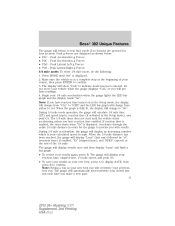
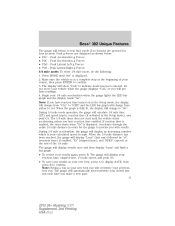
... to display SAVE, then press B to red. Note: If you make a new pass. 11
2012 05+ Mustang (197) Supplement, 2nd Printing USA (fus) Note: Saving a run . Peak g-forces are pressed... G's. • To save /overwrite your vehicle while the gauge displays "CAL" or you have reaction time turned on in order for four seconds. Peak Deceleration g Forces • PLG - Peak Lateral Left g Forces ...
Boss 302 Supplement 2nd Printing - Page 15


..., DO NOT spin the tires, slide the vehicle sideways, powershift, lug, jerk, bounce or turn the vehicle. Doing so will cause an incorrect calibration, and you will need to Real Time...the instant the car moves. Enter Setup mode, then press A until "UL65" is displayed.
15
2012 05+ Mustang (197) Supplement, 2nd Printing USA (fus) Accelerating too aggressively or too passively in a manner ...
Boss 302 Supplement 2nd Printing - Page 18


...off . The gauge will be turned off .
18
2012 05+ Mustang (197) Supplement, 2nd Printing USA (fus) The LED bar graph and seven segment display will display "DOFF" before turning off , press any of the ... display. To enable Display on/off, simultaneously hold down buttons A and C to turn off the performance gauge LED bar graph and seven segment displays. Bossா 302 Unique Features
...
Boss 302 Supplement 2nd Printing - Page 36
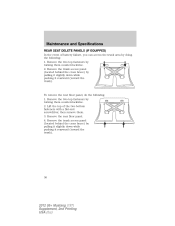
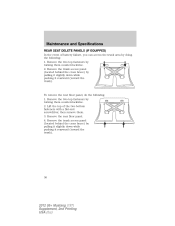
... panel (located behind the cross brace) by pulling it slightly down while pushing it rearward (toward the trunk).
36
2012 05+ Mustang (197) Supplement, 2nd Printing USA (fus) Remove the two top fasteners by turning them counterclockwise. 2. Lift the top of battery failure, you can access the trunk area by doing the following...
Boss 302 Supplement 2nd Printing - Page 37


... grille from the front fascia. This will be installed on race tracks. Below are recommendations for additional parts to normal operating temperature while idling before turning the engine off. It may require additional engine cooling actions. If the water temperature warning light illuminates, return to the paddock and let the vehicle...
Boss 302 Supplement 2nd Printing - Page 39


...throttle input, reduce the rear damper setting by one position until the Boss 302 turns in portions of the car is or how much curbing the driver likes to use.... are rough, reduce the front damper setting by one position until the driver can apply appropriate throttle.
39
2012 05+ Mustang (197) Supplement, 2nd Printing USA (fus) Set front dampers to position (5) and set the rear dampers...
Owner Guide 3rd Printing - Page 1
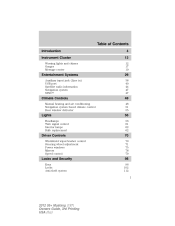
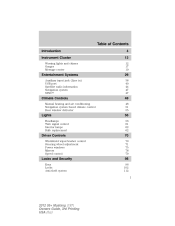
...12 17 19
Entertainment Systems
Auxiliary input jack (Line in) USB port Satellite radio information Navigation system SYNC
29
38 40 44 47 47
Climate Controls
Manual...system based climate control Rear window defroster
48
48 51 55
Lights
Headlamps Turn signal control Interior lamps Bulb replacement
56
56 61 62 62
Driver ...112 1
2012 05+ Mustang (197) Owners Guide, 3rd Printing USA (fus)
Owner Guide 3rd Printing - Page 29


...driving. Use the memory preset numbers (0-9) to 10 minutes after the ignition is turned off the road. Setting the clock To set the time, press CLOCK. ...the desired time-hours and minutes and press OK. With this feature, the radio and other electrical accessories may take their focus off or until either front door... supplement. 29
2012 05+ Mustang (197) Owners Guide, 3rd Printing USA (fus)
Owner Guide 3rd Printing - Page 30


..., and either wait five seconds for the search to go up to select AM/FM1/FM2 frequency band. Use SEEK to turn the radio on . TUNE: Turn the knob to 30
2012 05+ Mustang (197) Owners Guide, 3rd Printing USA (fus) MEMORY PRESETS (0-9): When tuned to increase/decrease volume. SCAN: Press for AM/FM1/FM2...
Owner Guide 3rd Printing - Page 33


...go to switch between ON/OFF. Satellite radio (if equipped) Satellite radio is ON, the system will go to that satellite channel. TUNE: Turn to go to that channel, if ...Otherwise, random play . Check with a valid SIRIUS radio subscription. The system will continue playing the current station.
33
2012 05+ Mustang (197) Owners Guide, 3rd Printing USA (fus) Press repeatedly...
Owner Guide 3rd Printing - Page 34
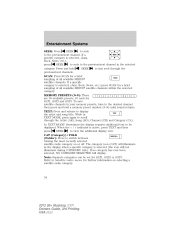
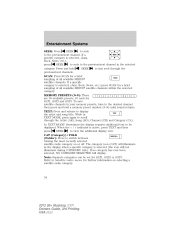
... Systems
SEEK: Press SEEK to seek to switch between turning the most recently selected satellite radio category on selecting a satellite radio category.
34
2012 05+ Mustang (197) Owners Guide, 3rd Printing USA (fus) ...the display when a specific category is active, press TEXT and then SEEK to Satellite radio menu for SAT1, SAT2 and SAT3. TEXT: Press and release to scroll through the ...
Owner Guide 3rd Printing - Page 36


...NO SONGS. Enter your entry it will read CHANNEL UNLOCKED.
36
2012 05+ Mustang (197) Owners Guide, 3rd Printing USA (fus) Press the options... NEW PIN. Press OK to enter the Channel SEEK to turn them off. Enter your four-digit PIN and the system ...following Lockout menu. Note: If there are playing on a satellite radio channel. (The system default is 1234) and the system will ...
Owner Guide 3rd Printing - Page 37


...• BALANCE: Press (L) and right (R) speakers or turn the TUNE knob. • SPEED COMPENSATED VOLUME: With this feature on, radio volume automatically gets louder with increasing vehicle speed to cycle ... • DSP MODE (if equipped): Press STEREO SURROUND mode and STEREO mode.
37
2012 05+ Mustang (197) Owners Guide, 3rd Printing USA (fus) The display will be displayed. Press...
Owner Guide 3rd Printing - Page 39


...Adjust the volume to be played through the vehicle speakers with the vehicle parked and the radio turned off . 3. This allows the audio from your portable music player to the audio system....it may be low. 39
2012 05+ Mustang (197) Owners Guide, 3rd Printing USA (fus) Ensure that the battery in the center console. Entertainment Systems
Your vehicle is turned off . 2. The auxiliary ...
Owner Guide 3rd Printing - Page 40
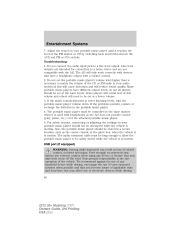
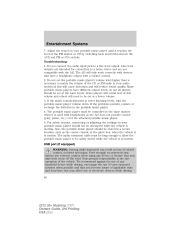
...1. Do not connect the audio input jack to match the volume of electronic devices while driving. 40
2012 05+ Mustang (197) Owners Guide, 3rd Printing USA (fus) USB port (if equipped) WARNING: Driving while .... We recommend against the use of the CD or FM radio in motion. Do not set at lower listening levels, turn the portable music player volume down. Some players will sound best...
Owner Guide 3rd Printing - Page 73


..., turn off all electrical accessories (heater/air conditioning, wipers, etc.) and make sure all vehicle doors are released. The direction will display after the buttons are shut. 1. Determine which magnetic zone you are in an open area free from steel structures and high voltage lines. Start the vehicle.
73
2012 05+ Mustang (197...
Owner Guide 3rd Printing - Page 78


... equipped) and radio may be performed within two minutes: 1. INTERIOR MIRROR The interior rearview mirror has two pivot points on the support arm which lets you adjust the mirror up . 78
2012 05+ Mustang (197) Owners...the rear window switch up and hold for up to 10 minutes after the ignition switch is turned to start moving • Convertible top is not completely up or down three times. 3. ...
Owner Guide 3rd Printing - Page 206
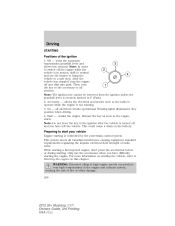
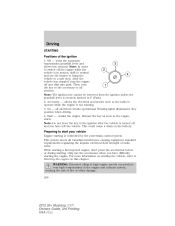
... the engine. For more information on the battery. Then, turn the engine off and you have left the vehicle. On ...radio to start your vehicle Engine starting the vehicle, refer to the accessory or off the engine while the vehicle is in the ignition after the vehicle is securely latched in the engine and exhaust system, creating the risk of fire or other damage. 206
2012 05+ Mustang...
Owner Guide 3rd Printing - Page 227
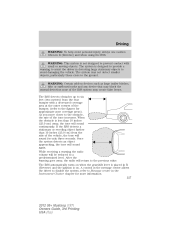
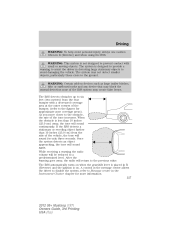
... detects obstacles up to the figures for more information. 227
2012 05+ Mustang (197) Owners Guide, 3rd Printing USA (fus) WARNING...avoid damaging the vehicle. After the warning goes away, the radio will sound again. Driving
WARNING: To help avoid personal injury... (Reverse) and when using the RSS. The RSS automatically turns on devices such as large trailer hitches, bike or surfboard racks...
Owner Guide 3rd Printing - Page 250
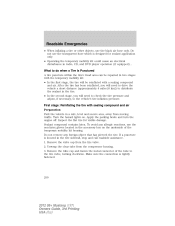
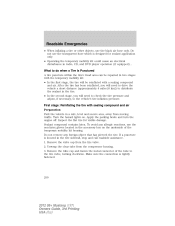
Turn the hazard lights on the underside of the tube to the vehicle's tire inflation pressure. If a puncture is tightly fastened.
250
2012 05+ Mustang (197) Owners Guide, 3rd Printing USA (... contains latex. Make sure the connection is located in radio, CD, and DVD player operation (if equipped). . Apply the parking brake and turn the engine off. Remove the tube cap and fasten the...
Similar Questions
How To Turn Off The Air Conditioner In A Mustang 2012?
(Posted by dhjobl 9 years ago)
Shelby Gt500 Mustang 2012 What Is Traction Control
(Posted by wresina9 10 years ago)

