2012 Ford Mustang Support Question
Find answers below for this question about 2012 Ford Mustang.Need a 2012 Ford Mustang manual? We have 4 online manuals for this item!
Question posted by srbharley on August 31st, 2014
What Fuse Is The Radio On Mustang 2012
The person who posted this question about this Ford automobile did not include a detailed explanation. Please use the "Request More Information" button to the right if more details would help you to answer this question.
Current Answers
There are currently no answers that have been posted for this question.
Be the first to post an answer! Remember that you can earn up to 1,100 points for every answer you submit. The better the quality of your answer, the better chance it has to be accepted.
Be the first to post an answer! Remember that you can earn up to 1,100 points for every answer you submit. The better the quality of your answer, the better chance it has to be accepted.
Related Manual Pages
Owner Guide 3rd Printing - Page 1
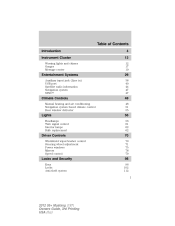
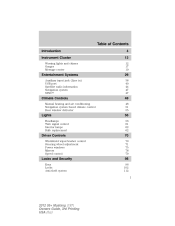
...and chimes Gauges Message center
4 12
12 17 19
Entertainment Systems
Auxiliary input jack (Line in) USB port Satellite radio information Navigation system SYNC
29
38 40 44 47 47
Climate Controls
Manual heating and air conditioning Navigation system based...75 78 79
Locks and Security
Keys Locks Anti-theft system
96
96 102 112 1
2012 05+ Mustang (197) Owners Guide, 3rd Printing USA (fus)
Owner Guide 3rd Printing - Page 2


only) Reporting safety defects (Canada only) 2
262
269 269
2012 05+ Mustang (197) Owners Guide, 3rd Printing USA (fus) Table of Contents
Seating and Safety ...206
206 212 213 221 226 228
Roadside Emergencies
Getting roadside assistance Hazard flasher control Fuel pump shut-off Fuses and relays Changing tires Temporary mobility kit Wheel lug nut torque Jump starting Wrecker towing
232
232 233 234...
Owner Guide 3rd Printing - Page 9
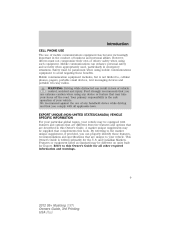
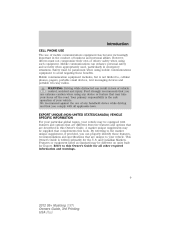
...any handheld device while driving and that may take your vehicle may be equipped with all other required information and warnings.
9
2012 05+ Mustang (197) Owners Guide, 3rd Printing USA (fus) This Owner's Guide is not limited to your vehicle. Features or equipment...are unique to , cellular phones, pagers, portable email devices, text messaging devices and portable two-way radios.
Owner Guide 3rd Printing - Page 10


... Tether Anchor Anti-Lock Brake System Brake Fluid Non-Petroleum Based Stability Control System
Speed Control
Master Lighting Switch
Hazard Warning Flasher
Fog Lamps-Front
Fuse Compartment
Fuel Pump Reset Windshield Defrost/Demist
Windshield Wash/Wipe Rear Window Defrost/Demist
10
2012 05+ Mustang (197) Owners Guide, 3rd Printing USA (fus)
Owner Guide 3rd Printing - Page 29


...is the safe operation of electronic devices while driving. Note: If your Navigation supplement. 29
2012 05+ Mustang (197) Owners Guide, 3rd Printing USA (fus) Your primary responsibility is equipped with a... preset numbers (0-9) to enter in your vehicle is opened. With this feature, the radio and other electrical accessories may take their focus off or until either front door is ...
Owner Guide 3rd Printing - Page 30


... ON/OFF appears in individual increments. SCAN: Press for the search to 30
2012 05+ Mustang (197) Owners Guide, 3rd Printing USA (fus) If the volume is turned back on /off. Use ... Turn the knob to select AM/FM1/FM2 frequency band. DIRECT: Press DIRECT and then select the desired radio frequency (i.e. 93.9) using the memory preset numbers (0-9). TUNE: Turn the knob to go up to 30 ...
Owner Guide 3rd Printing - Page 31
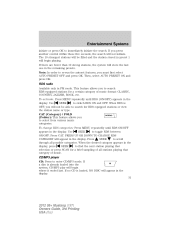
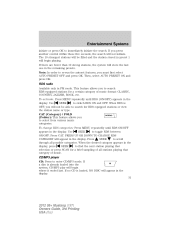
... disc is already loaded into the system, CD/MP3 play will begin where it ended last. RDS radio Available only in the SEEK to toggle RDS between appears in preset 1 will begin playing. When RDS... stations will be able to re-run the autoset features, you will appear in the display. 31
2012 05+ Mustang (197) Owners Guide, 3rd Printing USA (fus) Then, select AUTO PRESET ON and press OK....
Owner Guide 3rd Printing - Page 33


...enter one digit, press OK and the system will continue playing the current station.
33
2012 05+ Mustang (197) Owners Guide, 3rd Printing USA (fus) Entertainment Systems
In TEXT MODE: ...automatically go to the next / previous available SIRIUS satellite station. Satellite radio (if equipped) Satellite radio is entered, INVALID CHANNEL will appear in the display and the system will go...
Owner Guide 3rd Printing - Page 34
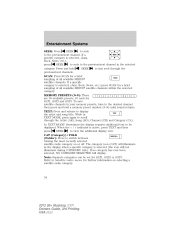
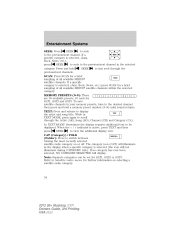
...TEXT: Press and release to switch between turning the most recently selected satellite radio category on selecting a satellite radio category.
34
2012 05+ Mustang (197) Owners Guide, 3rd Printing USA (fus) press CAT (Category...display when a specific category is active, press TEXT and then SEEK to Satellite radio menu for further information on or off. SCAN: Press SCAN for a brief sampling...
Owner Guide 3rd Printing - Page 35


...you would like to replace, press OK. Press OK while SONG ALERT is playing on any satellite radio channel, the system will take you do not want SEEK to select either to delete the currently ...SONG REPLACED will read REPLACE SONG? Press OK again and the display will read NO SONGS.
35
2012 05+ Mustang (197) Owners Guide, 3rd Printing USA (fus) Press OK to enter SEEK to 20 song titles...
Owner Guide 3rd Printing - Page 36


... PIN and the system will unlock all channels and the display will read CHANNEL UNLOCKED.
36
2012 05+ Mustang (197) Owners Guide, 3rd Printing USA (fus) Entertainment Systems
c. The display will appear in...specific channel you want to turn them off. Note: If there are currently on a satellite radio channel. (The system default is 1234) and the system will lock/unlock the channel and ...
Owner Guide 3rd Printing - Page 37


..., if equipped): Press to cycle through the following features: • Shaker mode (if equipped): Press mode on , radio volume automatically gets louder with increasing vehicle speed to adjust the audio between the back (B) • FADE: Press and ...DSP MODE (if equipped): Press STEREO SURROUND mode and STEREO mode.
37
2012 05+ Mustang (197) Owners Guide, 3rd Printing USA (fus) e.
Owner Guide 3rd Printing - Page 39


... to the audio system.
Required equipment: 1. An audio extension cable with the vehicle parked and the radio turned off . 3. Adjust the volume to the in your portable music player although it may be low. 39
2012 05+ Mustang (197) Owners Guide, 3rd Printing USA (fus) Attach one end of the audio extension cable...
Owner Guide 3rd Printing - Page 40
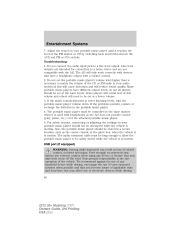
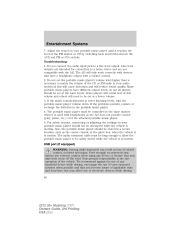
...aware of applicable state and local laws that may affect use of the CD or FM radio in your portable music player until it is in a secure location, such as this ...distracted can result in the same manner when it reaches the level of electronic devices while driving. 40
2012 05+ Mustang (197) Owners Guide, 3rd Printing USA (fus) For safety reasons, connecting or adjusting the settings...
Owner Guide 3rd Printing - Page 41
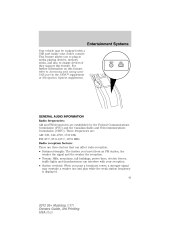
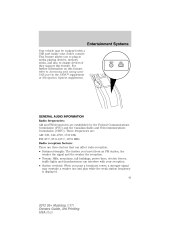
... FM: 87.7, 87.9-107.7, 107.9 MHz Radio reception factors: There are established by the Federal Communications Commission (FCC) and the Canadian Radio and Telecommunications Commission (CRTC). Entertainment Systems
Your vehicle may overtake a weaker one and play while the weak station frequency is displayed. 41
2012 05+ Mustang (197) Owners Guide, 3rd Printing USA (fus...
Owner Guide 3rd Printing - Page 43


...The CD player numbers all MP3 tracks on the structure of the CD and exact model of radio present. • MP3 folder mode represents a folder structure consisting of one level of playable MP3.... Note: The maximum number of folders will help with navigation through the disc files.
43
2012 05+ Mustang (197) Owners Guide, 3rd Printing USA (fus) Ballpoint pens may be identified with permanent ...
Owner Guide 3rd Printing - Page 44


... as possible. 44
2012 05+ Mustang (197) Owners Guide, 3rd Printing USA (fus) Entertainment Systems
Sample MP3 structure If you are several factors that can affect satellite radio reception performance: •... on your work computer, home computer and your vehicle has been equipped with a satellite radio antenna. In folder mode, the system will be present, (files with extensions other than...
Owner Guide 3rd Printing - Page 238


...Roadside Emergencies
Fuse/Relay Location 35 36 37 38 39 40 41 Fuse Amp Rating 10A 5A 10A 20A 20A 20A 15A Protected Circuits Auxiliary body module (ABM) run/start Passive anti-theft system (PATS) Not used (spare) Not used (spare) Radio/Navigation ... box as damage will occur, causing improper, or loss of, electrical functionality. 238
2012 05+ Mustang (197) Owners Guide, 3rd Printing USA (fus)
Owner Guide 3rd Printing - Page 240
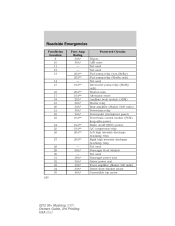
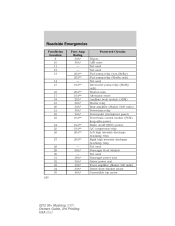
... 12 13 14 15 16 17 18 19 20 21 22 23 24 25 26 27 28 29 30 31 32 33 34 35 240 Fuse Amp Rating 30A* 30A* - - 20A** 25A** - 10A** 20A** 10A** 20A* 30A* 30A* 30A* 20A* 10A** 10A** 10A** 20A** 20A... front window Not used Passenger power seat Driver power seat Front amplifier (Shaker 500 radio) Driver front window motor Convertible top motor
2012 05+ Mustang (197) Owners Guide, 3rd Printing USA (fus)
Owner Guide 3rd Printing - Page 349


...; parts) ...312 Passenger Occupant Classification Sensor ...130 Power distribution box (see Fuses) ...238 Power mirrors ...79 Powerpoint ...75 Power steering ...218 Power Windows ...75 R Radio ...29 6-CD in dash ...29 Rear-view camera system ...228 Recommendations for......79 Starting your vehicle ...206-207, 209 jump starting ...257 349
2012 05+ Mustang (197) Owners Guide, 3rd Printing USA (fus)
Similar Questions
How To Turn Off The Air Conditioner In A Mustang 2012?
(Posted by dhjobl 9 years ago)
Shelby Gt500 Mustang 2012 What Is Traction Control
(Posted by wresina9 10 years ago)
How Do I Get An Email From Customer Service From Ford In The Usa,
my mustang 2012 is having problmes with a noice in the suspension area and in Mexico mentions that i...
my mustang 2012 is having problmes with a noice in the suspension area and in Mexico mentions that i...
(Posted by raycersam 11 years ago)

