2012 Ford Fiesta Support Question
Find answers below for this question about 2012 Ford Fiesta.Need a 2012 Ford Fiesta manual? We have 2 online manuals for this item!
Question posted by sandwstege on September 2nd, 2014
How To Debond A Bluetooth Device Off A Ford Fiesta
The person who posted this question about this Ford automobile did not include a detailed explanation. Please use the "Request More Information" button to the right if more details would help you to answer this question.
Current Answers
There are currently no answers that have been posted for this question.
Be the first to post an answer! Remember that you can earn up to 1,100 points for every answer you submit. The better the quality of your answer, the better chance it has to be accepted.
Be the first to post an answer! Remember that you can earn up to 1,100 points for every answer you submit. The better the quality of your answer, the better chance it has to be accepted.
Related Manual Pages
Owner Guide 3rd Printing - Page 8
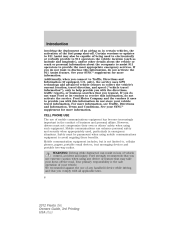
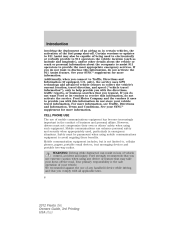
... injury. Mobile communications can result in emergency situations. Ford strongly recommends that you use extreme caution when using any handheld device while driving and that you with this information, do...to assist 911 operators to help provide you comply with all applicable laws. 8
2012 Fiesta (fie) Owners Guide, 3rd Printing USA (fus) Introduction
involving the deployment of ...
Owner Guide 3rd Printing - Page 24
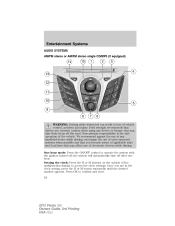
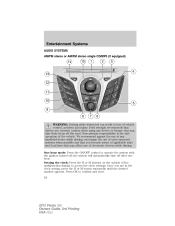
...on the outside of the vehicle. Press OK to access the clock settings. Ford strongly recommends that drivers use extreme caution when using any handheld device while driving, encourage the use of vehicle control, accident and injury. Once... multifunction display to confirm and close. 24
2012 Fiesta (fie) Owners Guide, 3rd Printing USA (fus) the system will automatically turn off ;
Owner Guide 3rd Printing - Page 29
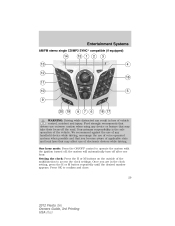
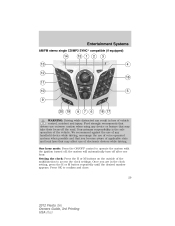
...possible and that you are in loss of electronic devices while driving. the system will automatically turn off the road. Ford strongly recommends that drivers use extreme caution when using any handheld device while driving, encourage the use of vehicle control.... One hour mode: Press the ON/OFF control to confirm and close.
29
2012 Fiesta (fie) Owners Guide, 3rd Printing USA (fus)
Owner Guide 3rd Printing - Page 33
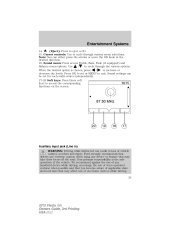
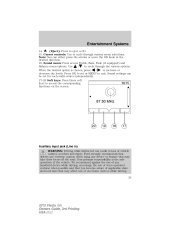
...Balance menu options. Use / to eject a CD. 15. Ford strongly recommends that may affect use extreme caution when using any device or feature that drivers use of vehicle control, accident and injury....press the arrows or move the OK knob in loss of electronic devices while driving. 33
2012 Fiesta (fie) Owners Guide, 3rd Printing USA (fus) Entertainment Systems
14. (Eject):...
Owner Guide 3rd Printing - Page 42
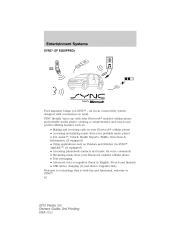
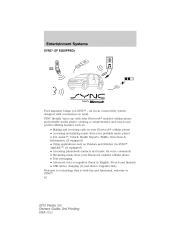
... in English, French and Spanish • USB device charging (if your device supports this) Welcome to technology that is both fun and functional, welcome to SYNC. 42
2012 Fiesta (fie) Owners Guide, 3rd Printing USA (fus) an in-car connectivity system designed with your Bluetooth enabled cellular phone and portable media player...
Owner Guide 3rd Printing - Page 45
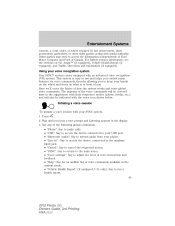
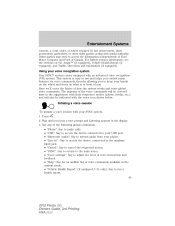
...health report. 45
2012 Fiesta (fie) Owners Guide,...(VR) system. only): Say to access the information independently of Ford Motor Company and Ford of Canada. Entertainment Systems
consent, a court order, or where required... to access the device connected to your USB port. • "Bluetooth Audio": Say to stream audio from your phone. • "Line in" : Say to access the device connected to the ...
Owner Guide 3rd Printing - Page 48


... phone into Bluetooth discovery mode....pair subsequent phones, please refer to make and receive hands-free calls. When Add Bluetooth Device appears, press OK. 4. Ensure that you to Pairing subsequent phones in P (... etc. The display will automatically try to approximately 2,000 entries per Bluetooth enabled cellular phone. Doing so allows your phone to communicate with first...
Owner Guide 3rd Printing - Page 49
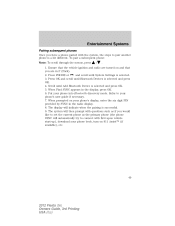
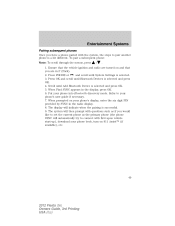
...and that you are in the display, press OK. 6. Scroll until Add Bluetooth Device is successful. 9. The system will then prompt with questions such as if you would like to your phone... vehicle start-up), download your phone book, turn on 911 Assist™ (if available), etc.
49
2012 Fiesta (fie) Owners Guide, 3rd Printing USA (fus) Refer to set the current phone as the primary phone (...
Owner Guide 3rd Printing - Page 55
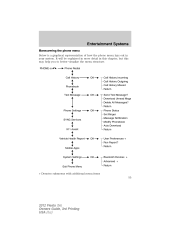
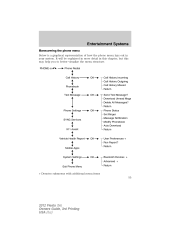
...
Call History
OK
Phonebook Text Message OK
Call History Incoming Call History Outgoing Call History Missed Return Send Text Message? Return
System Settings
OK
Bluetooth Devices + Advanced + Return
Exit Phone Menu
+ Denotes submenus with additional menu items 55
2012 Fiesta (fie) Owners Guide, 3rd Printing USA (fus) Download Unread Msgs Delete All Messages?
Owner Guide 3rd Printing - Page 57
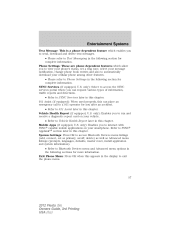
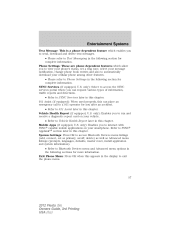
... SYNC capable mobile applications on your smartphone. SYNC Services (if equipped, U.S. System Settings: Press OK to access Bluetooth Devices menu listings (add, connect, set a ring tone, select your message notification, change phone book entries and also to ... after an accident. • Refer to exit the phone menu.
57
2012 Fiesta (fie) Owners Guide, 3rd Printing USA (fus)
Owner Guide 3rd Printing - Page 61
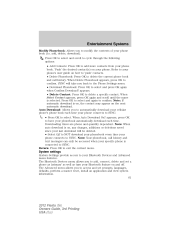
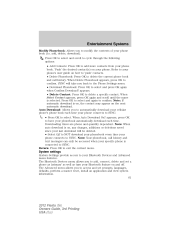
... and view system information. 61
2012 Fiesta (fie) Owners Guide, 3rd Printing USA (fus) Auto Download: Allows you to automatically download your Bluetooth feature on and off. The Advanced ...Settings provide access to your phone connects to NOT download your phonebook every time your Bluetooth Devices and Advanced menu features. add, delete, download). Refer to your phone's user...
Owner Guide 3rd Printing - Page 62
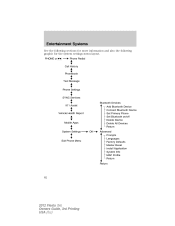
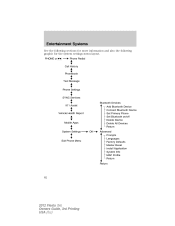
... Settings SYNC Services Bluetooth Devices 911 Assist Vehicle Health Report Add Bluetooth Device Connect Bluetooth Device Set Primary Phone Set Bluetooth on/off Delete Device Delete All Devices Return OK Advanced Prompts Languages Factory Defaults Master Reset Install Application System Info MAP Profile Return Return
Mobile Apps
System Settings
Exit Phone Menu
62
2012 Fiesta (fie) Owners Guide...
Owner Guide 3rd Printing - Page 63
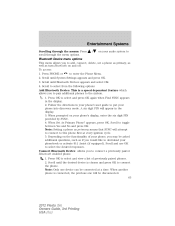
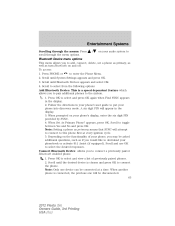
... Yes and No and press OK. Scroll to enter the Phone Menu. 2. Scroll to select from the following options: Add Bluetooth Device: This is connected, the previous one device can be disconnected. 63
2012 Fiesta (fie) Owners Guide, 3rd Printing USA (fus) Entertainment Systems
Scrolling through the menus: Press scroll through the menu options...
Owner Guide 3rd Printing - Page 64


...ignition cycle. • Press OK to select and scroll to the Advanced menu. 64
2012 Fiesta (fie) Owners Guide, 3rd Printing USA (fus) Note: When a phone is chosen, press...select between On and Off. Note: Turning Off Bluetooth will also delete all information in the display. Note: Deleting a phone will disconnect all Bluetooth devices and deactivate all previously paired phones. • ...
Owner Guide 3rd Printing - Page 79


... menus: Press menu options. 79
2012 Fiesta (fie) Owners Guide, 3rd Printing USA (fus) AUX MENU Media Player Menu
Play Menu
OK
Play All Artists Albums Genres Playlists Tracks Explore USB Similar Music Return SYNC USB Bluetooth Audio SYNC Line In Return Shuffle Repeat Autoplay Return Bluetooth Devices + Advanced + Return
Select Source
OK
Media...
Owner Guide 3rd Printing - Page 81


...if equipped): Enables you to explore what is selected, press OK. 3. System Settings: Allows you to access Bluetooth Device menu listings (add, connect, set as Advanced menu listings (prompts, languages, defaults, master reset, install ...: • Shuffle: Press OK to select the Play Menu and press OK.
81
2012 Fiesta (fie) Owners Guide, 3rd Printing USA (fus) Note: To shuffle all media tracks, ...
Owner Guide 3rd Printing - Page 83


...to explore indexed media on your Bluetooth Devices and Advanced menu features. System settings...device in order for you. • Press OK to select. Entertainment Systems
Tracks: Allows you to search for and play a specific track which is currently playing from the USB port. Note: When exploring, you to access and set prompts, languages, defaults and perform a master reset. 83
2012 Fiesta...
Owner Guide 3rd Printing - Page 84


...
Exit Media Menu
Scrolling through the menus: Press menu options.
/
to scroll through the
84
2012 Fiesta (fie) Owners Guide, 3rd Printing USA (fus) AUX
MENU
Media Player Menu
Play Menu
Select Source Bluetooth Devices + Media Settings Add Bluetooth Device Connect Bluetooth Device Set Bluetooth on these menus as well as the following sections for the menu layout.
Owner Guide 3rd Printing - Page 85
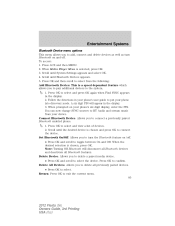
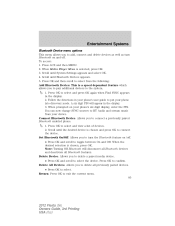
.... 85
2012 Fiesta (fie) Owners Guide, 3rd Printing USA (fus) Return: Press OK to select and view a list of devices. 2. Press OK to select and press OK again when Find SYNC appears in the display. 3. You can now change SYNC sources to BT Audio and stream music from the following: Add Bluetooth Device: This...
Quick Reference Guide 2nd Printing - Page 2
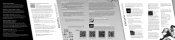
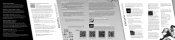
... feet). o Use the recommended grade
es
Roadside Assistance
Perimeter alarm (if equipped) Turn signal control
Your new Ford Fiesta comes with an octane rating of the driver's door. facebook.com/fordfiesta
twitter.com/fordfiesta
accessories.ford.com
fordowner.com
Your vehicle's front row head restraints can call 1 (800) 241-3673. Intelligent Access Key...
Similar Questions
How To Delete A Bluetooth Paired Device In Ford Fiesta
(Posted by snazzu 9 years ago)
How To Remove Cover To Remove Spare Tire In 2012 Fiesta
(Posted by ronanjjblue 9 years ago)
2012 Ford Fiesta Air Conditioning
how do i dismantle the air conditioning unit on a 2012 ford fiesta?
how do i dismantle the air conditioning unit on a 2012 ford fiesta?
(Posted by eroinmuzique 11 years ago)

