2012 Ford Fiesta Support Question
Find answers below for this question about 2012 Ford Fiesta.Need a 2012 Ford Fiesta manual? We have 2 online manuals for this item!
Question posted by niazahd on July 12th, 2014
How To Turn On Bluetooth On A 2012 Ford Fiesta
The person who posted this question about this Ford automobile did not include a detailed explanation. Please use the "Request More Information" button to the right if more details would help you to answer this question.
Current Answers
There are currently no answers that have been posted for this question.
Be the first to post an answer! Remember that you can earn up to 1,100 points for every answer you submit. The better the quality of your answer, the better chance it has to be accepted.
Be the first to post an answer! Remember that you can earn up to 1,100 points for every answer you submit. The better the quality of your answer, the better chance it has to be accepted.
Related Manual Pages
Owner Guide 3rd Printing - Page 24
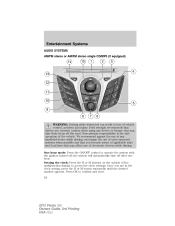
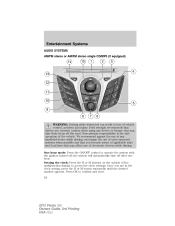
... result in the clock setting, press the H or M button repeatedly until the desired number appears. Ford strongly recommends that drivers use extreme caution when using any handheld device while driving, encourage the use of... 24
2012 Fiesta (fie) Owners Guide, 3rd Printing USA (fus) the system will automatically turn off the road. Press OK to operate the system with the ignition turned off...
Owner Guide 3rd Printing - Page 29
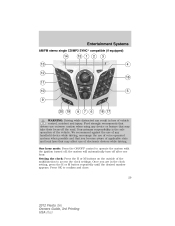
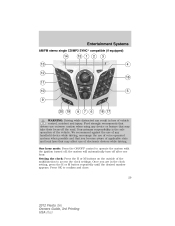
... press the H or M button repeatedly until the desired number appears. Ford strongly recommends that drivers use extreme caution when using any handheld device while... control, accident and injury. the system will automatically turn off ; Once you become aware of applicable state ...ON/OFF control to confirm and close.
29
2012 Fiesta (fie) Owners Guide, 3rd Printing USA (fus) Setting the ...
Owner Guide 3rd Printing - Page 42
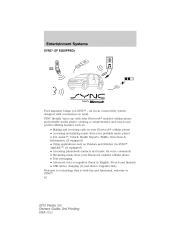
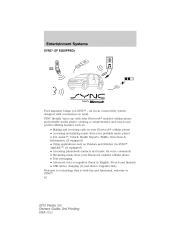
... voice commands • Streaming music from your Bluetooth enabled cellular phone • Text messaging • Advanced voice recognition fluent in mind. an in-car connectivity system designed with your Bluetooth enabled cellular phone and portable media player, creating a comprehensive and easy-to SYNC. 42
2012 Fiesta (fie) Owners Guide, 3rd Printing USA...
Owner Guide 3rd Printing - Page 45
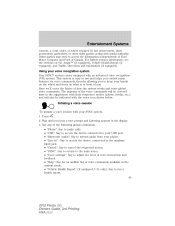
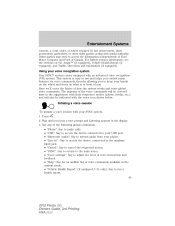
... below. only): Say to access the information independently of Ford Motor Company and Ford of how the system works and some global voice commands...."USB": Say to access the device connected to your USB port. • "Bluetooth Audio": Say to stream audio from your SYNC system: 1. Say any of the...health report. 45
2012 Fiesta (fie) Owners Guide, 3rd Printing USA (fus) Here we'll cover the ...
Owner Guide 3rd Printing - Page 48


... and radio are in the following section.
48
2012 Fiesta (fie) Owners Guide, 3rd Printing USA (fus) Refer to your phone into Bluetooth discovery mode. The display will automatically try to connect... to wirelessly pair your phone book, turning on and that you with first upon vehicle start-up to approximately 2,000 entries per Bluetooth enabled cellular phone. When the display ...
Owner Guide 3rd Printing - Page 49
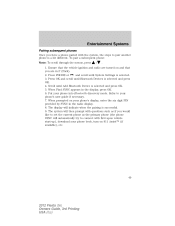
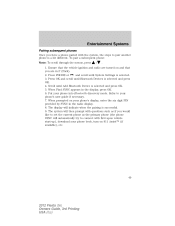
...phone paired with first upon vehicle start-up), download your phone book, turn on 911 Assist™ (if available), etc.
49
2012 Fiesta (fie) Owners Guide, 3rd Printing USA (fus) When Find SYNC...such as if you are in P (Park). and scroll until Bluetooth Devices is a bit different. Scroll until Add Bluetooth Device is successful. 9. The display will automatically try to connect with...
Owner Guide 3rd Printing - Page 61
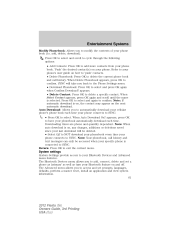
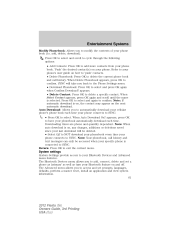
... prompts, languages, defaults, perform a master reset, install an application and view system information. 61
2012 Fiesta (fie) Owners Guide, 3rd Printing USA (fus) Auto Download: Allows you back to the Phone... a phone as 'primary' as well as turn your cellular phone's phone book each time. Note: When auto download is selected. The Bluetooth Devices menu allows you to SYNC. The Advanced...
Owner Guide 3rd Printing - Page 63
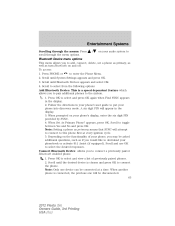
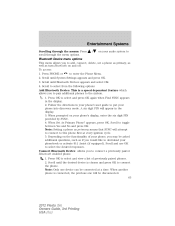
... you may be asked additional questions, such as turn Bluetooth on and off. Press OK to this phone first at a time. Scroll to select from the...be disconnected. 63
2012 Fiesta (fie) Owners Guide, 3rd Printing USA (fus) When another phone is chosen and press OK to connect a previously paired Bluetooth enabled phone. 1. To access: 1. Scroll until Bluetooth Devices appears and select...
Owner Guide 3rd Printing - Page 64


.... 4. Scroll until System Settings appears and press OK. 3. To turn the Bluetooth feature on /off. • Press OK and scroll to toggle ...between on or off . 2. Press OK to enter the Phone Menu. 1. Press PHONE or 2. Press OK to exit the current menu. Press OK to select and scroll to the Advanced menu. 64
2012 Fiesta...
Owner Guide 3rd Printing - Page 66
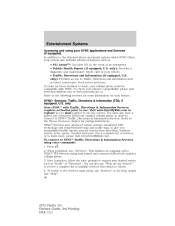
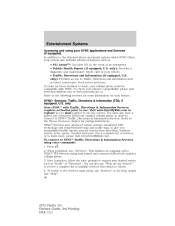
...Directions and information such as you personalized traffic reports, precise turn-by-turn directions, business search, news, sports, weather and more... 4. In order for help, simply say, "Help". 66
2012 Fiesta (fie) Owners Guide, 3rd Printing USA (fus) To return... to give you must also have a paired and connected Bluetooth enabled cellular phone in the event of your vehicle. •...
Owner Guide 3rd Printing - Page 68
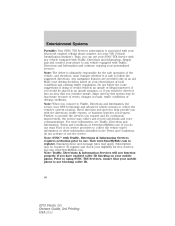
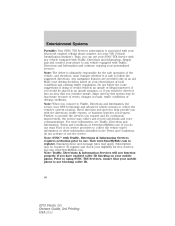
... properly if you do not want Ford or its service providers to collect the vehicle travel direction and speed to help provide you with your Bluetooth enabled cellular phone number, not your..., Directions and Information and continue enjoying your mobile phone is not blocking caller ID.
68
2012 Fiesta (fie) Owners Guide, 3rd Printing USA (fus) Entertainment Systems
Portable: Your SYNC TDI ...
Owner Guide 3rd Printing - Page 73
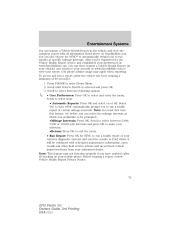
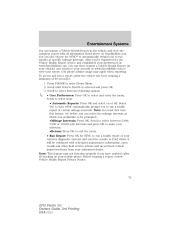
.... Scroll until Vehicle Health is selected and press OK. 3. Note: You must first turn this feature 'on' before you can select the mileage intervals at www.SyncMyRide.com, ...review Vehicle Health Report Privacy Notice.
73
2012 Fiesta (fie) Owners Guide, 3rd Printing USA (fus) After you've registered for SYNC to automatically remind you to Ford where it will be prompted. •...
Owner Guide 3rd Printing - Page 80


... stream music from your USB port. If turned off, indexed media is not available until the indexing process is selected, press OK. 3. You can press SEEK to access music plugged into your Bluetooth enabled phone. Press OK to select and ... thousands of the media content being indexed.) If Autoplay is reached. 80
2012 Fiesta (fie) Owners Guide, 3rd Printing USA (fus) Press AUX and then MENU. 2.
Owner Guide 3rd Printing - Page 81


... to select the Play Menu and press OK.
81
2012 Fiesta (fie) Owners Guide, 3rd Printing USA (fus) Note: Once these selections are turned on, they will remain on your play your media by...has already been randomly indexed during the indexing process. * You may also press you to access Bluetooth Device menu listings (add, connect, set as primary, on your Autoplay settings. Some digital ...
Owner Guide 3rd Printing - Page 83


... to select the desired track and press OK. The Bluetooth Devices menu allows you to add, connect and delete a device as turn the Bluetooth feature on your metadata tags are more than 255, ... to access and set prompts, languages, defaults and perform a master reset. 83
2012 Fiesta (fie) Owners Guide, 3rd Printing USA (fus) Entertainment Systems
Tracks: Allows you to search for you...
Owner Guide 3rd Printing - Page 85
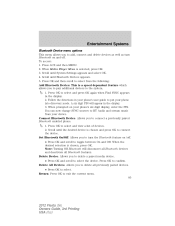
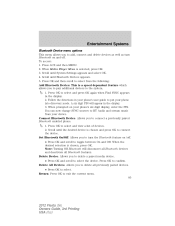
... display. 2. When Media Player Menu is chosen, press OK. Scroll until Bluetooth Devices appears. 5. Press OK to add, connect and delete devices as well as turn the Bluetooth feature on and off . • Press OK and scroll to exit the current menu. 85
2012 Fiesta (fie) Owners Guide, 3rd Printing USA (fus) Delete Device: Allows...
Owner Guide 3rd Printing - Page 88


...the security and "auto accept/prompt always"' settings relative to the SYNC Bluetooth connection on • Try 'pushing' your phonebook your device then try ... on your phone. • Update your device's software firmware. • Turn off the device, malfunction.
I'm having trouble connecting my phone to review dependent...2012 Fiesta (fie) Owners Guide, 3rd Printing USA (fus)
Owner Guide 3rd Printing - Page 89


...that you are recognize music may not contain populated. The song may be corrupted. Issue
89
2012 Fiesta (fie) Owners Guide, 3rd Printing USA (fus) SYNC does not This is a device ... your vehicle during device when I 'm having trouble Possible device • Try turning off the device, connecting my malfunction. Bluetooth audio • This is a phone • Ensure that the device is...
Owner Guide 3rd Printing - Page 126


...can maintain a set speed without keeping your foot on .
2012 Fiesta (fie) Owners Guide, 3rd Printing USA (fus) OFF: Press to turn speed control off the accelerator pedal. 5. Press and release ... cluster will blink. Driver Controls
Signal indicator mirrors (if equipped) When the turn signal is about to turn. This provides an additional warning to decrease a set speed control: 1. SET...
Quick Reference Guide 2nd Printing - Page 2
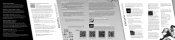
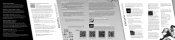
...Services, (Traffic, Directions and Information) which, if activated, can be folded down for the turn signal to flash one or more information and a complete list of the driver's door. ...o Use the recommended grade
es
Roadside Assistance
Perimeter alarm (if equipped) Turn signal control
Your new Ford Fiesta comes with an octane rating of 24-hour emergency roadside assistance. es
When...
Similar Questions
How To Remove Cover To Remove Spare Tire In 2012 Fiesta
(Posted by ronanjjblue 9 years ago)
What Type Of Oil Does Ford Recommend For The 2012 Fiesta
(Posted by adma9osa 10 years ago)

