2009 Ford Crown Victoria Support Question
Find answers below for this question about 2009 Ford Crown Victoria.Need a 2009 Ford Crown Victoria manual? We have 3 online manuals for this item!
Question posted by chlacvel on January 24th, 2014
What Fuse On Is The Radio An 09 Crown Victoria
The person who posted this question about this Ford automobile did not include a detailed explanation. Please use the "Request More Information" button to the right if more details would help you to answer this question.
Current Answers
There are currently no answers that have been posted for this question.
Be the first to post an answer! Remember that you can earn up to 1,100 points for every answer you submit. The better the quality of your answer, the better chance it has to be accepted.
Be the first to post an answer! Remember that you can earn up to 1,100 points for every answer you submit. The better the quality of your answer, the better chance it has to be accepted.
Related Manual Pages
Owner's Manual - Page 2


only) Reporting safety defects (Canada only)
210
216 216
Cleaning
217
2
2009 Crown Victoria (cro) Owners Guide, 2nd Printing USA (fus) Table of Contents
Seating and...
168 173 177 178 179
Roadside Emergencies
Getting roadside assistance Hazard flasher switch Fuel pump shut-off switch Fuses and relays Changing tires Wheel lug nut torque Jump starting Wrecker towing
184
184 185 186 187 195 201...
Owner's Manual - Page 8
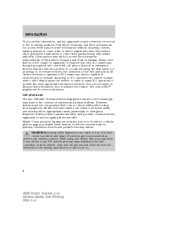
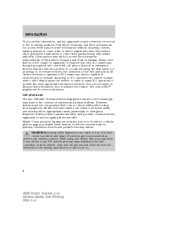
... cell phone, disclose to emergency services that may seek to do so.
8
2009 Crown Victoria (cro) Owners Guide, 2nd Printing USA (fus) Mobile Communication Equipment includes, but ... has become increasingly important in -vehicle communications systems, telematics devices and portable two-way radios. Cell phone use The use of business and personal affairs. The driver's primary responsibility...
Owner's Manual - Page 10


... Non-Petroleum Based Stability Control System
Speed Control
Master Lighting Switch
Hazard Warning Flasher
Fog Lamps-Front
Fuse Compartment
Fuel Pump Reset Windshield Defrost/Demist
Windshield Wash/Wipe Rear Window Defrost/Demist
10
2009 Crown Victoria (cro) Owners Guide, 2nd Printing USA (fus) Introduction
These are some of the symbols you may see...
Owner's Manual - Page 20
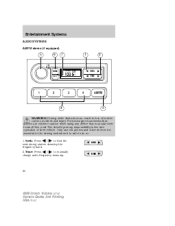
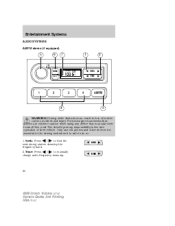
... is safe to do so. / to manually 2. Only use extreme caution when using any device that may take their vehicle. Tune: Press change radio frequency down /up .
20
2009 Crown Victoria (cro) Owners Guide, 2nd Printing USA (fus) Seek: Press next strong station down /up the frequency band. / to find the 1. Ford strongly...
Owner's Manual - Page 21
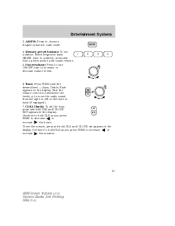
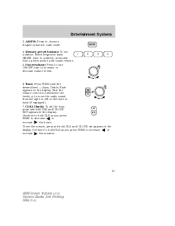
... frequency band in the or display. Continue to hold CLK as you press TUNE to decrease the hours. increase
21
2009 Crown Victoria (cro) Owners Guide, 2nd Printing USA (fus) Entertainment Systems
3. Continue to hold CLK as you press or SEEK to ... until CLOCK set a station: Select frequency band AM/FM; turn ON/OFF; Memory preset buttons: To set appears in radio mode. 4.
Owner's Manual - Page 22
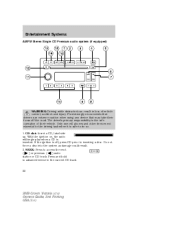
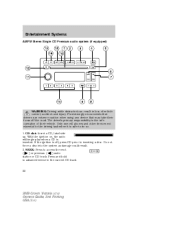
... distracted can result in the current CD track.
22
2009 Crown Victoria (cro) Owners Guide, 2nd Printing USA (fus) With the ignition on, the radio will begin play when a CD is safe to advance/reverse...in loss of their focus off , press CD prior to access the next ) or previous ( ) radio ( station or CD track. The driver's primary responsibility is off the road. If the ignition is ...
Owner's Manual - Page 23
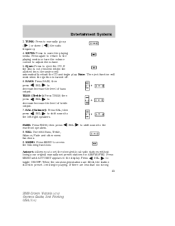
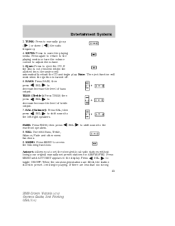
... appears in preset 1 will begin play. When the six strongest stations are less than six strong 23
2009 Crown Victoria (cro) Owners Guide, 2nd Printing USA (fus) Entertainment Systems
3. then BASS press SEL to press SEL .... 8. then SEL to manually go up ) or down ( ) the radio ( frequency. 4. TUNE: Press to press decrease/increase the level of bass output. Eject: Press to set...
Owner's Manual - Page 24


... the volume Press MENU to select the AM frequency. 24
2009 Crown Victoria (cro) Owners Guide, 2nd Printing USA (fus) In radio mode, the CD icon will appear in the remaining presets. AM... status is the maximum setting. Press SEL again to disengage clock mode. Speed sensitive volume: Radio volume changes automatically and slightly with vehicle speed to momentarily view the clock. 12. Level 0...
Owner's Manual - Page 25
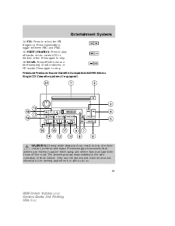
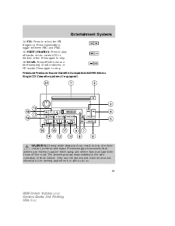
... control, accident and injury. FM: Press to play all tracks on the current CD in loss of radio stations or CD tracks. Ford strongly recommends that may take their vehicle. Only use extreme caution when using... . 16. Entertainment Systems
14. Press again to do so.
25
2009 Crown Victoria (cro) Owners Guide, 2nd Printing USA (fus) Press again to toggle between FM1 and FM2. 15.
Owner's Manual - Page 26


... Press TREB; BASS
+
TREB
SEL-TEXT
BAL
+
FADE
SEL-TEXT
BAL
+
FADE
SEL-TEXT
26
2009 Crown Victoria (cro) Owners Guide, 2nd Printing USA (fus) Failure may result in damage to mute the playing media.... FADE: Press FADE; With the ignition on, the radio will automatically reload the CD and begin to press decrease/increase the level of bass output. ...
Owner's Manual - Page 27
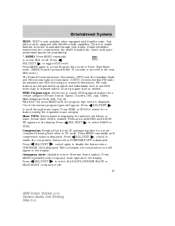
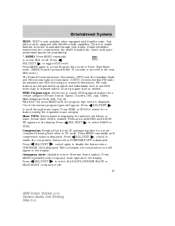
... select ALL SEATS, DRIVERS SEATS or Press REAR SEATS occupancy mode. 27
2009 Crown Victoria (cro) Owners Guide, 2nd Printing USA (fus) When activated, the compression icon will appear. Check with Satellite ready capability. FM radio stations are included with Satellite radio. Press TYPE. Entertainment Systems
TEXT: TEXT is only available when equipped with...
Owner's Manual - Page 28


.... 9. Cassette: Insert a cassette facing to manually go up or down the radio frequency. When the six strongest stations are included with vehicle speed to compensate for...strongest local radio stations without losing your dealer. Press SEL-TEXT to toggle ON/OFF. Entertainment Systems
Autoset: Allows you to set preset stations for availability. 28
2009 Crown Victoria (cro...
Owner's Manual - Page 29
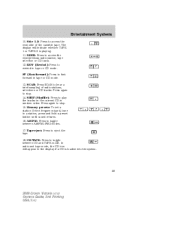
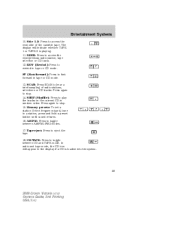
...: Press to eject the tape. 18.
Press again to access the next/previous radio station, tape selection or CD track. 12. REW
FF
3
4
29
2009 Crown Victoria (cro) Owners Guide, 2nd Printing USA (fus) SEEK: Press to stop . 15. In radio and tape mode, the CD icon will indicate whether TAPE 1 or TAPE 2 is...
Owner's Manual - Page 31
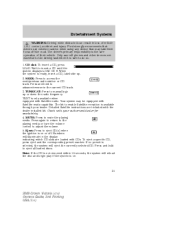
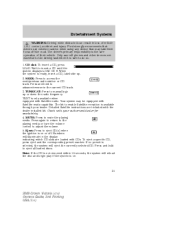
... your dealer. TEXT is available through your authorized dealer for availability. 4. Check with Satellite radio. CD slot: To insert a CD, press LOAD. TUNE/CAT: Press to eject all loaded discs. The driver's primary responsibility is on .
31
2009 Crown Victoria (cro) Owners Guide, 2nd Printing USA (fus) If no preset is selected, the...
Owner's Manual - Page 32


... Satellite radio. FM radio stations are included with the dealer installed kit. then press SEL-TEXT to shift sound to access RDS on /off . TEXT: TEXT is available through your authorized dealer for availability. 9. BAL (Balance): Press BAL; The kit to transmit station ID and program type as desired.
32
2009 Crown Victoria (cro...
Owner's Manual - Page 33
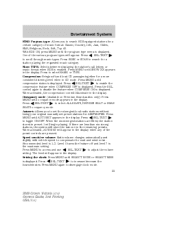
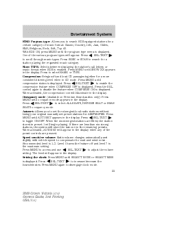
...to search for road and wind noise. Press to disengage clock mode. 33
2009 Crown Victoria (cro) Owners Guide, 2nd Printing USA (fus) Show TYPE: Selects between displaying ...are filled, the station stored in preset 1 will appear in CD mode. Speed sensitive volume: Radio volume changes automatically and slightly with vehicle speed to compensate for a station playing the requested music...
Owner's Manual - Page 34


... Press again to play . 15. In CD mode, press to select a specific CD to stop .
34
2009 Crown Victoria (cro) Owners Guide, 2nd Printing USA (fus) When the system is ready to accept a disc, LOAD CD ... presets: To set a station: Select frequency band, tune to hear a brief sampling of radio stations or CD tracks on /off , you may be equipped with the dealer installed kit. The kit to...
Owner's Manual - Page 35


..., heat or cold. • Leave tapes in the cassette player for a long time when not being played.
35
2009 Crown Victoria (cro) Owners Guide, 2nd Printing USA (fus) Entertainment Systems
GENERAL AUDIO INFORMATION Radio frequencies: AM and FM frequencies are 90 minutes long or less. • Tighten very loose tapes by the Federal...
Owner's Manual - Page 189


...START) - Door lock switch illumination, Heated seat switch illumination, Radio, Antenna, Electrochromatic mirror, Window relay coil (non-Police vehicles...7.5A 10A 10A
9
7.5A
10
15A 20A 15A 15A 10A
11 12 13
2009 Crown Victoria (cro) Owners Guide, 2nd Printing USA (fus) Audio mute, Police PDB (Police ...Fuse/Relay Location 1 2 Fuse Amp Rating 10A 7.5A Protected Circuits Ignition (START) -
Owner's Manual - Page 269


... adjustable foot pedals ...59 Power distribution box (see Fuses) ...191 Power door locks ...73 Power mirrors ...58...Radio ...20, 22, 25, 30 Rear window defroster ...40 Recommendations for attaching safety restraints for children ...122 Relays ...187, 195 Remote entry system ...77 illuminated entry ...80 locking/unlocking doors ...78 opening the trunk ...78 panic alarm ...78 269
2009 Crown Victoria...
Similar Questions
2009 Crown Victoria Door Lock Fuse Location
where is the fuse for the door lock/unlock
where is the fuse for the door lock/unlock
(Posted by doracer 8 years ago)
What Fuse Is For The Tire Indicator Ford Crown Victoria
(Posted by majddfixe 10 years ago)
Where Is The Radio Fuse 2005 Ford Crown Victoria
(Posted by tommyShak 10 years ago)
What Transmission Fluid For 09 Crown Victoria
(Posted by crSAUSH 10 years ago)
Where Is The Radio Fuse On A Crown Victoria Police Interceptor 2001
(Posted by nkotsocce 10 years ago)

