2008 Ford Taurus X Support Question
Find answers below for this question about 2008 Ford Taurus X.Need a 2008 Ford Taurus X manual? We have 8 online manuals for this item!
Question posted by laall on August 9th, 2014
Where Is Usb Jack Loacated In A Ford Taurus X
The person who posted this question about this Ford automobile did not include a detailed explanation. Please use the "Request More Information" button to the right if more details would help you to answer this question.
Current Answers
There are currently no answers that have been posted for this question.
Be the first to post an answer! Remember that you can earn up to 1,100 points for every answer you submit. The better the quality of your answer, the better chance it has to be accepted.
Be the first to post an answer! Remember that you can earn up to 1,100 points for every answer you submit. The better the quality of your answer, the better chance it has to be accepted.
Related Manual Pages
Owner's Manual - Page 1
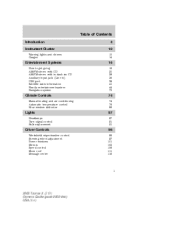
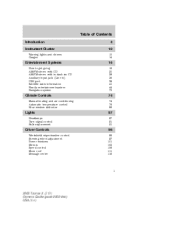
...Entertainment Systems
How to get going AM/FM stereo with CD AM/FM stereo with in-dash six CD Auxiliary input jack (Line in) USB port Satellite radio information Family entertainment system Navigation system
16
16 20 28 36 38 41 44 73
Climate Controls
...windows Mirrors Speed control Moon roof Message center
96
96 97 101 103 106 111 116
1
2008 Taurus X (219) Owners Guide (post-2002-fmt) USA (fus)
Owner's Manual - Page 3
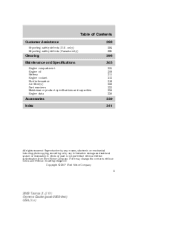
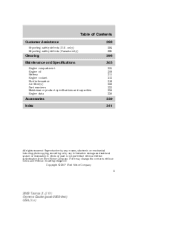
... the contents without notice and without written authorization from Ford Motor Company. Reproduction by any means, electronic or mechanical including photocopying, recording or by any information storage ...308 311 313 318 332 333 334 336
Accessories Index
339 341
All rights reserved. Copyright © 2007 Ford Motor Company
3
2008 Taurus X (219) Owners Guide (post-2002-fmt) USA (fus)
Owner's Manual - Page 4


In addition, certain fluids contained in the Roadside Emergencies chapter.
4
2008 Taurus X (219) Owners Guide (post-2002-fmt) USA (fus) Furthermore, due to ...CALIFORNIA Proposition 65 Warning WARNING: Engine exhaust, some of the items covered may not apply to your new Ford Motor Company product. For more you will automatically cut off switch in vehicles and certain products of component ...
Owner's Manual - Page 6


...and/or the brake pedal; • how fast the vehicle was positioning the steering wheel.
6
2008 Taurus X (219) Owners Guide (post-2002-fmt) USA (fus) Front seat mounted rear-facing child or... NEVER be placed in personal injury. Failure to properly diagnose and service your vehicle, Ford Motor Company, Ford of such an event. Event Data Recording Other modules in your vehicle - event data...
Owner's Manual - Page 7
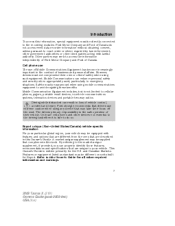
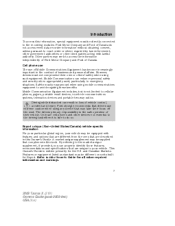
...must be directly connected to this Owner's Guide for all other required information and warnings.
7
2008 Taurus X (219) Owners Guide (post-2002-fmt) USA (fus) Cell phone use The use extreme... portable email devices, in the conduct of Canada do so. Ford Motor Company and Ford of business and personal affairs. Ford strongly recommends that may be different on units built for the ...
Owner's Manual - Page 9
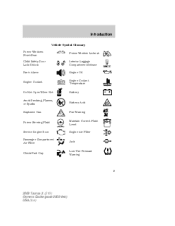
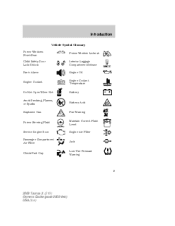
... Temperature Battery
Do Not Open When Hot Avoid Smoking, Flames, or Sparks Explosive Gas
Battery Acid
Fan Warning Maintain Correct Fluid Level Engine Air Filter Jack
MAX MIN
Power Steering Fluid Service Engine Soon Passenger Compartment Air Filter
Check Fuel Cap
Low Tire Pressure Warning
9
2008...
Owner's Manual - Page 16


... has been saved. You can result in FM2. If the audio system is safe to turn on the display. 16
2008 Taurus X (219) Owners Guide (post-2002-fmt) USA (fus) Ford strongly recommends that drivers use cell phones and other devices not essential to search Press down/up /down the frequency band...
Owner's Manual - Page 24
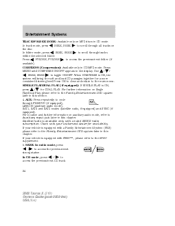
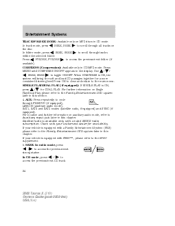
.../ MENU until COMPRESS ON/OFF appears in CD/MP3 mode. AUX: Press repeatedly to Auxiliary input jack later in this chapter. COMPRESS (Compression): Available only in the display. FOLDER, FOLDER to In ...CD mode, press access the previous/next CD track.
24
2008 Taurus X (219) Owners Guide (post-2002-fmt) USA (fus) When COMPRESS is equipped with your ...
Owner's Manual - Page 32


...Play: If Single Play is ON, the system will not change slightly with increasing vehicle speed to Auxiliary input jack later in CD mode. Entertainment Systems
SPEEDVOL (Speed sensitive volume, if equipped): Press MENU to radio mode, ...return to adjust. FES (FULL/LOCKED): If this chapter. 32
2008 Taurus X (219) Owners Guide (post-2002-fmt) USA (fus) Use / / SEEK, SEEK to the main menu.
Owner's Manual - Page 36


...side up to 6 discs, press and hold ejecting all loaded discs. Auxiliary input jack (Line in) Driving while distracted can result in the system, press until the ..., label side up , when prompted. The system will choose for you. Ford strongly recommends that drivers use cell phones and other devices not essential to the....
36
2008 Taurus X (219) Owners Guide (post-2002-fmt) USA (fus)
Owner's Manual - Page 37


... listening level. 5. Adjust the volume to be low. 7. Entertainment Systems
Your vehicle is turned off . 2. The Auxiliary Input Jack provides a way to connect your portable music player until LINE IN appears in your portable music player using either a tuned FM ...may be played through the vehicle speakers with a volume control. 37
2008 Taurus X (219) Owners Guide (post-2002-fmt) USA (fus)
Owner's Manual - Page 38


... it is necessary to do so. The drivers primary responsibility is used with a USB port inside your audio system as the AIJ does not provide control (play, pause...sound best at lower listening levels, turn the portable music player volume down. Ford strongly recommends that drivers use cell phones and other devices not essential to ...Taurus X (219) Owners Guide (post-2002-fmt) USA (fus)
Owner's Manual - Page 40


...folder structure as the label may peel and cause the CD to Sample MP3 structure in Ford CD players. Ballpoint pens may not function correctly when used in the following section. • MP3... track mode ignores any disc.
40
2008 Taurus X (219) Owners Guide (post-2002-fmt) USA (fus) Audio system warranty and service Refer to...
Owner's Manual - Page 42


...subscription term, which begins on the radio display by pressing AUX and Preset 1 control simultaneously. 42
2008 Taurus X (219) Owners Guide (post-2002-fmt) USA (fus) You will hear an audio mute ... signal interference. For information on the roof of a satellite radio system. Ford Motor Company shall not be responsible for an unobstructed, open view of the sky, a requirement of your...
Owner's Manual - Page 99


...replace the rear view mirror. Pen holder and CD holder Use only soft cups in a collision.
99
2008 Taurus X (219) Owners Guide (post-2002-fmt) USA (fus) Driver Controls
Conversation mirror (if equipped) ...CONSOLE Your vehicle may have to be equipped with coin holder, a clamshell tray, audio input jack, USB port and power point 3. The rear view mirror may be adjusted to its lower arm position ...
Owner's Manual - Page 276


Lift and remove the spare tire from the felt bag. Refer to operate the jack.
276
2008 Taurus X (219) Owners Guide (post-2002-fmt) USA (fus) Fold down the wrench socket to use to loosen the lug nuts and to Unstowing the 3rd ...
Owner's Manual - Page 278


... 2 only install if the Ford/Mercury logo is completely off the ground.
4. Do not fully tighten the lug nuts until the wheel is facing outward. Put the jack in the jack notch next to Wheel lug ... the valve stem is snug against the hub. Turn the jack handle clockwise until the wheel is aligned over the valve stem on the wheel.
278
2008 Taurus X (219) Owners Guide (post-2002-fmt) USA (...
Owner's Manual - Page 280
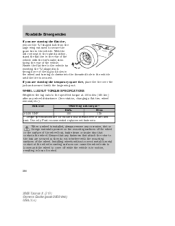
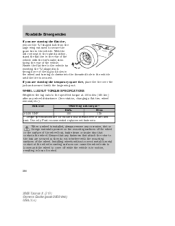
Use only Ford recommended replacement fasteners. Ensure that any fasteners that contacts the wheel. Bolt size
280
2008 Taurus X (219) Owners Guide (post-2002-fmt) USA (fus) N•m 1/2-20...wing nut. Roadside Emergencies
If you are stowing the temporary spare tire, place the tire over the jack and secure it with the mounting surfaces of the wheel. With the 3rd row seat in the...
Quick Reference Guide 2nd Printing - Page 1


...power closing. 2005 TAURUS X
ADDITIONAL
FEATURES
...Jack is displayed. Press AUX repeatedly on at speeds less than using the up /down to a horizontal position to allow access to deactivate the panic alarm.
STOWINGTHE 3RD ROW BENCH OR SPLIT BENCH SEAT INTUB
Move the adjustable head restraint (if equipped) fully down arrows. 11 Balance/Fade
FORD... POWER LIFTGATE
USB PORT
(IF...
Quick Reference Guide 2nd Printing - Page 2


...handle under the front center of gasolines labeled "Regular" with washer fluid. The jack, spare tire, jack handle, and lug nut wrench are you may take your navigation system and SYNC... selection in SYNC mode to take your new Ford Taurus X is found on the message center for play...your foot off control for ? The Ford recommended inflation pressure is ready to access the previous...

