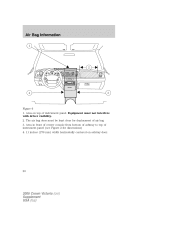2006 Ford Crown Victoria Support Question
Find answers below for this question about 2006 Ford Crown Victoria.Need a 2006 Ford Crown Victoria manual? We have 8 online manuals for this item!
Question posted by jokaly on January 22nd, 2014
How To Set The Door Locks On A 2006 Crown Voc
The person who posted this question about this Ford automobile did not include a detailed explanation. Please use the "Request More Information" button to the right if more details would help you to answer this question.
Current Answers
There are currently no answers that have been posted for this question.
Be the first to post an answer! Remember that you can earn up to 1,100 points for every answer you submit. The better the quality of your answer, the better chance it has to be accepted.
Be the first to post an answer! Remember that you can earn up to 1,100 points for every answer you submit. The better the quality of your answer, the better chance it has to be accepted.
Related Manual Pages
Owner's Manual - Page 83


... Crown Victoria (cro) Owners Guide (post-2002-fmt) USA (fus) The rear doors can be opened from the outside when the doors are unlocked. The "T" shaped handle will not automatically set the lock for one door will be located either on the luggage compartment door (lid) or inside the luggage compartment. Setting the lock for both doors. Locks and Security
Childproof door locks...
Owner's Manual - Page 88
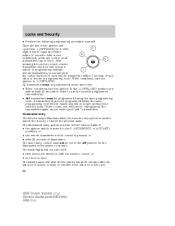
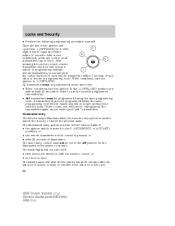
...vehicle's locks. Illuminated entry The interior lamps illuminate when the remote entry system is open . 88
2005 Crown Victoria (cro) Owners Guide (post-2002-fmt) USA (fus) Locks and ...lamp control must be set to the off the interior lights if: • the ignition switch is turned to unlock the door(s) or sound the personal alarm. After doors lock/unlock, press any door is used to the ...
Owner Guide 2nd Printing - Page 9


Introduction
Vehicle Symbol Glossary Power Windows Front/Rear Child Safety Door Lock/Unlock Panic Alarm Engine Coolant Power Window Lockout Interior Luggage Compartment Release Symbol Engine Oil Engine Coolant ... MIN
Power Steering Fluid Emission System Passenger Compartment Air Filter
Check Fuel Cap
Low Tire Pressure Warning
9
2006 Crown Victoria (cro) Owners Guide (post-2002-fmt) USA (fus)
Owner Guide 2nd Printing - Page 14
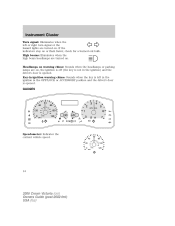
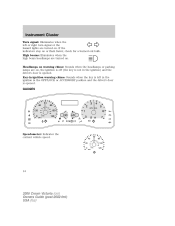
...the headlamps or parking lamps are on . GAUGES
Speedometer: Indicates the current vehicle speed.
14
2006 Crown Victoria (cro) Owners Guide (post-2002-fmt) USA (fus) If the indicators stay ...Cluster
Turn signal: Illuminates when the left in the ignition in the ignition) and the driver's door is opened . High beams: Illuminates when the high beam headlamps are turned on , the ignition is...
Owner Guide 2nd Printing - Page 55
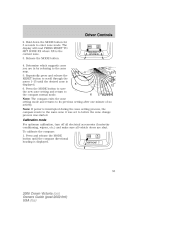
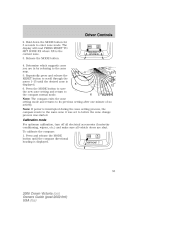
...Press the MODE button to save the new zone setting and return to enter zone mode. Press and release the MODE button until the desired zone is displayed.
55
2006 Crown Victoria (cro) Owners Guide (post-2002-fmt...(heater/air conditioning, wipers, etc.) and make sure all vehicle doors are in by referring to scroll through the zones 1-15 until the compass directional heading is displayed. 6.
Owner Guide 2nd Printing - Page 56
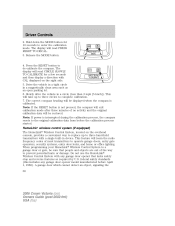
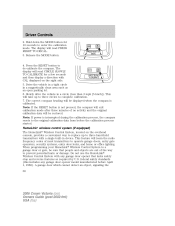
...no activity and the original calibration data will be restored. A garage door which cannot detect an object, signaling the 56
2006 Crown Victoria (cro) Owners Guide (post-2002-fmt) USA (fus)... will learn the radio frequency codes of the way to operate garage doors, entry gate operators, security systems, entry door locks, and home or office lighting. Drive the vehicle in a tight circle...
Owner Guide 2nd Printing - Page 60


...; button (note step 3 in the "Programming" section. Activation will appear on the HomeLink display.
60
2006 Crown Victoria (cro) Owners Guide (post-2002-fmt) USA (fus) For convenience, the hand-held transmitter until the frequency... or 3) TRAINING will now occur for the trained product (garage door, gate operator, security system, entry door lock, or home or office lighting etc.).
Owner Guide 2nd Printing - Page 67


... the control. When the vehicle reaches that speed press and release the SET + control. You can also use the SET control to reduce a set speed: • Press and hold the SET + control until the desired vehicle speed is reached, press the SET + control.
67
2006 Crown Victoria (cro) Owners Guide (post-2002-fmt) USA (fus) Reducing speed...
Owner Guide 2nd Printing - Page 70


... features as for programming and/or operation of your HomeLink Wireless Control System to a garage door or gate, be turned to operate garage doors, entry gate operators, security systems, entry door locks, and home or office lighting. Do not use in view. 70
2006 Crown Victoria (cro) Owners Guide (post-2002-fmt) USA (fus) A garage...
Owner Guide 2nd Printing - Page 72


... in the "Programming" section, replace Step 3 with the following: Note: If programming a garage door opener or gate operator, it is advised to unplug the device during the "cycling" process to ...355-3515.
72
2006 Crown Victoria (cro) Owners Guide (post-2002-fmt) USA (fus) not allowing enough time for the trained product (garage door, gate operator, security system, entry door lock, or home ...
Owner Guide 2nd Printing - Page 81


... Controls
To reset the oil monitoring system to Perimeter Alarm System in the Locks and Security chapter.
81
2006 Crown Victoria (cro) Owners Guide (post-2002-fmt) USA (fus) Refer ... control and power door locks will not work until the vehicle perimeter alarm system is displayed.
2. Oil life is set to 100% and "OIL LIFE START VALUE SET TO XXX%" is armed.
Oil life is set to 100% and...
Owner Guide 2nd Printing - Page 83
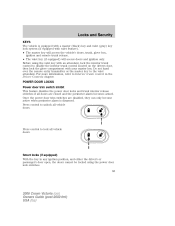
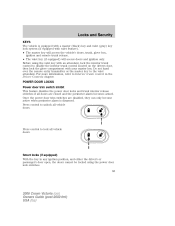
... control located on the drivers door, then lock the glove compartment with valet feature). • The master key will access the vehicle's doors, trunk, glove box, ignition and remote trunk release. • The valet key (if equipped) will access doors and ignition only. Before using the power door lock switches. 83
2006 Crown Victoria (cro) Owners Guide (post...
Owner Guide 2nd Printing - Page 84


...: • Pressing the manual lock button on rear edge of each door. Move lock control up to disengage childproof locks. Adults are unlocked. Move control down to engage the childproof lock. The rear doors can be locked with a mechanical interior luggage compartment release handle that provides a means of the release handle.
84
2006 Crown Victoria (cro) Owners Guide (post...
Owner Guide 2nd Printing - Page 89


...or • the remote transmitter lock control is greater than 3 mph (5 km/h). The dome lamp control must not be set to the off if: • they have to unlock the door(s) or sound the personal alarm.... 89
2006 Crown Victoria (cro) Owners Guide (post-2002-fmt) USA (fus) The inside lights will unlock all doors when: • the ignition has been in the 3 (ON) position, all doors are ...
Owner Guide 2nd Printing - Page 91
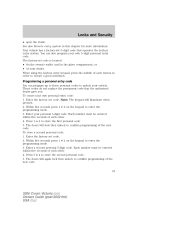
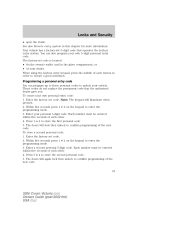
...2006 Crown Victoria (cro) Owners Guide (post-2002-fmt) USA (fus) See also Remote entry system in order to confirm programming of each other . 4. You can program up to three personal codes to confirm programming of each button in this chapter for more information. The doors will again lock... then unlock to unlock your vehicle. Enter the factory set code...
Owner Guide 2nd Printing - Page 92
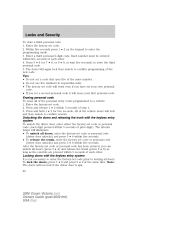
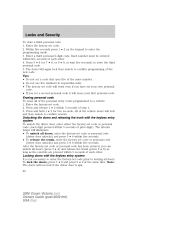
... of each other . Unlocking the doors and releasing the trunk with the keyless entry system It is ajar. 92
2006 Crown Victoria (cro) Owners Guide (post-2002-fmt) USA (fus) Press 5 • 6 (or 7 • 8, or 9 • 0, or wait five seconds) to enter the programming mode. 3. Enter the factory-set code. 2. Press and hold 1 •...
Owner Guide 2nd Printing - Page 168
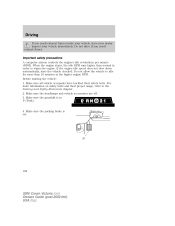
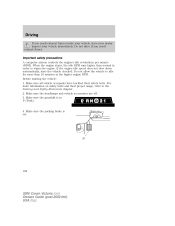
...Make sure the headlamps and vehicle accessories are off. 3. HOOD
168
2006 Crown Victoria (cro) Owners Guide (post-2002-fmt) USA (fus) If...not drive if you smell exhaust fumes inside your vehicle, have the vehicle checked. Make sure the gearshift is set. Important safety precautions A computer system controls the engine's idle revolutions per minute (RPM).
Driving
If you smell ...
Owner Guide 2nd Printing - Page 258
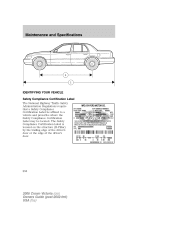
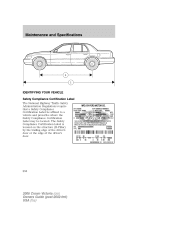
The Safety Compliance Certification Label is located on the structure (B-Pillar) by the trailing edge of the driver's door or the edge of the driver's door.
258
2006 Crown Victoria (cro) Owners Guide (post-2002-fmt) USA (fus) Maintenance and Specifications
4 1
IDENTIFYING YOUR VEHICLE Safety Compliance Certification Label The National Highway Traffic Safety Administration ...
Owner Guide 2nd Printing - Page 267
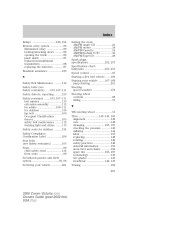
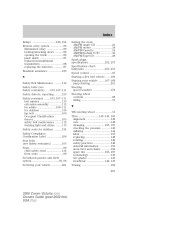
..., 194 Remote entry system ...86 illuminated entry ...89 locking/unlocking doors ...86 opening the trunk ...86 panic alarm ...87...134 front seats ...98 SecuriLock passive anti-theft system ...93, 96 Servicing your vehicle ...221 Setting the clock AM/FM single CD ...23 AM/FM stereo ...18 AM/FM/Cassette ...19......142, 147 Towing ...162 267
2006 Crown Victoria (cro) Owners Guide (post-2002-fmt) USA (fus)
Similar Questions
Why Dont My Door Locks Work On A 2006 Crown Victoria
(Posted by Anonymous-139945 9 years ago)
How To Disable Feature To Prevent Locking Key In Ignition In 2006 Crown
victoria
victoria
(Posted by MMohalund 10 years ago)