2008 Ford Crown Victoria Support Question
Find answers below for this question about 2008 Ford Crown Victoria.Need a 2008 Ford Crown Victoria manual? We have 7 online manuals for this item!
Question posted by Basghaug on May 18th, 2014
How To Set Door Locks Ford Crown Victoria
The person who posted this question about this Ford automobile did not include a detailed explanation. Please use the "Request More Information" button to the right if more details would help you to answer this question.
Current Answers
There are currently no answers that have been posted for this question.
Be the first to post an answer! Remember that you can earn up to 1,100 points for every answer you submit. The better the quality of your answer, the better chance it has to be accepted.
Be the first to post an answer! Remember that you can earn up to 1,100 points for every answer you submit. The better the quality of your answer, the better chance it has to be accepted.
Related Manual Pages
Owner's Manual - Page 9


Introduction
Vehicle Symbol Glossary Power Windows Front/Rear Child Safety Door Lock/Unlock Panic Alarm Engine Coolant Power Window Lockout Interior Luggage Compartment Release Engine Oil Engine Coolant Temperature ... Steering Fluid Service Engine Soon Passenger Compartment Air Filter
Check Fuel Cap
Low Tire Pressure Warning
9
2008 Crown Victoria (cro) Owners Guide (post-2002-fmt) USA (fus)
Owner's Manual - Page 15
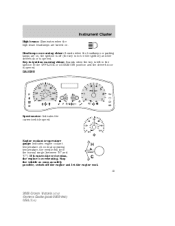
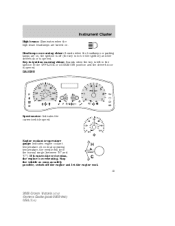
...soon as safely possible, switch off (the key is not in the ignition) and the driver's door is opened . Instrument Cluster
High beams: Illuminates when the high beam headlamps are on . GAUGES
... cool. 15
2008 Crown Victoria (cro) Owners Guide (post-2002-fmt) USA (fus) At normal operating temperature, the needle will be in the OFF/LOCK or ACCESSORY position and the driver's door is overheating.
Owner's Manual - Page 56


...all electrical accessories (heater/air conditioning, wipers, etc.) and make sure all vehicle doors are in by referring to the compass normal mode. The display will read PRESS RESET TO DECAL...zone is interrupted during the zone setting process, the compass resets to the same zone it was set to enter the calibration mode. Release the MODE button.
56
2008 Crown Victoria (cro) Owners Guide (post...
Owner's Manual - Page 57
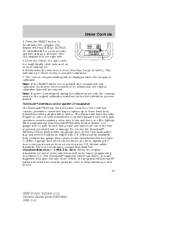
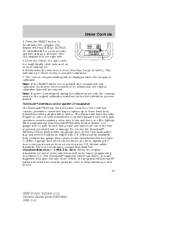
...Crown Victoria (cro) Owners Guide (post-2002-fmt) USA (fus) Retain the original transmitter for future programming procedures (i.e. Press the RESET button to stop and reverse features as for use the HomeLink Wireless Control System with any garage door...minutes of the way to operate garage doors, entry gate operators, security systems, entry door locks, and home or office lighting. ...
Owner's Manual - Page 61
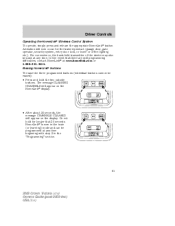
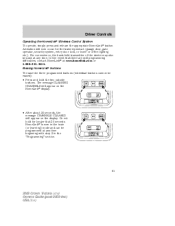
... 1-800-355-3515. In the event that 30 seconds. HomeLink is now in the "Programming" section.
61
2008 Crown Victoria (cro) Owners Guide (post-2002-fmt) USA (fus) Activation will appear on the HomeLink display.
• After... be erased): • Press and hold for the trained product (garage door, gate operator, security system, entry door lock, or home or office lighting etc.).
Owner's Manual - Page 67
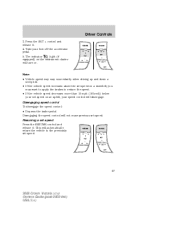
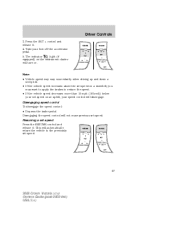
...km/h) below your foot off the accelerator pedal. This will not erase previous set speed on . Take your set speed. light (if 5. Note: • Vehicle speed may vary momentarily ...increases above the set speed on a downhill, you may want to apply the brakes to the previously set speed Press the RESUME control and release it . 4. Resuming a set speed.
67
2008 Crown Victoria (cro) Owners...
Owner's Manual - Page 68


... operate the Tap-Down function. control until the desired vehicle speed is reached, press the SET + control.
68
2008 Crown Victoria (cro) Owners Guide (post-2002-fmt) USA (fus) Press and release this control to increase the vehicle set speed in small amounts by 1 mph (1.6 km/h). • Use the accelerator pedal to get to...
Owner's Manual - Page 69
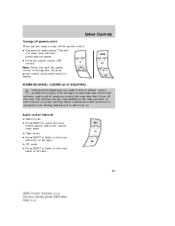
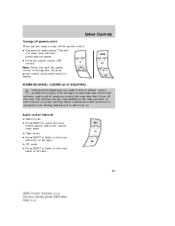
...control features In Radio mode: • Press NEXT to the next selection on the disc.
69
2008 Crown Victoria (cro) Owners Guide (post-2002-fmt) USA (fus) In Tape mode: • Press NEXT .... Note: When you turn off , your vehicle's previously set speed memory is safe to the next track on the tape. Ford strongly recommends that drivers use steering wheel controls and other devices...
Owner's Manual - Page 71
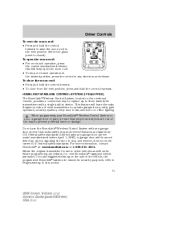
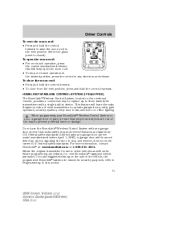
.... Retain the original transmitter for security purposes, refer to operate garage doors, entry gate operators, security systems, entry door locks, and home or office lighting. For more information, contact HomeLink at the desired position, press the control in this section. 71
2008 Crown Victoria (cro) Owners Guide (post-2002-fmt) USA (fus) this includes any...
Owner's Manual - Page 74
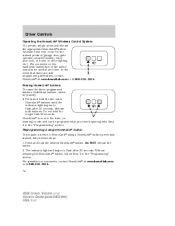
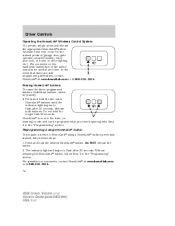
...event that 30 seconds. Do not hold for the trained product (garage door, gate operator, security system, entry door lock, or home or office lighting etc.). Do NOT release the button. 2.... there are still programming difficulties, contact HomeLink at www.homelink.com or 1-800-355-3515. 74
2008 Crown Victoria (cro) Owners Guide (post-2002-fmt) USA (fus) HomeLink is now in the train (or ...
Owner's Manual - Page 83
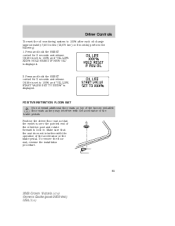
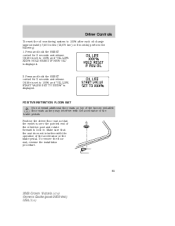
...floor mat, reverse the installation procedure.
83
2008 Crown Victoria (cro) Owners Guide (post-2002-fmt) USA (fus) Driver Controls
To reset the oil monitoring system to lock in. Press and hold the RESET control for ... the accelerator or the brake pedal. Oil life is set to 100% and "OIL LIFE START VALUE SET TO XXX%" is displayed.
2. Oil life is set to 100% and "OIL LIFE XXX% HOLD RESET ...
Owner's Manual - Page 87
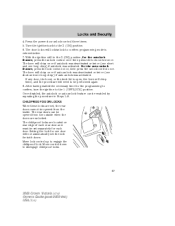
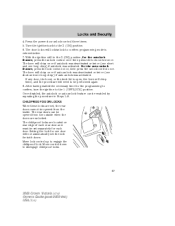
... to confirm, turn the ignition to engage the childproof lock. Setting the lock for one door will chirp once if autolock was deactivated or twice (one short and one long chirp) if auto-unlock was activated. Turn the ignition back to disengage childproof locks.
87
2008 Crown Victoria (cro) Owners Guide (post-2002-fmt) USA (fus) For...
Owner's Manual - Page 92


...the remote transmitter lock control is open . 92
2008 Crown Victoria (cro) Owners Guide (post-2002-fmt) USA (fus) Locks and Security
Note: Ensure the brake pedal is used to unlock the door(s) or sound...LOCK). After doors lock/unlock, press any door is pressed, or • after 10 minutes if the last door is not programmed within 7 seconds of illumination. All transmitters must not be set...
Owner's Manual - Page 93


... order to enter the programming mode. 93
2008 Crown Victoria (cro) Owners Guide (post-2002-fmt) USA (fus) Your vehicle has a factory-set 5-digit code that the authorized dealer gave you ...set code. When using the key. • open the trunk. To create your own 5-digit personal entry code. Programming a personal entry code You can : 1 2 3 4 5 6 7 8 9 0 • lock or unlock the vehicle doors...
Owner's Manual - Page 94


...
2008 Crown Victoria (cro) Owners Guide (post-2002-fmt) USA (fus) To store a third personal code: 1. Each number must be entered within 5 seconds of the same number. • Do not use five numbers in sequential order. • The factory set code will lock and then unlock to confirm programming of the vehicle doors will work...
Owner's Manual - Page 95


... may cause undesired operation.
95
2008 Crown Victoria (cro) Owners Guide (post-2002-fmt) USA (fus) This device complies with part 15 of the FCC rules and with the keyless entry system To unlock the driver door, enter either the factory-set code prior to a "no-start" condition. Locking doors with the keyless entry system It...
Owner's Manual - Page 148


...door. Make sure the tires are cool, meaning they are not hot from driving and it is hot, (i.e. A hot tire at which the maximum load can be set...kPa) in heat buildup and internal damage to the Ford recommended inflation pressure even if it is normal for ...proper pressure which can be significantly under-inflated.
148
2008 Crown Victoria (cro) Owners Guide (post-2002-fmt) USA (fus...
Owner's Manual - Page 176
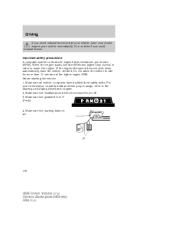
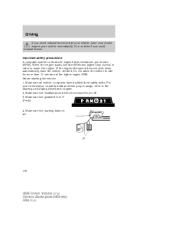
...Make sure the headlamps and vehicle accessories are off. 3. Make sure the gearshift is set. Make sure the parking brake is in order to warm the engine. When the ... Important safety precautions A computer system controls the engine's idle revolutions per minute (RPM). HOOD
176
2008 Crown Victoria (cro) Owners Guide (post-2002-fmt) USA (fus) Before starting the vehicle: 1.
Do not ...
Owner's Manual - Page 266


... AND CAPACITIES Item Capacity Ford part name Ford part number / Ford specification PM-1-C / WSS-M6C62-A XL-6 / ESR-M13P4-A Brake fluid Between MIN and MAX on reservoir - Silicone Spray Lubricant Motorcraft High Performance DOT 3 Motor Vehicle Brake Fluid Door weatherstrips Engine coolant Cooling system stop leak pellets 18.6 quarts (17.6L)
2008 Crown Victoria (cro) Owners Guide...
Owner's Manual - Page 278


... entry system ...89, 93 illuminated entry ...92 locking/unlocking doors ...89 opening the trunk ...90 panic alarm ......137 front seats ...101 SecuriLock passive anti-theft system ...95, 98 Servicing your vehicle ...232 Setting the clock AM/FM single CD ...22 AM/FM stereo ...19 AM/FM/In-dash 6... Towing ...171 recreational towing ...174
2008 Crown Victoria (cro) Owners Guide (post-2002-fmt) USA (fus)
Similar Questions
How To Shut Off Parking Light Flash When Closing Doors On Crown Victoria
(Posted by duecevin 9 years ago)
How To Set Channels On Crown Victoria 2008 Radio
(Posted by Asainconten 10 years ago)
How To Turn Off Park Light Flash When Doors Locked Crown Victoria
(Posted by phsct 10 years ago)

