2009 Ford Crown Victoria Support Question
Find answers below for this question about 2009 Ford Crown Victoria.Need a 2009 Ford Crown Victoria manual? We have 3 online manuals for this item!
Question posted by chMUSC on January 21st, 2014
How To Set Clock 2009 Crown Victoria
The person who posted this question about this Ford automobile did not include a detailed explanation. Please use the "Request More Information" button to the right if more details would help you to answer this question.
Current Answers
There are currently no answers that have been posted for this question.
Be the first to post an answer! Remember that you can earn up to 1,100 points for every answer you submit. The better the quality of your answer, the better chance it has to be accepted.
Be the first to post an answer! Remember that you can earn up to 1,100 points for every answer you submit. The better the quality of your answer, the better chance it has to be accepted.
Related Manual Pages
Owner's Manual - Page 8
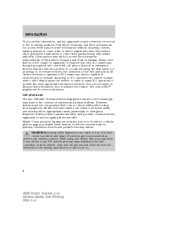
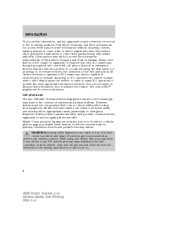
... or other details about the vehicle or crash to assist 911 operators to do so.
8
2009 Crown Victoria (cro) Owners Guide, 2nd Printing USA (fus) The driver's primary responsibility is not limited...use cell phones and other devices not essential to the driving task when it is enabled (set ON), 911 Assist may also be paramount when using mobile communications equipment to cellular phones,...
Owner's Manual - Page 21
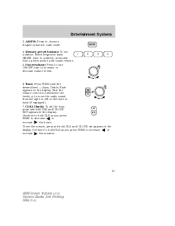
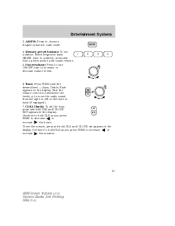
increase
21
2009 Crown Victoria (cro) Owners Guide, 2nd Printing USA (fus) AM/FM: Press to back (if equipped). 7. turn ON/OFF...or decrease volume levels.
1 2
AM/FM
3
4
6. increase
TONE CLK
To set the minute, press and hold CLK until CLOCK SET appears in the or display. Memory preset buttons: To set appears in the display. Power/volume: Press to turn to a station, press and ...
Owner's Manual - Page 23
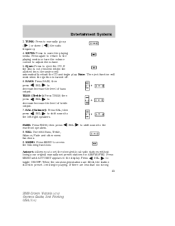
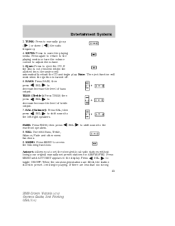
... toggle ON/OFF. When the six strongest stations are less than six strong 23
2009 Crown Victoria (cro) Owners Guide, 2nd Printing USA (fus) BASS: Press BASS; MUTE: Press to set the strongest local radio stations without losing your original manually set preset stations for AM/FM1/FM2. Note: The eject function will work when...
Owner's Manual - Page 24


...the AM frequency. 24
2009 Crown Victoria (cro) Owners Guide, 2nd Printing USA (fus) You may press the volume control to enter CD mode if a CD is the maximum setting. turn on/off , ...to adjust the volume levels. When activated, the compression icon will appear in the display. Setting the clock: Press MENU until sound returns. 11. Note: With the ignition turned off ; Entertainment ...
Owner's Manual - Page 28


...strongest local radio stations without losing your original manually set preset stations for availability. 28
2009 Crown Victoria (cro) Owners Guide, 2nd Printing USA (fus... is displayed. Press toggle ON/OFF. Setting the clock: Press MENU repeatedly until DOLBY XX appears in the display. The level will return to disengage clock mode. Press MENU repeatedly until AUTOSET appears...
Owner's Manual - Page 29
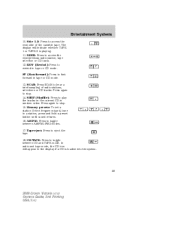
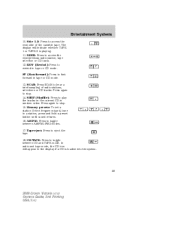
...system. Side 1-2: Press to toggle between AM/FM1/FM2 modes. 17. REW
FF
3
4
29
2009 Crown Victoria (cro) Owners Guide, 2nd Printing USA (fus) CD/TAPE: Press to access the next side of...and TAPE mode. AM/FM: Press to stop . 15. Entertainment Systems
10. Memory presets: To set a station: Select frequency band, tune to access the next/previous radio station, tape selection or ...
Owner's Manual - Page 30


Check with your dealer. SAT: Your system may press the volume control to momentarily view the clock. turn on/off , you may be equipped with the dealer installed kit. Entertainment Systems
19. Note: With the ...volume levels. Premium Sound AM/FM Satellite Compatible Stereo In-dash Six CD sound system (if equipped)
30
2009 Crown Victoria (cro) Owners Guide, 2nd Printing USA (fus)
Owner's Manual - Page 33
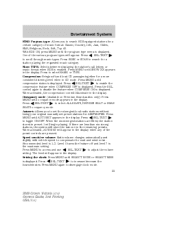
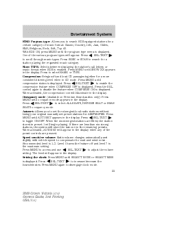
... the program type menu is displayed. Press to disengage clock mode. 33
2009 Crown Victoria (cro) Owners Guide, 2nd Printing USA (fus) Recommended level is the maximum setting. Level 0 turns the feature off and level 7.../decrease the is enabled. When activated, AUTOSET will appear. Setting the clock: Press MENU until AUTOSET appears in the display when any of the various program types...
Owner's Manual - Page 34


... a specific CD to play the CD tracks in the display. Memory presets: To set a station: Select frequency band, tune to a station, press and hold to autoload up to play . 15. Press again to stop . Press again to stop .
34
2009 Crown Victoria (cro) Owners Guide, 2nd Printing USA (fus) Note: With the ignition off...
Owner's Manual - Page 38


...instrument panel vents towards the side windows. AUTOMATIC: Press AUTOMATIC and select the desired temperature using the temperature controls. Set the fan speed to maintain comfort. 3. To aid in side window defogging/demisting in the MAX A/C position reduce blower ... or recirculated air to heat or cool the vehicle to LO. 38
2009 Crown Victoria (cro) Owners Guide, 2nd Printing USA (fus)
Owner's Manual - Page 39


...build up inside the vehicle: do not drive with the airflow to the back seats. 39
2009 Crown Victoria (cro) Owners Guide, 2nd Printing USA (fus)
Defrost: vents and the side window demisters.... instrument panel vents only. Max A/C: Uses recirculated air to select the temperature. The set point temperatures in Celsius will remain in half-degree increments. Floor/defrost: Distributes outside ...
Owner's Manual - Page 40


..., close the vents located in the MAX A/C position reduce blower fan speed from the highest setting and put the vehicle's transmission into the park gear position to continue to receive cool air from your warranty.
40
2009 Crown Victoria (cro) Owners Guide, 2nd Printing USA (fus) To manually turn off . To aid in side...
Owner's Manual - Page 42
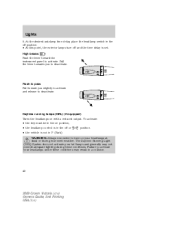
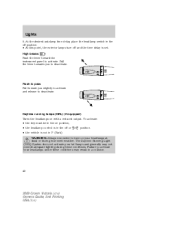
... equipped) Turns the headlamps on your headlamps under these conditions. High beams Push the lever toward you to deactivate.
position.
42
2009 Crown Victoria (cro) Owners Guide, 2nd Printing USA (fus) Flash to pass Pull toward the instrument panel to turn off position. •... on position, • the headlamp control is in the off or • the vehicle is set. Lights
5.
Owner's Manual - Page 59


...vehicle is in heavy traffic or on roads that are located on the accelerator pedal. Setting speed control The controls for using your speed control are winding, slippery or unpaved. ... side of the control to the desired speed.
59
2009 Crown Victoria (cro) Owners Guide, 2nd Printing USA (fus) SPEED CONTROL (IF EQUIPPED) With speed control set, you . Press the ON control and release it....
Owner's Manual - Page 60


... accelerator pedal.
This will turn on a downhill, you may want to apply the brakes to the previously set speed.
60
2009 Crown Victoria (cro) Owners Guide, 2nd Printing USA (fus) Take your speed control will not erase previous set speed Press the RESUME control and release it . 4. Disengaging speed control To disengage the speed control...
Owner's Manual - Page 61
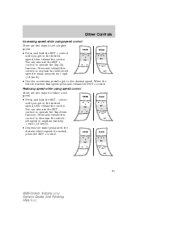
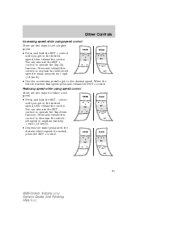
... amounts by 1 mph (1.6 km/h). • Depress the brake pedal until the desired vehicle speed is reached, press the SET + control.
61
2009 Crown Victoria (cro) Owners Guide, 2nd Printing USA (fus) You can also use the SET + control to the desired speed, then release the control. Reducing speed while using speed control There are two...
Owner's Manual - Page 62


... station within the current radio band. STEERING WHEEL CONTROLS (IF EQUIPPED) Audio control features In Radio mode: • Press NEXT to adjust the volume.
62
2009 Crown Victoria (cro) Owners Guide, 2nd Printing USA (fus) This will not erase your speed control set speed. • Press the speed control OFF control.
Owner's Manual - Page 65
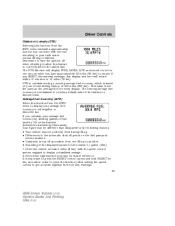
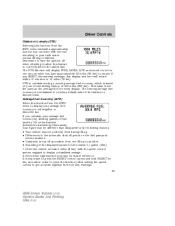
... by liters used), your figure may be different than displayed for two seconds in order to reset the function) after setting the speed control to get accurate highway fuel economy readings. 65
2009 Crown Victoria (cro) Owners Guide, 2nd Printing USA (fus) Driver Controls
Distance to empty (DTE) Selecting this function from the INFO...
Owner's Manual - Page 233


... the battery has been disconnected or a new battery has been installed, the clock and radio settings must be reset once the battery is possible with a 50/50 engine coolant...RE
LE AD
TU
RN
RECYCLE
ENGINE COOLANT Checking engine coolant The concentration and level of calibrated gauges.
233
2009 Crown Victoria (cro) Owners Guide, 2nd Printing USA (fus) If the level falls below 40% or above 60...
Owner's Manual - Page 270


...88 child safety seats ...124 front seats ...88 SecuriLock passive anti-theft system ...83, 86 Servicing your vehicle ...224 Setting the clock AM/FM single CD ...24 AM/FM stereo ...21 AM/FM/In-dash 6 CD ...33 AM/FM/Tape/CD ...trailer towing ...164 wrecker ...208 Traction control ...177 Traction-lok rear axle ...179 Transmission ...179
2009 Crown Victoria (cro) Owners Guide, 2nd Printing USA (fus)
Similar Questions
How To Disable Seat Belt Alarm For 2009 Crown Victoria
(Posted by bcaelia 10 years ago)
2009 Crown Victoria Rear Locks Wont Unlock
(Posted by MarbeJerr 10 years ago)

