2006 Ford Crown Victoria Support Question
Find answers below for this question about 2006 Ford Crown Victoria.Need a 2006 Ford Crown Victoria manual? We have 8 online manuals for this item!
Question posted by MMohalund on January 15th, 2014
How To Disable Feature To Prevent Locking Key In Ignition In 2006 Crown
victoria
Current Answers
There are currently no answers that have been posted for this question.
Be the first to post an answer! Remember that you can earn up to 1,100 points for every answer you submit. The better the quality of your answer, the better chance it has to be accepted.
Be the first to post an answer! Remember that you can earn up to 1,100 points for every answer you submit. The better the quality of your answer, the better chance it has to be accepted.
Related Manual Pages
Owner's Manual - Page 82


...). • Operating the driver's door with a key.
82
2005 Crown Victoria (cro) Owners Guide (post-2002-fmt) USA (fus) The vehicle may still be locked using this key, lock the trunk remote control to lock all vehicle doors. Before using the power door lock switches. Smart locks (if equipped) With the key in any ignition position, and either the driver's or...
Owner's Manual - Page 178
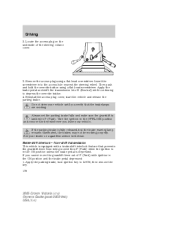
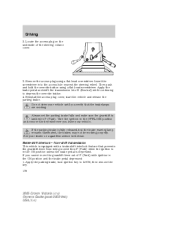
...prevents the gearshift lever from being moved from P (Park) when the ignition is in the ON position unless the brake pedal is equipped with ignition in P (Park). Turn the ignition to the OFF/LOCK position and remove the key...into N (Neutral) while continuing to LOCK, then remove the key. 178
2005 Crown Victoria (cro) Owners Guide (post-2002...feature that the brakelamps are working properly.
Owner Guide 2nd Printing - Page 14
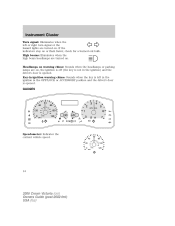
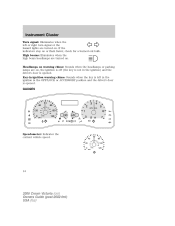
... key is not in the ignition) and the driver's door is opened . GAUGES
Speedometer: Indicates the current vehicle speed.
14
2006 Crown Victoria (cro) Owners Guide (post-2002-fmt) USA (fus) High beams: Illuminates when the high beam headlamps are on . Instrument Cluster
Turn signal: Illuminates when the left in the ignition in the OFF/LOCK or...
Owner Guide 2nd Printing - Page 51
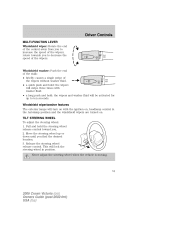
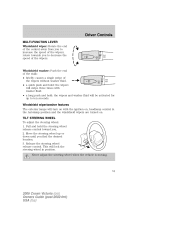
... to ten seconds. Pull and hold : the wipers and washer fluid will lock the steering wheel in the Autolamp position and the windshield wipers are turned on... the speed of the wipers. Windshield wiper/washer features The exterior lamps will swipe three times with the ignition on with washer fluid. • a long ...moving.
51
2006 Crown Victoria (cro) Owners Guide (post-2002-fmt) USA (fus)
Owner Guide 2nd Printing - Page 56
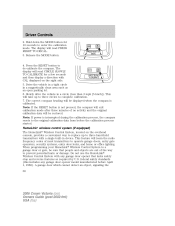
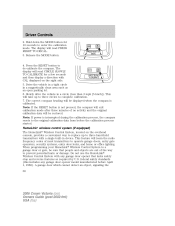
...Control System to prevent potential harm or damage. A garage door which cannot detect an object, signaling the 56
2006 Crown Victoria (cro) Owners..., entry gate operators, security systems, entry door locks, and home or office lighting. federal safety standards... safety stop and reverse features as an open parking lot. 6. Release the MODE button.
4. This feature will read PRESS RESET TO...
Owner Guide 2nd Printing - Page 70


...prevent potential harm or damage. For more information, contact HomeLink at: www.homelink.com or 1-800-355-3515. Note: Some vehicles may require the ignition switch to be turned to the second (or "ACC") position for programming and/or operation of the way to stop and reverse features...systems, entry door locks, and home or... light in view. 70
2006 Crown Victoria (cro) Owners Guide (...
Owner Guide 2nd Printing - Page 79
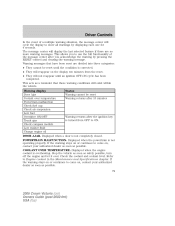
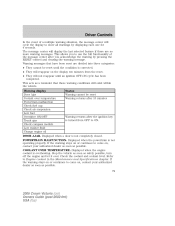
...ignition key is turned from the reset. • They will not reappear until the condition is not operating properly. Displayed when a door is overheating. If the warning stays on , contact your authorized dealer as soon as possible. 79
2006 Crown Victoria...powertrain is corrected. • They will display the last selected feature if there are divided into three categories: • They ...
Owner Guide 2nd Printing - Page 83
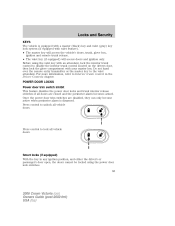
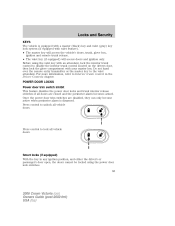
... glove compartment with valet feature). • The master key will access the vehicle's doors, trunk, glove box, ignition and remote trunk release. • The valet key (if equipped) will access doors and ignition only. Smart locks (if equipped) With the key in the Driver Controls chapter. Before using the power door lock switches. 83
2006 Crown Victoria (cro) Owners Guide (post...
Owner Guide 2nd Printing - Page 86


.... Locking the doors Press once to open the trunk.
2006 Crown Victoria (... The remote entry features operate with the ...ignition in either P (Park) or N (Neutral).
Opening the trunk Press 86 once to lock all the doors. Locks and Security
REMOTE ENTRY SYSTEM (IF EQUIPPED) This device complies with part 15 of the FCC rules and with you to lock or unlock all vehicle doors without a key...
Owner Guide 2nd Printing - Page 87


...the trunk may also deactivate Press the alarm by turning the ignition to local regulations when disposing of the circuit board.
3. ...2006 Crown Victoria (cro) Owners Guide (post-2002-fmt) USA (fus) Twist a thin coin between the two halves of the remote entry transmitter near the key ring. This feature will not work with the ignition in the 2 (ACCESSORY) or 3 (ON) position. Locks...
Owner Guide 2nd Printing - Page 90


... vehicle has then come to a stop and the ignition is turned to the 2 (ACCESSORY) or 1 (OFF/LOCK) position, and • the driver door is opened . Deactivating/activating the autolock or auto-unlock feature Automatic door locks can : 1 2 3 4 • lock or unlock the vehicle doors without using the key. 90
5 6
7 8
9 0
2006 Crown Victoria (cro) Owners Guide (post-2002-fmt) USA...
Owner Guide 2nd Printing - Page 93
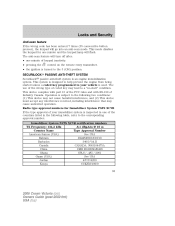
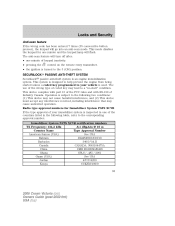
...designed to help prevent the engine from being started unless a coded key programmed to a.../0 93
2006 Crown Victoria (cro) Owners Guide (post-2002-fmt) USA (fus) The anti-scan feature will turn...ignition is subject to the 3 (ON) position. Locks and Security
Anti-scan feature If the wrong code has been entered 7 times (35 consecutive button presses), the keypad will flash. This mode disables...
Owner Guide 2nd Printing - Page 94
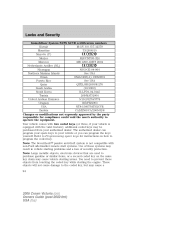
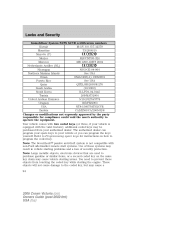
...feature); These objects will not cause damage to your spare keys to the coded key, but may cause vehicle starting issues. Refer to Programming spare keys for compliance could void the user's authority to program the coded key. Locks... approved by the party responsible for instructions on the same key chain may cause a 94
2006 Crown Victoria (cro) Owners Guide (post-2002-fmt) USA (fus...
Owner Guide 2nd Printing - Page 96


... the theft indicator will program your authorized dealer to help prevent any inconveniences. Turn the ignition to the 3 (ON) position (maintain ignition in 3 (ON) 4 for three seconds and then go out. 96
2006 Crown Victoria (cro) Owners Guide (post-2002-fmt) USA (fus) Locks and Security
Replacing coded keys can be used. Insert the first previously 3 programmed coded...
Owner Guide 2nd Printing - Page 97
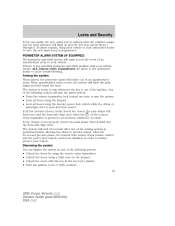
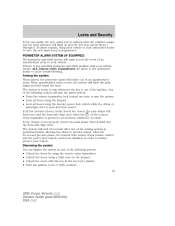
... have the new spare key(s) programmed. If failure repeats, bring your vehicle to the 3 (ON) position. 97
2006 Crown Victoria (cro) Owners Guide (post-2002-fmt) USA (fus) When unauthorized entry occurs, the system will flash the park lamps and will arm the alarm system: • Press the remote transmitter lock control one of the...
Owner Guide 2nd Printing - Page 116


... deactivate/activate the BeltMinder feature while driving the vehicle. 116
2006 Crown Victoria (cro) Owners Guide (post-2002-fmt) USA (fus) To reduce the risk of being safely belted and surviving an accident. Note: The driver and front passenger BeltMinder features must be disable/enabled during the same ignition cycle if the occupant buckles and...
Owner Guide 2nd Printing - Page 172


...prevented from the four-wheel ABS is turned on , the anti-lock ! Always leave enough room between your vehicle and the vehicle in the instrument cluster momentarily ABS illuminates when the ignition... control of your vehicle serviced immediately.) 172
2006 Crown Victoria (cro) Owners Guide (post-2002-fmt) USA (fus) P brake system is disabled and normal braking is sufficient space, will ...
Owner Guide 2nd Printing - Page 175
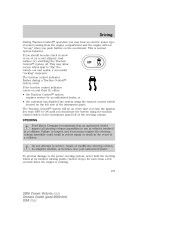
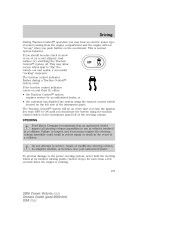
...an authorized dealer, or • the customer has disabled the system using the traction control switch on the...ignition key from the engine compartment and the engine will not "rev-up" when you push further on the instrument panel left side of the steering column. This is running. 175
2006 Crown Victoria...injury or death in a collision. To prevent damage to the power steering system, never...
Owner Guide 2nd Printing - Page 178
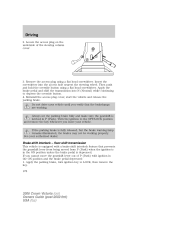
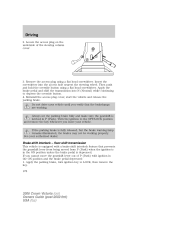
... a flat head screwdriver. Locate the access plug on the underside of P (Park) with a brake-shift interlock feature that the brakelamps are working properly. Insert the screwdriver into N (Neutral) while continuing to LOCK, then remove the key. 178
2006 Crown Victoria (cro) Owners Guide (post-2002-fmt) USA (fus) Do not drive your vehicle until you cannot...
Owner Guide 2nd Printing - Page 179
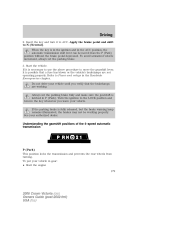
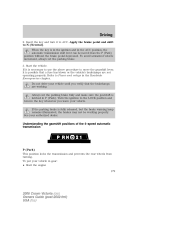
...2006 Crown Victoria (cro) Owners Guide (post-2002-fmt) USA (fus) Do not drive your vehicle until you leave your vehicle. Turn the ignition to move the gearshift lever, it to ACC. Refer to N (Neutral). Apply the brake pedal and shift to Fuses and relays in P (Park). When the key... locks the transmission and prevents the rear wheels from the P (Park) position without the brake...
Similar Questions
Why Dont My Door Locks Work On A 2006 Crown Victoria
(Posted by Anonymous-139945 9 years ago)
How To Shut Off Smart Locks On A 2006 Crown Victoria
(Posted by reza2RO 10 years ago)
How To Set The Door Locks On A 2006 Crown Voc
(Posted by jokaly 10 years ago)
How To Shut Off Automatic Locks On A 2006 Crown Victoria
(Posted by amgcb 10 years ago)

