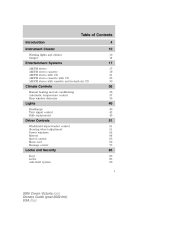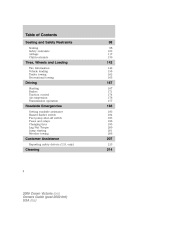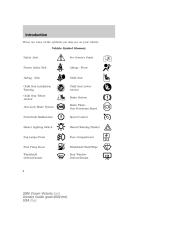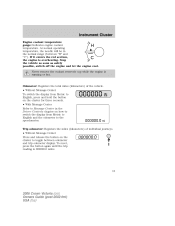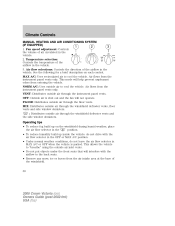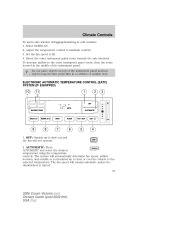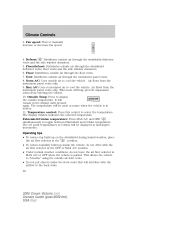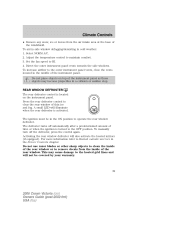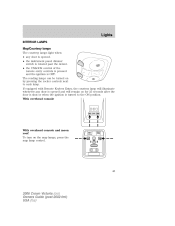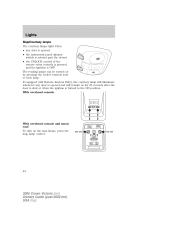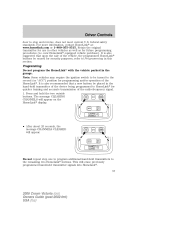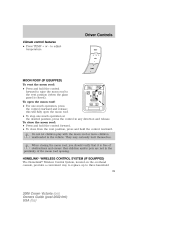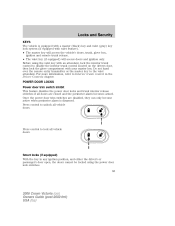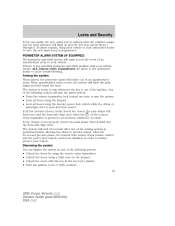2006 Ford Crown Victoria Support Question
Find answers below for this question about 2006 Ford Crown Victoria.Need a 2006 Ford Crown Victoria manual? We have 8 online manuals for this item!
Question posted by Herch on June 12th, 2014
How To Take Out A Climate Control Switch On A 2006 Crown Victoria
The person who posted this question about this Ford automobile did not include a detailed explanation. Please use the "Request More Information" button to the right if more details would help you to answer this question.
Current Answers
Related Manual Pages
Similar Questions
2006 Crown Victoria Can The Shift Interlock Switch Affect The A/c
(Posted by ajgcu 10 years ago)
How To Shut Off Automatic Locks On A 2006 Crown Victoria
(Posted by amgcb 10 years ago)
2006 Crown Victoria Riding Along Control Quits On Ac Wont Blow Them All Once
starts
starts
(Posted by wompad 10 years ago)
Problem With Climate Control On 1999 Crown Victoria. Heat Comes Out When Set On
ac
ac
(Posted by Vijd 10 years ago)
Climate Control Switch
when I turn the fan on andturn the indicator nubtowards the hot mark lots of coldair comes out but n...
when I turn the fan on andturn the indicator nubtowards the hot mark lots of coldair comes out but n...
(Posted by yadi32521 11 years ago)