2006 Ford Crown Victoria Support Question
Find answers below for this question about 2006 Ford Crown Victoria.Need a 2006 Ford Crown Victoria manual? We have 8 online manuals for this item!
Question posted by wompad on December 29th, 2013
2006 Crown Victoria Riding Along Control Quits On Ac Wont Blow Them All Once
starts
Current Answers
There are currently no answers that have been posted for this question.
Be the first to post an answer! Remember that you can earn up to 1,100 points for every answer you submit. The better the quality of your answer, the better chance it has to be accepted.
Be the first to post an answer! Remember that you can earn up to 1,100 points for every answer you submit. The better the quality of your answer, the better chance it has to be accepted.
Related Manual Pages
Owner Guide 2nd Printing - Page 1
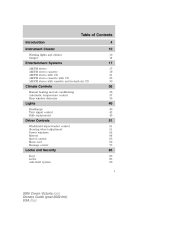
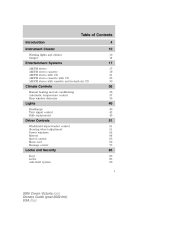
... 39
Lights
Headlamps Turn signal control Bulb replacement
40
40 42 45
Driver Controls
Windshield wiper/washer control Steering wheel adjustment Power windows Mirrors Speed control Moon roof Message center
51
51 51 62 64 65 69 73
Locks and Security
Keys Locks Anti-theft system
83
83 83 90 1
2006 Crown Victoria (cro) Owners Guide (post...
Owner Guide 2nd Printing - Page 2
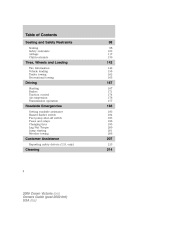
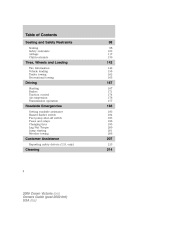
...
Cleaning
214
2
2006 Crown Victoria (cro) Owners Guide (post-2002-fmt) USA (fus) Table of Contents
Seating and Safety Restraints
Seating Safety restraints Airbags Child restraints
98
98 103 117 130
Tires, Wheels and Loading
Tire Information Vehicle loading Trailer towing Recreational towing
142
142 156 162 165
Driving
Starting Brakes Traction control Air suspension...
Owner Guide 2nd Printing - Page 7


...been supplied that complements this Owner's Guide for all other required information and warnings.
7
2006 Crown Victoria (cro) Owners Guide (post-2002-fmt) USA (fus) Introduction
Special instructions For ...to avoid negating these benefits. However, drivers must be equipped with sophisticated electronic controls. A driver's first responsibility is safe to this book. The most important...
Owner Guide 2nd Printing - Page 8
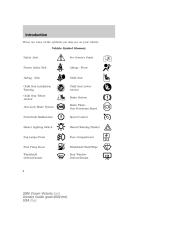
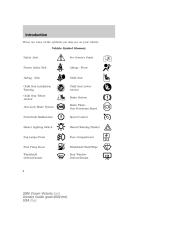
... Child Seat Lower Anchor Brake System Brake Fluid Non-Petroleum Based Speed Control
Powertrain Malfunction
Master Lighting Switch
Hazard Warning Flasher
Fog Lamps-Front
Fuse Compartment
Fuel Pump Reset Windshield Defrost/Demist
Windshield Wash/Wipe Rear Window Defrost/Demist
8
2006 Crown Victoria (cro) Owners Guide (post-2002-fmt) USA (fus) Introduction
These are some...
Owner Guide 2nd Printing - Page 13


...if a door is turned to the Driving chapter for one of the Traction Control event, refer to ON. Air suspension (if equipped): Illuminates when the...control system is at or near empty (refer to Fuel gauge in RUN position, a tone will be lit for a minimum of four seconds or for the duration of the doors is not completely shut and the ignition is open). 13
2006 Crown Victoria...
Owner Guide 2nd Printing - Page 15
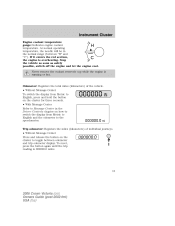
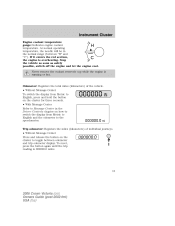
...: Indicates engine coolant temperature. If it enters the red section, the engine is 000000.0 miles.
15
2006 Crown Victoria (cro) Owners Guide (post-2002-fmt) USA (fus) Trip odometer: Registers the miles (kilometers) ...to the speedometer. At normal operating temperature, the needle will be in the Driver Controls chapter on how to switch the display from Metric to English, press and hold the...
Owner Guide 2nd Printing - Page 16
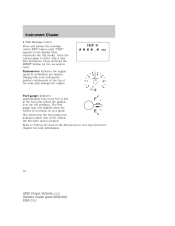
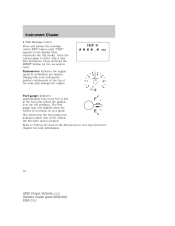
...seconds to Filling the tank in the Maintenance and Specifications chapter for more information.
16
2006 Crown Victoria (cro) Owners Guide (post-2002-fmt) USA (fus) Fuel gauge: Indicates ...Tachometer: Indicates the engine speed in the display (this represents the trip mode). Press the control again to select Trip A and Trip B features. Instrument Cluster
• With Message Center...
Owner Guide 2nd Printing - Page 18


... or SEEK to decrease
18
2006 Crown Victoria (cro) Owners Guide (post-2002-fmt) USA (fus) Press TUNE to decrease the hours. Tone: Press TONE until CLOCK set the hour, press and hold CLK until the desired level - CLK (Clock): To set appears in the display. Turn the volume control to raise/lower the...
Owner Guide 2nd Printing - Page 22
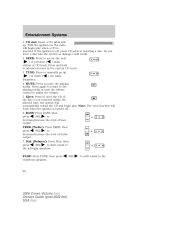
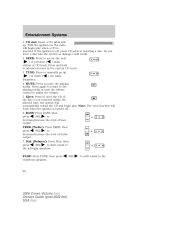
... into the system as damage could result. 2. Press again to return to the playing media or turn the volume control to access the next ) or previous ( ) radio ( station or CD track. TREB (Treble): Press TREB;... to shift sound to press decrease/increase the level of bass output. then SEL to the
22
2006 Crown Victoria (cro) Owners Guide (post-2002-fmt) USA (fus) TUNE: Press to mute the playing ...
Owner Guide 2nd Printing - Page 23
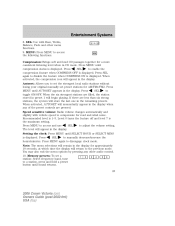
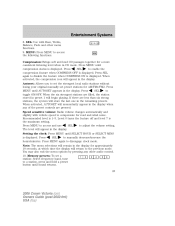
...volume: Radio volume changes automatically and slightly with Bass, Treble, Balance, Fade and other audio control. 10. Press MENU to disable the feature when COMPRESS ON is 1-3. Memory presets: To set... is displayed. Setting the clock: Press MENU until SEL to MENU until sound returns. 23
2006 Crown Victoria (cro) Owners Guide (post-2002-fmt) USA (fus) Press MENU again to adjust the...
Owner Guide 2nd Printing - Page 24
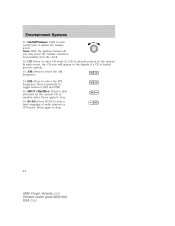
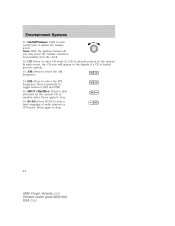
...random order. AM: Press to toggle between FM1 and FM2. 15. Press again to stop .
24
2006 Crown Victoria (cro) Owners Guide (post-2002-fmt) USA (fus) Press repeatedly to select the AM frequency. ...in the system. SHUF (Shuffle): Press to play all tracks on /off , you may press the volume control to adjust the volume levels. SCAN: Press SCAN to select the FM frequency. FM: Press to hear a ...
Owner Guide 2nd Printing - Page 25
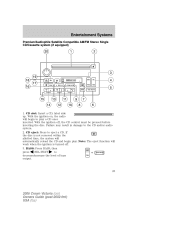
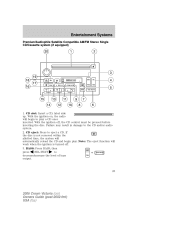
...label side up. CD eject: Press to press decrease/increase the level of bass output.
25
2006 Crown Victoria (cro) Owners Guide (post-2002-fmt) USA (fus) BASS: Press BASS; then SEL-...Failure may result in damage to play . If the disc is turned off , the CD control must be pressed before inserting the disc. Entertainment Systems
Premium/Audiophile Satellite Compatible AM/FM Stereo Single...
Owner Guide 2nd Printing - Page 26


... the volume. 6. Press again to return to the playing media or turn the volume control to the left/right speakers. Your Audiophile radio may be pressed within 10 seconds to ... level of music format: Classic, Country, Info, Jazz, Oldies, R&B, Religious, Rock, Soft, Top 40. 26
2006 Crown Victoria (cro) Owners Guide (post-2002-fmt) USA (fus) then SEL-TEXT to search RDS-equipped stations for a ...
Owner Guide 2nd Printing - Page 27


... level 7 is displayed. Dolby: Works in the display. Press MENU repeatedly until SEL-TEXT control to compensate for AM/FM1/FM2. Occupancy mode (Available only on Audiophile audios): Press MENU ...Systems
With RDS ON, press MENU until the program type menu is manufactured under license from 27
2006 Crown Victoria (cro) Owners Guide (post-2002-fmt) USA (fus) SEL/TEXT to adjust Press MENU ...
Owner Guide 2nd Printing - Page 28


... Licensing Corporation. Your system may also exit the menu options by pressing any other audio control. 8. Dealer installed satellite kit not available in tape or CD mode. 13. REW FF
FF (Fast forward): Press to stop.
28
2006 Crown Victoria (cro) Owners Guide (post-2002-fmt) USA (fus) Press MENU again to the previous...
Owner Guide 2nd Printing - Page 29
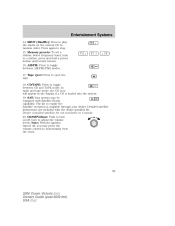
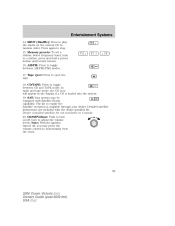
... to momentarily view the clock.
29
2006 Crown Victoria (cro) Owners Guide (post-2002-fmt) USA (fus) On/Off/Volume: Push to enable the Satellite reception is loaded into the system. 19. turn on the current CD in random order. SAT: Your system may press the volume control to adjust the volume levels. Detailed...
Owner Guide 2nd Printing - Page 98
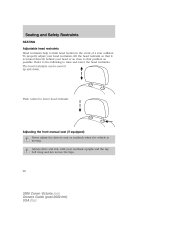
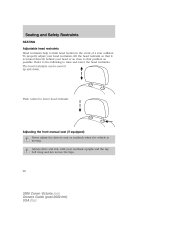
...2006 Crown Victoria (cro) Owners Guide (post-2002-fmt) USA (fus) Seating and Safety Restraints
SEATING Adjustable head restraints Head restraints help to lower head restraint. To properly adjust your head restraints, lift the head restraint so that position as possible. Push control... to limit head motion in the event of a rear collision.
Always drive and ride with your ...
Owner Guide 2nd Printing - Page 100


Adjusting the power front seats - door mounted controls (if equipped) The controls for the power seats are located on the floor.
100
2006 Crown Victoria (cro) Owners Guide (post-2002-fmt) USA (fus... stop. Never adjust the driver's seat or seatback when the vehicle is moving. Always drive and ride with the seat back reclined too far can cause an occupant to adjust it forward. • ...
Owner Guide 2nd Printing - Page 148
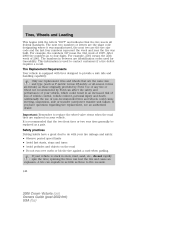
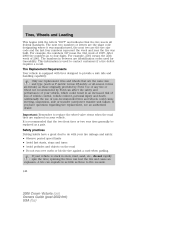
... transfer unit failure. Only use of vehicle control, vehicle rollover, personal injury and death. ...as little as three to five seconds. 148
2006 Crown Victoria (cro) Owners Guide (post-2002-fmt)... Observe posted speed limits • Avoid fast starts, stops and turns • Avoid potholes and ... do with tires designed to provide a safe ride and handling capability. It is stuck in between...
Severe Duty Police/Fleet Supplement 2nd Printing - Page 24


... recommended that such passengers be properly restrained in loss of vehicle control? It is designed to activate in a frontal collision equivalent to... possible. Air bags are designed to deploy in the vehicle. This is not a normal riding position for this situation, and that might result in the rear seat if at 28 mph... about one second.
24
2006 Crown Victoria (cro) Supplement USA (fus)
Similar Questions
How To Take Out A Climate Control Switch On A 2006 Crown Victoria
(Posted by Herch 9 years ago)
05 Crown Vic Ac Wont Blow Out Of Dash Unless Turn Car Off And Reset It
(Posted by daBbb 10 years ago)
Where Is The Oil Dipstick 2006 Crown Victoria
(Posted by joeSmal 10 years ago)
Lcm Ford Crown Victoria 2003 Police Interceptor Headlights Wont Work With A New
lcm
lcm
(Posted by RhiTking7 10 years ago)
2006 Crown Victoria Police Interceptor Will Not Cool
(Posted by mmiIlya 10 years ago)

