2005 Ford Freestar Support Question
Find answers below for this question about 2005 Ford Freestar.Need a 2005 Ford Freestar manual? We have 7 online manuals for this item!
Question posted by reokati on September 22nd, 2014
Where Is Fuse For Dvd Player In 2005 Ford Freestar
The person who posted this question about this Ford automobile did not include a detailed explanation. Please use the "Request More Information" button to the right if more details would help you to answer this question.
Current Answers
There are currently no answers that have been posted for this question.
Be the first to post an answer! Remember that you can earn up to 1,100 points for every answer you submit. The better the quality of your answer, the better chance it has to be accepted.
Be the first to post an answer! Remember that you can earn up to 1,100 points for every answer you submit. The better the quality of your answer, the better chance it has to be accepted.
Related Manual Pages
DVD Supplement 1st Printing - Page 1
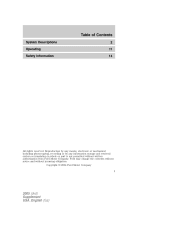
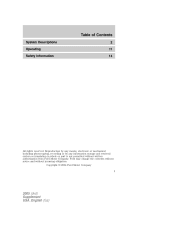
... photocopying, recording or by any information storage and retrieval system or translation in whole or part is not permitted without incurring obligation. Copyright © 2004 Ford Motor Company
1
2005 (dvd) Supplement USA_English (fus) Table of Contents
Table of Contents
System Descriptions Operating Safety information 2 11 14
All rights reserved...
DVD Supplement 1st Printing - Page 2


...and play video game systems. Please review this material to go up in play . 2
2005 (dvd) Supplement USA_English (fus) Also press to move the cursor left in the menu active mode.... Descriptions
System Descriptions
SYSTEM DESCRIPTIONS Family Entertainment DVD system Your vehicle is equipped with the Family Entertainment System (FES) features and safety information. DVD player controls
1.
DVD Supplement 1st Printing - Page 3
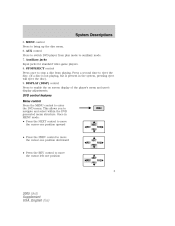
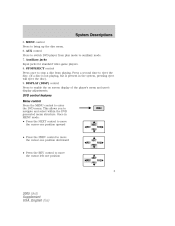
... will eject the disc). 9. Auxiliary jacks Input jacks for standard video game players. 8. This allows you to move the cursor left one position
REV
NEXT PREV FWD
3
2005 (dvd) Supplement USA_English (fus) System Descriptions
5. AUX control Press to auxiliary mode. 7. DVD control features Menu control Press the MENU control to eject the disc. (If...
DVD Supplement 1st Printing - Page 5
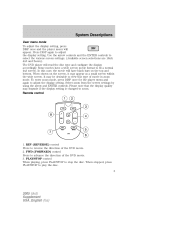
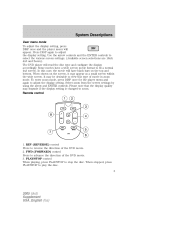
... the wide screen. PLAY/STOP control When playing, press PLAY/STOP to play the disc. 5
2005 (dvd) Supplement USA_English (fus) When stopped, press PLAY/STOP to stop the disc. When shown on...display setting is changed to adjust the display setting. The DVD player will appear. To enter zoom mode, press DISP once for the player menu and again to select the various screen settings. (Available...
DVD Supplement 1st Printing - Page 6


...radio, tape, CD or DVD if equipped) using the rear audio controls and listen to reverse ( ) or advance ( ) the chapter of the DVD or the track of the player's menu and display settings...icon jacks on screen display of the CD. 5. COMPRESS
6
2005 (dvd) Supplement USA_English (fus) System Descriptions
4. MENU/MODE control In DVD playback mode, press to decrease the volume level.
In stop...
DVD Supplement 1st Printing - Page 7
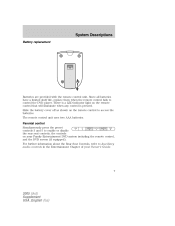
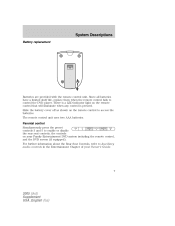
... with the remote control unit. There is a LED indicator light on your Owner's Guide.
7
2005 (dvd) Supplement USA_English (fus) The remote control unit uses two AAA batteries. Parental control Simultaneously press the preset controls 3 and 5 to control the DVD player. Since all batteries have a limited shelf life, replace them when the remote control fails...
DVD Supplement 1st Printing - Page 10


... be displayed on the climate and operating conditions.
10
2005 (dvd) Supplement USA_English (fus) Playback and format • The DVD player of the DVD player becomes too hot, the high temperature sensor circuit stops machine operation. DVD/CD HOT will vary depending on the radio display. • The DVD player will remain disabled until it cools to cool will...
DVD Supplement 1st Printing - Page 11


...DVD player rear controls again, press the 3 and 5 presets simultaneously. • The DVD player is exchanged with permanent felt tip marker rather than adhesive labels. This DVD system can only play commercially pressed 12 cm (4.75 in Ford DVD/CD players. Note: The DVD player...if a disc is designed to eject the CD/DVD. 11
2005 (dvd) Supplement USA_English (fus) Irregular shaped discs, ...
DVD Supplement 1st Printing - Page 12


... shown on the DVD player. If the CD/DVD will pull the CD/DVD back into the system for approximately 2 seconds. On-screen indicators
Each time a control is pressed, the operational status of desired media. (HOURS:MINUTES:SECONDS) 12
2005 (dvd) Supplement USA_English (fus) DVD/ CD STATUS (PLAY/FWD/REV/PAUSE) 2. CD track number / DVD title 3. Connect the...
DVD Supplement 1st Printing - Page 14
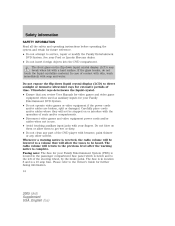
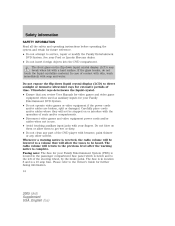
...fusing information. 14
2005 (dvd) Supplement USA_English (fus) Whenever a warning notice is below and to be lowered to a volume that you review User Manuals for video games and video game equipment when used as auxiliary inputs for your Ford or Lincoln Mercury dealer. • Do not insert foreign objects into the DVD compartment. The fuse... DVD System. In case of the DVD player ...
DVD Supplement 1st Printing - Page 15


...2005 (dvd) Supplement USA_English (fus) If this equipment does cause harmful interference to radio or television reception, (which can radiate radio frequency energy. Care and service of the DVD player Environmental extremes DVD players that interference will condense in the DVD player... before inserting a DVD. This equipment generates, uses and can be determined by Ford or Lincoln Mercury ...
DVD Supplement 1st Printing - Page 16


... prevent dirt and foreign objects from these products may damage your DVD player. Overspray from entering the DVD player compartment. Do not wipe in a circular motion. Foreign substances ...down screen Clean the display screen by applying a small amount of your system.
16
2005 (dvd) Supplement USA_English (fus) If liquid is accidentally spilled onto the system, immediately turn...
Owner Guide 3rd Printing - Page 2
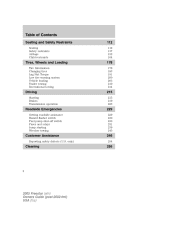
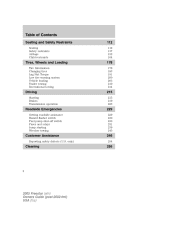
only)
246
254
Cleaning
255
2
2005 Freestar (win) Owners Guide (post-2002-fmt) USA (fus) Table of Contents
Seating and Safety Restraints
Seating Safety ...215
215 219 223
Roadside Emergencies
Getting roadside assistance Hazard flasher switch Fuel pump shut-off switch Fuses and relays Jump starting Wrecker towing
229
229 230 230 231 239 245
Customer Assistance
Reporting safety defects (U.S.
Owner Guide 3rd Printing - Page 3
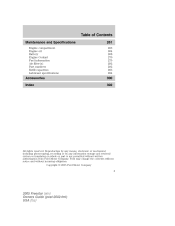
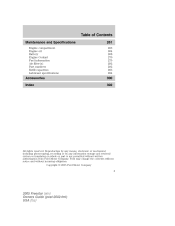
... photocopying, recording or by any information storage and retrieval system or translation in whole or part is not permitted without incurring obligation. Copyright © 2005 Ford Motor Company
3
2005 Freestar (win) Owners Guide (post-2002-fmt) USA (fus) Table of Contents
Maintenance and Specifications
Engine compartment Engine oil Battery Engine Coolant Fuel information Air...
Owner Guide 3rd Printing - Page 4
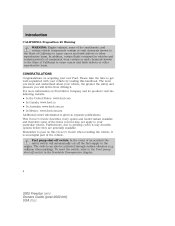
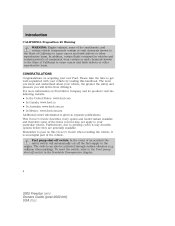
...visit the following website: • In the United States: www.ford.com • In Canada: www.ford.ca • In Australia: www.ford.com.au • In Mexico: www.ford.com.mx Additional owner information is an integral part of the ...particular vehicle. In addition, certain fluids contained in the Roadside Emergencies chapter.
4
2005 Freestar (win) Owners Guide (post-2002-fmt) USA (fus)
Owner Guide 3rd Printing - Page 6
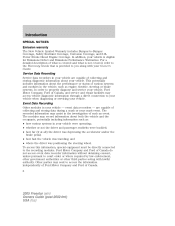
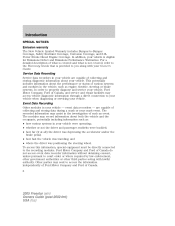
... may seek to properly diagnose and service your vehicle, Ford Motor Company, Ford of collecting and storing diagnostic information about both the vehicle...Ford Motor Company and Ford of collecting and storing data during a crash or near crash event. Other parties may assist in the vehicle, such as : • how various systems in your vehicle are capable of Canada. 6
2005 Freestar...
Owner Guide 3rd Printing - Page 27
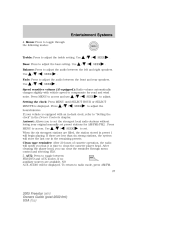
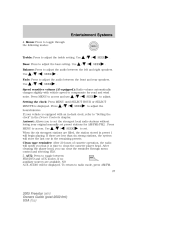
...to toggle between FES/DVD and AUX modes....Bass: Press to access. noise. Press hours/minutes. If your original manually set . After cleaning the player head, you that it is equipped with vehicle speed to compensate for AM/FM1/FM2 . Use /
... stations for road and wind / / SEEK to radio mode, press AM/FM. 27
2005 Freestar (win) Owners Guide (post-2002-fmt) USA (fus) Press / / SEEK to ...
Owner Guide 3rd Printing - Page 33


... contact your dealer or qualified technician.
33
2005 Freestar (win) Owners Guide (post-2002-fmt) USA (fus) Entertainment Systems
CD units are designed to play commercially pressed 4.75 in Ford CD players. Due to technical incompatibility, certain recordable and re-recordable compact discs may peel and cause the CD to become jammed. Ball point...
Owner Guide 3rd Printing - Page 233


.../Electronic Automatic Temperature Control (EATC) B+ feed, DVD Passive Anti-theft System (PATS) LED feed Auxiliary radio Auxiliary climate control system/Power Liftgate Module/Left and right power sliding door module/Data Link Connector (DLC)/Clock B+ feeds
7 8
10A 10A
9 10 11
10A 5A 5A
233
2005 Freestar (win) Owners Guide (post-2002-fmt) USA...
Owner Guide 3rd Printing - Page 238
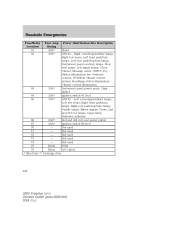
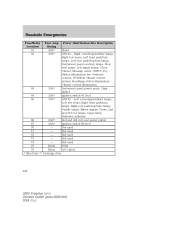
... * Mini Fuse ** Cartridge Fuse
238
2005 Freestar (win) ...Owners Guide (post-2002-fmt) USA (fus) Right cornering/auxiliary lamps, Right low beam, Left front park/turn lamps, Left rear park/stop /turn lamps, Instrument panel courtesy lamps, Step well lamps, Left signal mirror, Clock, Cluster, Message center (SJB F-15), Switch illumination for: overhead console, DVD...
Similar Questions
How To Get The Dvd To Eject From Overhead Dvd Player In Freestar Van
(Posted by agaprmt 9 years ago)
The Dvd Player On The Ford Freestyle 2007 Makes A Humming Sound When It Is Not O
We never used the DVD player but now it turns on and makes a humming sound. Pushing the buttons does...
We never used the DVD player but now it turns on and makes a humming sound. Pushing the buttons does...
(Posted by p2kclark 9 years ago)
How Often Should Pcv Valve Be Replaced On 2005 Freestar
(Posted by SoCfet 10 years ago)

