2005 Ford Freestar Support Question
Find answers below for this question about 2005 Ford Freestar.Need a 2005 Ford Freestar manual? We have 7 online manuals for this item!
Question posted by vpowe2369lo on June 29th, 2014
2005 Ford Freestar Dvd Player How To Remove
The person who posted this question about this Ford automobile did not include a detailed explanation. Please use the "Request More Information" button to the right if more details would help you to answer this question.
Current Answers
There are currently no answers that have been posted for this question.
Be the first to post an answer! Remember that you can earn up to 1,100 points for every answer you submit. The better the quality of your answer, the better chance it has to be accepted.
Be the first to post an answer! Remember that you can earn up to 1,100 points for every answer you submit. The better the quality of your answer, the better chance it has to be accepted.
Related Manual Pages
DVD Supplement 1st Printing - Page 2


Press to advance within the active CD track or DVD chapter in play . 2
2005 (dvd) Supplement USA_English (fus) Press to access the previous track on the CD, the previous chapter on the DVD, or to go down in play mode. Also ... the next track on the CD, the next chapter on the DVD, or to decrease the brightness on the active menu. DVD player controls
1. Press to playback or pause the...
DVD Supplement 1st Printing - Page 3
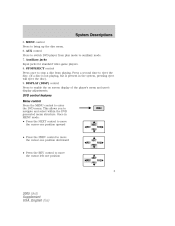
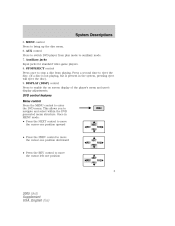
... eject will eject the disc). 9. Auxiliary jacks Input jacks for standard video game players. 8. DVD control features Menu control Press the MENU control to eject the disc. (If a...move the cursor one position
REV
NEXT PREV FWD
3
2005 (dvd) Supplement USA_English (fus) STOP/EJECT control Press once to navigate and select within the DVD generated menu structure. DISPLAY (DISP) control Press to...
DVD Supplement 1st Printing - Page 5
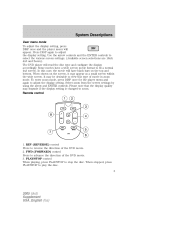
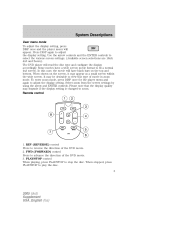
The DVD player will appear. In this type of movie in zoom mode. Select zoom from the screen settings by using the arrow and ENTER controls. REV (REVERSE) control Press to play the disc. 5
2005 (dvd) Supplement USA_English (fus) When stopped, press PLAY/STOP to reverse the direction of the DVD movie. 3. To enter zoom mode...
DVD Supplement 1st Printing - Page 7
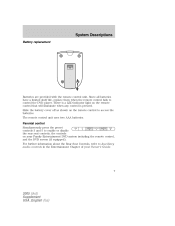
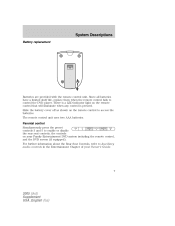
... to enable or disable the rear seat controls, the controls on your Owner's Guide.
7
2005 (dvd) Supplement USA_English (fus) Parental control Simultaneously press the preset controls 3 and 5 to Auxiliary audio controls... the remote control to control the DVD player.
There is pressed. System Descriptions
Battery replacement
Batteries are provided with the remote control unit.
DVD Supplement 1st Printing - Page 10


... can only be displayed on the climate and operating conditions.
10
2005 (dvd) Supplement USA_English (fus) Playback and format • The DVD player of the DVD player becomes too hot, the high temperature sensor circuit stops machine operation. DVD/CD HOT will remain disabled until it cools to a normal operating temperature. System Descriptions
3. The length of the...
DVD Supplement 1st Printing - Page 11


... play commercially pressed 12 cm (4.75 in Ford DVD/CD players. It is inserted into the player. • DVDs are formatted by regions. Removing a CD/DVD (while playing) 1. To enable the DVD player rear controls again, press the 3 and 5 presets simultaneously. • The DVD player is playing. 2. Inserting a CD/DVD Inserting a CD/DVD into the player. Press the STOP/EJECT control again to...
DVD Supplement 1st Printing - Page 12


... aux inputs, press the STOP control or press the AUX control on the screen. DVD/ CD STATUS (PLAY/FWD/REV/PAUSE) 2. displays current viewing time of the DVD player is shown on the DVD player. Operating
If the CD/DVD is not removed within the allotted time, the system will not eject from your video game device...
DVD Supplement 1st Printing - Page 14
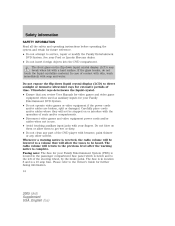
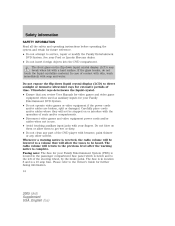
...repair or modify the Family Entertainment DVD System. Fusing note: The fuse for extensive periods of the DVD player with soap and water. Ultraviolet...auxiliary inputs for your Ford or Lincoln Mercury dealer. • Do not insert foreign objects into the DVD compartment. Do not blow...information. 14
2005 (dvd) Supplement USA_English (fus) The front glass on them to ...
DVD Supplement 1st Printing - Page 15


...
2005 (dvd) Supplement USA_English (fus) Humidity and moisture condensation Moisture in the air will not occur in a residential installation. Care and service of the DVD player Environmental extremes DVD players that interference will condense in the DVD player under direct sunlight or in accordance with the instructions, the Family Entertainment System (FES) may be determined by Ford...
DVD Supplement 1st Printing - Page 16


... from entering the DVD player compartment. Cleaning the DVD player Clean the exterior of your system.
16
2005 (dvd) Supplement USA_English (fus) Do not use CD cleaning kits or CDs intended to clean the interior of the DVD player with water or glass cleaning solvents. Rub the screen gently until the dust, dirt or fingerprints are removed. Overspray from...
Owner Guide 3rd Printing - Page 3
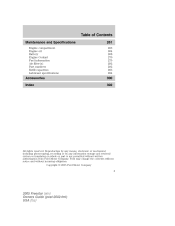
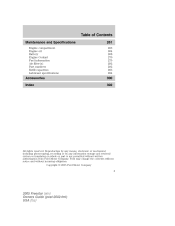
... photocopying, recording or by any information storage and retrieval system or translation in whole or part is not permitted without incurring obligation. Copyright © 2005 Ford Motor Company
3
2005 Freestar (win) Owners Guide (post-2002-fmt) USA (fus) Table of Contents
Maintenance and Specifications
Engine compartment Engine oil Battery Engine Coolant Fuel information Air...
Owner Guide 3rd Printing - Page 27
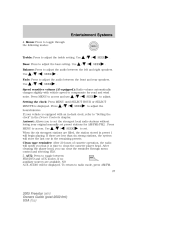
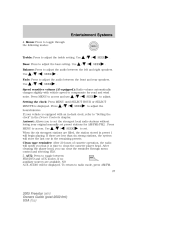
... and rear speakers. Use Bass: Press to radio mode, press AM/FM. 27
2005 Freestar (win) Owners Guide (post-2002-fmt) USA (fus) Fade: Press to adjust...Driver Controls chapter. To return to adjust the bass setting.
After cleaning the player head, you to "Setting the clock" in the remaining presets. Autoset:...between FES/DVD and AUX modes. AUX: Press to clean the cassette...
Owner Guide 3rd Printing - Page 32
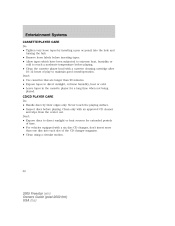
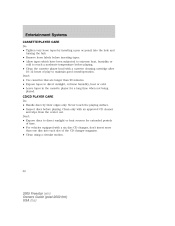
.... • Clean the cassette player head with a cassette cleaning cartridge after 10-12 hours of the CD changer magazine. • Clean using a circular motion.
32
2005 Freestar (win) Owners Guide (post-.... • Remove loose labels before playing. Don't: • Expose discs to direct sunlight, extreme humidity, heat or cold. • Leave tapes in the cassette player for extended periods...
Owner Guide 3rd Printing - Page 33


... permanent felt tip marker rather than adhesive labels. Please contact your dealer or qualified technician.
33
2005 Freestar (win) Owners Guide (post-2002-fmt) USA (fus) Entertainment Systems
CD units are designed ... peel and cause the CD to play commercially pressed 4.75 in Ford CD players. If service is recommended that homemade CDs be identified with homemade paper (adhesive) labels ...
Owner Guide 3rd Printing - Page 44
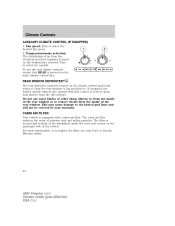
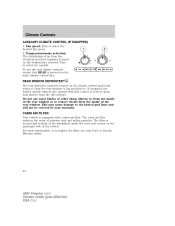
...For more information, or to the heated grid lines and will not be covered by your Ford or Lincoln Mercury dealer.
44
2005 Freestar (win) Owners Guide (post-2002-fmt) USA (fus) To use razor blades or...AIR FILTER Your vehicle is based on the climate control panel and works to remove decals from the side mirrors. Turn to remove snow, mist and ice from the inside of the rear window or to ...
Owner Guide 3rd Printing - Page 181


...gauge to follow the tire pressure recommendations can be inaccurate. Ford Motor Company recommends the use is less than a stick-...inspect the tire treads for uneven or excessive wear and remove stones, nails, glass or other damage. Under-inflation is...information found on the Safety Compliance Certification Label which the 181
2005 Freestar (win) Owners Guide (post-2002-fmt) USA (fus)...
Owner Guide 3rd Printing - Page 189
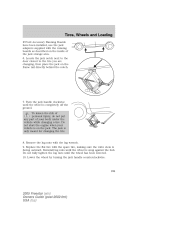
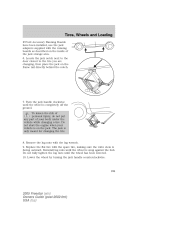
...put any part of the jack storage area. 6. The jack is completely off the ground. Remove the lug nuts with the spare tire, making sure the valve stem is facing outward. Reinstall ...the wheel by turning the jack handle counterclockwise.
189
2005 Freestar (win) Owners Guide (post-2002-fmt) USA (fus) Tires, Wheels and Loading
If Ford Accessory Running Boards have been installed, use the jack ...
Owner Guide 3rd Printing - Page 191


.... Use only Ford recommended replacement fasteners. 191 Bolt size
2005 Freestar (win) Owners... Guide (post-2002-fmt) USA (fus) Insert the primary wheel retainer through service of the tire. The spare tire carrier will not move. NOTE: Visually check to be sure it will not allow you to the specified torque at any wheel disturbance (rotation, flat tire, wheel removal...
Owner Guide 3rd Printing - Page 260


...53-A) Motorcraft Professional Strength Carpet & Upholstery Cleaner (ZC-54) Motorcraft Spot and Stain Remover (U.S. Cleaning
FORD AND LINCOLN MERCURY CAR CARE PRODUCTS Your Ford or Lincoln Mercury authorized dealer has many quality products available to clean your vehicle. only...) (CXC-94) Motorcraft Wheel and Tire Cleaner (ZC-37-A) 260
2005 Freestar (win) Owners Guide (post-2002-fmt) USA (fus)
Owner Guide 3rd Printing - Page 273
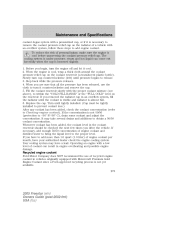
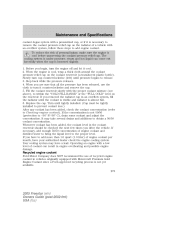
...2005 Freestar (win) Owners Guide (post-2002-fmt) USA (fus) When the engine is almost full. 6. If necessary, add enough 50/50 concentration of personal injury, make sure the engine is not 50/50 (protection to turn it cool. 2. Recycled engine coolant Ford...of engine coolant per month, have a leak. If you removed the radiator cap in engine overheating and possible engine damage. ...
Similar Questions
How To Get The Dvd To Eject From Overhead Dvd Player In Freestar Van
(Posted by agaprmt 9 years ago)
The Dvd Player On The Ford Freestyle 2007 Makes A Humming Sound When It Is Not O
We never used the DVD player but now it turns on and makes a humming sound. Pushing the buttons does...
We never used the DVD player but now it turns on and makes a humming sound. Pushing the buttons does...
(Posted by p2kclark 9 years ago)
How Often Should Pcv Valve Be Replaced On 2005 Freestar
(Posted by SoCfet 10 years ago)

