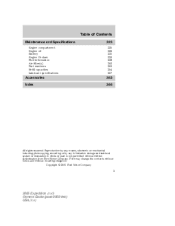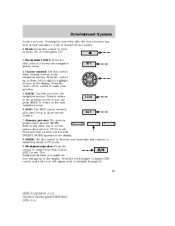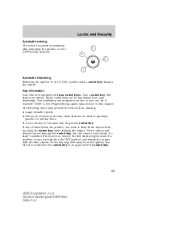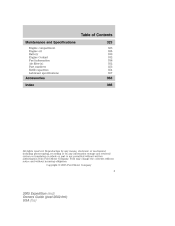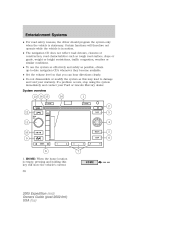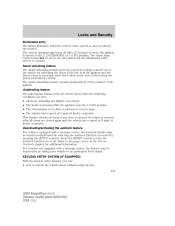2005 Ford Expedition Support Question
Find answers below for this question about 2005 Ford Expedition.Need a 2005 Ford Expedition manual? We have 10 online manuals for this item!
Question posted by cheeTame on July 9th, 2014
How To Set Up The Personnel Key For A 2005 Ford Expedotion
The person who posted this question about this Ford automobile did not include a detailed explanation. Please use the "Request More Information" button to the right if more details would help you to answer this question.
Current Answers
Answer #1: Posted by waelsaidani1 on July 9th, 2014 2:08 AM
1.open the back hatch
2.open the compartment on the side that contains your jack.
3.remove your jack
4.obtain a flashlight
5.look inside the compartment towards the rear seat.
6. you will see a moduale looks like an amp.
6a. that is the door control computer.
7. there is a label on the modual on it is the default code for YOUR vehicle. copy that code.
8. return every thing back.
9. disconnect the battery cable for 20 sec. and reconnect.
10. enter the code on the key pad it should un lock the door. to lock the door press 8 and 9 at same time. once will lock the door twice will set alarm. try that then check back with me to change code to your own personal.
2.open the compartment on the side that contains your jack.
3.remove your jack
4.obtain a flashlight
5.look inside the compartment towards the rear seat.
6. you will see a moduale looks like an amp.
6a. that is the door control computer.
7. there is a label on the modual on it is the default code for YOUR vehicle. copy that code.
8. return every thing back.
9. disconnect the battery cable for 20 sec. and reconnect.
10. enter the code on the key pad it should un lock the door. to lock the door press 8 and 9 at same time. once will lock the door twice will set alarm. try that then check back with me to change code to your own personal.
Related Manual Pages
Similar Questions
How To Get Bluetooth Set Up In 2005 Ford Expidition
(Posted by salzodia 9 years ago)
How Do You Work The Audio Setting In A 2005 Ford Expedition
(Posted by carlFl 9 years ago)