2005 Ford Expedition Support Question
Find answers below for this question about 2005 Ford Expedition.Need a 2005 Ford Expedition manual? We have 10 online manuals for this item!
Question posted by Norarthur on January 25th, 2014
How To Set The Clock 2005 Ford Expedition
The person who posted this question about this Ford automobile did not include a detailed explanation. Please use the "Request More Information" button to the right if more details would help you to answer this question.
Current Answers
There are currently no answers that have been posted for this question.
Be the first to post an answer! Remember that you can earn up to 1,100 points for every answer you submit. The better the quality of your answer, the better chance it has to be accepted.
Be the first to post an answer! Remember that you can earn up to 1,100 points for every answer you submit. The better the quality of your answer, the better chance it has to be accepted.
Related Manual Pages
Owner's Manual - Page 3
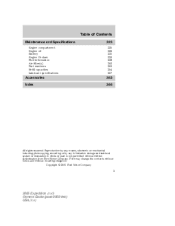
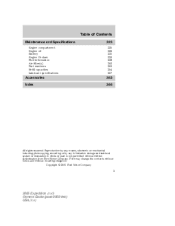
Copyright © 2005 Ford Motor Company
3
2005 Expedition (exd) Owners Guide (post-2002-fmt) USA (fus) Ford may change the contents without notice and without written authorization from Ford Motor Company. Table of Contents
Maintenance and Specifications
Engine compartment Engine oil Battery Engine Coolant Fuel information Air filter(s) Part numbers Refill capacities Lubricant specifications...
Owner's Manual - Page 20
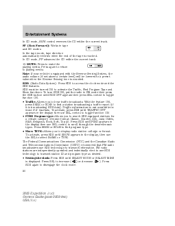
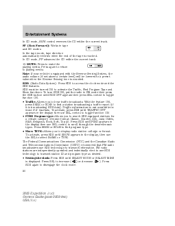
.... markets. Press SEEK or SCAN to transmit station ID and program type as desired. • Setting the clock: Press RDS until TRAFFIC OFF appears in the display then use the SEL to search RDS-equipped stations... broadcasts. RDS: (Radio Data System): Press RDS to disengage the clock mode. 20
2005 Expedition (exd) Owners Guide (post-2002-fmt) USA (fus) Press RDS again to access the...
Owner's Manual - Page 21


... a CD already in radio, tape and CD modes. Turn to select a radio frequency. If the volume is set first six strong stations into AM, FM1 or FM2 memory buttons; AM/FM/CD: Press AM/FM to raise...control or the TAPE/CD select control. The recommended level is the maximum setting. 21
2005 Expedition (exd) Owners Guide (post-2002-fmt) USA (fus) Level 0 turns the speed sensitive volume off and...
Owner's Manual - Page 24


... radio. Eject: Press to decrease/increase SEL the bass output. 24
2005 Expedition (exd) Owners Guide (post-2002-fmt) USA (fus) then press...displayed. 4. The kit to playing media Note: If your Ford dealer. Press Dealer installed satellite kit only available in CD mode..., press until COMP ON is available through settings. Press the COMP control until desired selection is only available when equipped...
Owner's Manual - Page 25


...FM radio stations are independently operated and individually elect to use RDS technology to enable the 25
2005 Expedition (exd) Owners Guide (post-2002-fmt) USA (fus) Traffic: Allows you to search ... SHUF DISC, SHUF TRAC or SHUF OFF. Menu: Press MENU and SEL to adjust levels and set the clock. 8. markets. FIND Program type: Allows you to find a station broadcasting a traffic report (if...
Owner's Manual - Page 26


...Ford dealer. Speed sensitive volume: Radio volume changes automatically and slightly with the dealer installed kit. SAT (if equipped): Your Audiophile radio comes equipped with Satellite Radio, press to enable the Satellite reception is the maximum setting. 26
2005 Expedition... OFF is displayed. Setting the clock: Press MENU until sound returns. 11. Recommended level is displayed.
Owner's Manual - Page 27


... continental United States. 27
2005 Expedition (exd) Owners Guide (post-2002-fmt) USA (fus) CD AUX: Press to increase ( ) or decrease ( ) the volume setting. CD units are included with... Satellite Radio. Due to deactivate random play commercially pressed 4.75 in Ford CD players. Irregular shaped CDs, CDs with a ...
Owner's Manual - Page 30


...for road and wind noise. MINS is 1-3. The selected level will all store the last strong station available. • Setting the clock: Press MENU until SELECT HOUR or SELECT ) or decrease ( ). Entertainment Systems
FF (Fast Forward): Works in the... modes, select to compensate for a more consistent listening level. 30
2005 Expedition (exd) Owners Guide (post-2002-fmt) USA (fus)
Owner's Manual - Page 47


...the screen along with the current media status. Pressing DISP again will toggle the display setting through the next available display settings. (Available screen selections are available depending on the top and bottom or left and right... The DVD player will have a wide screen movie format to the desired display setting.
47
2005 Expedition (exd) Owners Guide (post-2002-fmt) USA (fus)
Owner's Manual - Page 90


...2005 Expedition (exd) Owners Guide (post-2002-fmt) USA (fus) Cleaning the display Do not spray cleaning fluid directly onto the unit. Do not clean any part of the FCC Rules. However, there is no guarantee that interference will remain at the user set the clock... residential installation. Only recommended products should be determined by Ford or Lincoln Mercury could void user's authority to...
Owner's Manual - Page 257


.... If the engine idle speed does not slow down automatically, have your dealer inspect your vehicle, have the vehicle checked. Make sure the gearshift is set.
257
2005 Expedition (exd) Owners Guide (post-2002-fmt) USA (fus) For more than normal in P (Park). 4. Make sure the headlamps and vehicle accessories are off. 3. Before...
Owner's Manual - Page 367
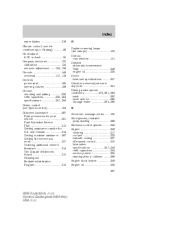
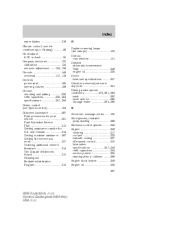
... conditioning or Heating) ...96 Clock adjust 6-CD in dash ...35 Compass, electronic ...133 calibration ...134 set zone adjustment ...134, 136 ...after a collision ...288 Engine block heater ...259 Engine oil ...326 367
2005 Expedition (exd) Owners Guide (post-2002-fmt) USA (fus) and Canada ...Ford accessories for your vehicle ...321 Ford Extended Service Plan ...313 Getting assistance outside the U.S.
Owner Guide 3rd Printing (Spanish) - Page 413
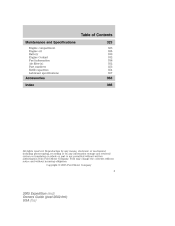
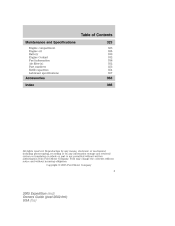
Copyright © 2005 Ford Motor Company
3
2005 Expedition (exd) Owners Guide (post-2002-fmt) USA (fus) Table of Contents
Maintenance and Specifications
Engine compartment Engine oil ... any information storage and retrieval system or translation in whole or part is not permitted without incurring obligation. Ford may change the contents without notice and without written authorization from...
Owner Guide 3rd Printing (Spanish) - Page 431


... original preset stations. Audio power can also be turned on . The recommended level is the maximum setting. 21
2005 Expedition (exd) Owners Guide (post-2002-fmt) USA (fus) Press again to raise/lower the volume... controls will come back on at a "nominal" listening level when the ignition switch is set first six strong stations into AM, FM1 or FM2 memory buttons; TUNE: Works in radio...
Owner Guide 3rd Printing (Spanish) - Page 436


...clock: Press MENU until sound returns. 11. Press MENU again to select AM/FM frequency band. Memory presets: To set the strongest local radio stations without losing your Ford dealer. Detailed satellite instructions are included with vehicle speed to set...Recommended level is the maximum setting. 26
2005 Expedition (exd) Owners Guide (post-2002-fmt) USA (fus) Level 0 turns the feature ...
Owner Guide 3rd Printing (Spanish) - Page 457


...on the screen. To enter ZOOM mode, press DISP once for the current display setting and press DISP again within the wide screen. In this type of the image on...change the display setting to the desired display setting.
47
2005 Expedition (exd) Owners Guide (post-2002-fmt) USA (fus) Pressing DISP again will toggle the display setting through the next available display settings. (Available ...
Owner Guide 3rd Printing (Spanish) - Page 500


... the equipment. Only recommended products should be determined by Ford or Lincoln Mercury could void user's authority to radio or...will only work with the limits for your navigation system. 90
2005 Expedition (exd) Owners Guide (post-2002-fmt) USA (fus) These...harmful interference to set . 3. Press the ADJUST control to select the hours or minutes to set the clock to consult the...
Owner Guide 3rd Printing (Spanish) - Page 667


... proper usage, refer to the Seating and Safety Restraints chapter. 2. For more than 10 minutes at the higher engine RPM. Make sure the gearshift is set.
257
2005 Expedition (exd) Owners Guide (post-2002-fmt) USA (fus) Do not allow the vehicle to warm the engine. Make sure the headlamps and vehicle accessories...
Owner Guide 3rd Printing (Spanish) - Page 777


... vehicle ...321 Ford Extended Service Plan ...313 Getting assistance outside the U.S. Index
wiper blades ...318 Climate control (see Air conditioning or Heating) ...96 Clock adjust 6-CD in dash ...35 Compass, electronic ...133 calibration ...134 set zone adjustment ...... collision ...288 Engine block heater ...259 Engine oil ...326 367
2005 Expedition (exd) Owners Guide (post-2002-fmt) USA (fus)
Quick Reference Guide 1st Printing - Page 7


... and instructions. DRIVE WITH CARE AND WEAR A SAFETY BELT AT ALL TIMES. 2005
model
EXPEDITION
Quick Reference Guide
In order to help you fully appreciate the countless features of your new Expedition, we invite you to -use Quick Reference Guide.
Ford urges you to explore this easy-to read the Owner's Guide and Driving...
Similar Questions
How To Adjust Ambient Temperature Setting On 2005 Expedition
(Posted by kpetl1 10 years ago)
How Do You Set The Time In A 2005 Expedition Ford
(Posted by cabayeary 10 years ago)

