2005 Ford Expedition Support Question
Find answers below for this question about 2005 Ford Expedition.Need a 2005 Ford Expedition manual? We have 10 online manuals for this item!
Question posted by brebaDa on January 8th, 2014
How To Set Clock Expedition 2005
The person who posted this question about this Ford automobile did not include a detailed explanation. Please use the "Request More Information" button to the right if more details would help you to answer this question.
Current Answers
There are currently no answers that have been posted for this question.
Be the first to post an answer! Remember that you can earn up to 1,100 points for every answer you submit. The better the quality of your answer, the better chance it has to be accepted.
Be the first to post an answer! Remember that you can earn up to 1,100 points for every answer you submit. The better the quality of your answer, the better chance it has to be accepted.
Related Manual Pages
Owner's Manual - Page 20
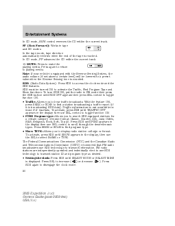
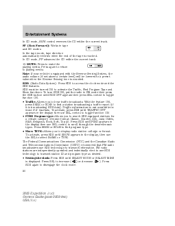
... value when the Reverse Sensing tone is equipped with the Reverse Sensing System, the audio volume (if set above a certain level) will be turned ON to hear traffic broadcasts. To activate, press RDS until... toggle function ON. • FIND Program type: Allows you to disengage the clock mode. 20
2005 Expedition (exd) Owners Guide (post-2002-fmt) USA (fus) Press SEL to transmit station ID and ...
Owner's Manual - Page 25


...Audiophile system, press to enable the 25
2005 Expedition (exd) Owners Guide (post-2002-fmt) USA (fus) Menu: Press MENU and SEL to adjust levels and set the clock. 8. With the feature ON, press ...Fade: Press FADE; Shuffle: If equipped with Bass, Treble, Balance and Fade controls to access clock mode, RDS on/off, Traffic announcement mode, Program type mode, and Shuffle mode. FM ...
Owner's Manual - Page 26


... momentarily hold a preset button until SELECT HOUR or SELECT MINS ) or decrease ( ) the is the maximum setting. 26
2005 Expedition (exd) Owners Guide (post-2002-fmt) USA (fus) AUTOSET will begin playing. Press again to disengage clock mode. 10. Speed sensitive volume: Radio volume changes automatically and slightly with the dealer installed kit. Level...
Owner's Manual - Page 30


... stations, tape selections or CD tracks. Fast forward is reached. SCAN: Press for a more consistent listening level. 30
2005 Expedition (exd) Owners Guide (post-2002-fmt) USA (fus) MENU: Press to access the following options: • AUTOSET... selected level will all store the last strong station available. • Setting the clock: Press MENU until speed VOL X appears in tape and CD modes.
Owner's Manual - Page 34


...and individually elect to use RDS technology to transmit station ID and program type as desired. 34
2005 Expedition (exd) Owners Guide (post-2002-fmt) USA (fus) Treble: Press TREB; then press..., Balance and Fade controls to playing media 5. press again to return to adjust levels, set the clock and other menu functions. 8. Fade: Press FADE; Menu: Press and hold to toggle ...
Owner's Manual - Page 35


...in the remaining presets. Setting the clock: Press MENU until ...set preset stations for a more consistent listening level when in the display. Compression: Brings soft and loud CD passages together for AM/FM1/FM2 . Folder/Track Mode: In MP3 mode, press MENU until MODE appears in CD mode. Entertainment Systems
Traffic (if equipped): Allows you to disengage clock mode. ( 35
2005 Expedition...
Owner's Manual - Page 89


... to select one of the following options: • MODE - auto (automatic), day or night display settings. • BRIGHTNESS- provides manual adjustment for screen brightness. • Turn Display Off- Turns the display off. Access the CLOCK screen.
89
2005 Expedition (exd) Owners Guide (post-2002-fmt) USA (fus) Use the cursor control to select and...
Owner's Manual - Page 90


... choose to a 12 or 24 hour display. Do not clean any other solvent. Select the SET soft key to radio communications. The navigation system utilizes a database stored in a particular installation.... for your navigation system. 90
2005 Expedition (exd) Owners Guide (post-2002-fmt) USA (fus) Press DONE to set the clock to set the time. 5. You may cause harmful interference ...
Owner's Manual - Page 332


... disconnected or a new battery has been installed, the clock and the preset radio stations must relearn its idle trim...engine coolant should be checked at least one minute. 5.
Coolant 332
2005 Expedition (exd) Owners Guide (post-2002-fmt) USA (fus) Put the... idle and fuel trim strategy for at a complete stop, set the parking brake. 2. With your local authorized standards for...
Owner's Manual - Page 367
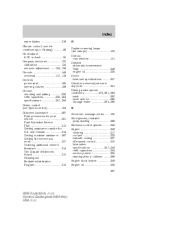
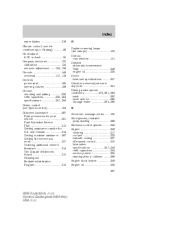
...the U.S. Index
wiper blades ...318 Climate control (see Air conditioning or Heating) ...96 Clock adjust 6-CD in dash ...35 Compass, electronic ...133 calibration ...134 set zone adjustment ...134, 136 Console ...146 overhead ...117, 119 Controls power seat ...... after a collision ...288 Engine block heater ...259 Engine oil ...326 367
2005 Expedition (exd) Owners Guide (post-2002-fmt) USA (fus)
Owner's Manual - Page 369


... ...124 heated ...123 programmable memory ..152, 166 signal ...123 Moon roof ...117 Motorcraft parts ...343, 353 N Navigation system ...56 quick start ...61 radio functions ...62 setting the clock ...89 O Octane rating ...342 Oil (see Engine oil) ...326 369
2005 Expedition (exd) Owners Guide (post-2002-fmt) USA (fus)
Owner's Manual - Page 370
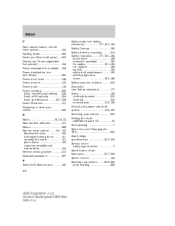
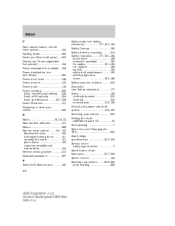
... restraints) ...177 Seats ...162 child safety seats ...202 cleaning ...320 memory seat ...152, 166 SecuriLock passive anti-theft system ...158-160 Servicing your vehicle ...323 Setting the clock AM/FM/In-dash 6 CD ...35 Snowplowing ...7 Spare tire (see Changing the Tire) ...223 Spark plugs, specifications ...353, 359 Special notice utility-type vehicles...
Owner Guide 3rd Printing (Spanish) - Page 430
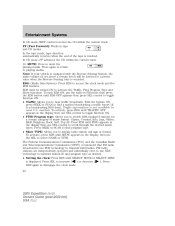
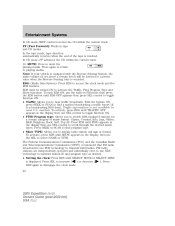
...Press RDS again to playing media. Press again to return to disengage the clock mode. 20
2005 Expedition (exd) Owners Guide (post-2002-fmt) USA (fus) FM radio ...stations are independently operated and individually elect to use RDS technology to transmit station ID and program type as desired. • Setting the clock...
Owner Guide 3rd Printing (Spanish) - Page 435


...transmit station ID and program type as desired. then press / to adjust levels and set the clock. 8. Select: Use with an Audiophile system, press to transmit information. With the feature... Telecommunications Commission (CRTC) recommend that FM radio broadcasters use RDS technology to enable the 25
2005 Expedition (exd) Owners Guide (post-2002-fmt) USA (fus) Traffic: Allows you to hear...
Owner Guide 3rd Printing (Spanish) - Page 436


... kit to enable the Satellite reception is the maximum setting. 26
2005 Expedition (exd) Owners Guide (post-2002-fmt) USA (fus) CD: Press to manually increase ( hours/minutes. Power/volume: Press to turn to compensate for AM/FM1/FM2 . Recommended level is displayed. Setting the clock: Press MENU until sound returns. 11. If equipped with...
Owner Guide 3rd Printing (Spanish) - Page 440
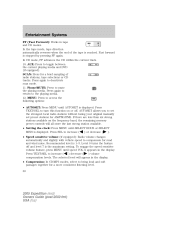
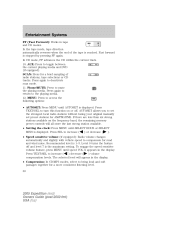
...vehicle speed to deactivate scan mode. 11. SCAN: Press for a more consistent listening level. 30
2005 Expedition (exd) Owners Guide (post-2002-fmt) USA (fus) Phone/MUTE: Press to bring loud ... 7 is reached. The selected level will all store the last strong station available. • Setting the clock: Press MENU until SELECT HOUR or SELECT ) or decrease ( ). AUTOSET allows you to increase...
Owner Guide 3rd Printing (Spanish) - Page 444


... operated and individually elect to use SEL to transmit station ID and program type as desired. 34
2005 Expedition (exd) Owners Guide (post-2002-fmt) USA (fus) then press / to the SEL rear...toggle between the current playing media and DVD (if equipped). 4. AUX: Press to adjust levels, set the clock and other menu functions. 8. MUTE: Press to eject all loaded discs. 6. Press and hold ...
Owner Guide 3rd Printing (Spanish) - Page 445


..., Oldies, R&B, Religious, Rock, Soft, Top 40. FIND Program type (if equipped): Allows you to disengage clock mode. ( 35
2005 Expedition (exd) Owners Guide (post-2002-fmt) USA (fus) Autoset: Allows you to hear traffic broadcasts. Entertainment Systems
Traffic (if equipped): Allows you to set the strongest local radio stations without losing your original manually...
Owner Guide 3rd Printing (Spanish) - Page 499


... back on again. Press to select one of the following options: • MODE - Access the CLOCK screen.
89
2005 Expedition (exd) Owners Guide (post-2002-fmt) USA (fus) auto (automatic), day or night display settings. • BRIGHTNESS- To set the clock: 1. This feature can be accessed by selecting "Display Options" within the Main Menu. Use the...
Owner Guide 3rd Printing (Spanish) - Page 500


...will remain at the user set value. Do not spill liquids... may cause harmful interference to set the minutes and seconds to ... and used . Select the SET soft key to synchronize/set . 3. The navigation system ...TV technician for your navigation system. 90
2005 Expedition (exd) Owners Guide (post-2002-fmt... with the instructions, may choose to set the time. 5. This equipment generates...
Similar Questions
How Do You Work The Audio Setting In A 2005 Ford Expedition
(Posted by carlFl 10 years ago)
What Does It Mean On A Ford Expedition 2005 When Engine Light Comes On And Then
goes off
goes off
(Posted by sk8dbib 10 years ago)

