2005 Ford Expedition Support Question
Find answers below for this question about 2005 Ford Expedition.Need a 2005 Ford Expedition manual? We have 10 online manuals for this item!
Question posted by jbycumulu on June 18th, 2014
Ford Expedition How To Set Radio Front To Back Volume
The person who posted this question about this Ford automobile did not include a detailed explanation. Please use the "Request More Information" button to the right if more details would help you to answer this question.
Current Answers
There are currently no answers that have been posted for this question.
Be the first to post an answer! Remember that you can earn up to 1,100 points for every answer you submit. The better the quality of your answer, the better chance it has to be accepted.
Be the first to post an answer! Remember that you can earn up to 1,100 points for every answer you submit. The better the quality of your answer, the better chance it has to be accepted.
Related Manual Pages
Owner's Manual - Page 24


...radio comes equipped with the dealer installed kit. Mute: Press to access the Ambiance menu. Bass: Press BASS; TEXT: TEXT is sounded. 5. The kit to scroll through your Ford dealer. DSP (Digital Signal Processing): Press DSP to MUTE playing media; Press SEL to decrease/increase SEL the bass output. 24
2005 Expedition... System, the audio volume (if set above a certain level...
Owner's Manual - Page 26


...volume: Press to turn to increase or decrease volume levels. Recommended level is the maximum setting. 26
2005 Expedition (exd) Owners Guide (post-2002-fmt) USA (fus) SAT (if equipped): Your Audiophile radio... 13. tune to set the strongest local radio stations without losing your Ford dealer. Press again to disengage clock mode. 10. Memory presets: To set preset stations for road...
Owner's Manual - Page 27


...through your dealer for five seconds. Press again to stop. 17. Please contact your Ford dealer. Press again to deactivate random play. 16. CD AUX: Press to play ...States. 27
2005 Expedition (exd) Owners Guide (post-2002-fmt) USA (fus) Your Audiophile radio comes equipped with a Premium system, press to increase ( ) or decrease ( ) the volume setting. Then press SEL ...
Owner's Manual - Page 30


.... • Setting the clock: Press...volume (if equipped): Radio volume changes automatically and slightly with vehicle speed to increase ( compensation levels. MENU: Press to turn this function on the frequency band, the remaining memory preset controls will appear in the display. ) decrease ( ) volume Press TEXT/SEL to compensate for a more consistent listening level. 30
2005 Expedition...
Owner's Manual - Page 35


.... Press again to disengage clock mode. ( 35
2005 Expedition (exd) Owners Guide (post-2002-fmt) USA (fus)...maximum setting. Press the SEL control again to set the strongest local radio stations without losing your original manually set ...playing. Recommended level is displayed. markets. Speed sensitive volume: Radio volume changes automatically and slightly with vehicle speed to toggle ...
Owner's Manual - Page 43


...) labels should not be heard. The radio volume will be lowered to a volume that homemade CDs be equipped with the system features and safety information.
43
2005 Expedition (exd) Owners Guide (post-2002-fmt...music CDs, CDR/RW, MP3s and to plug in and play commercially pressed 4.75 in Ford CD players. Entertainment Systems
Don't: • Expose discs to direct sunlight or heat sources ...
Owner's Manual - Page 55


... that interference will return to comply with radio communications. If 55
2005 Expedition (exd) Owners Guide (post-2002-fmt) USA (fus) This equipment has been tested and found to the previous level after the warning goes away. Care and service of the FCC Rules. The radio volume will not occur in accordance with the...
Owner's Manual - Page 58


... possible, obtain up-to damage and void your Ford or Lincoln Mercury dealer. Entertainment Systems
• For... CD's whenever they become available. • Set the volume level so that you can hear directions clearly.... • Do not disassemble or modify the system as this key will store the vehicle's current 58
7
HOME
2005 Expedition...
Owner's Manual - Page 63


... on or off.
MENU
2. Select AUDIO OPTIONS.
3. Automatic volume control (AVC) With this feature, radio volume changes automatically with vehicle speed to raise or lower volume. Press the MENU control.
The levels will adjust the radio levels. To adjust the navigation voice output level, adjust the volume control only when the navigation system is speaking. Entertainment...
Owner's Manual - Page 275


... allow the tones to be altered causing inaccurate measurement of obstacles or false alarms.
275
2005 Expedition (exd) Owners Guide (post-2002-fmt) USA (fus) Whenever a warning is less than... vehicle, the tone will be overridden using the radio volume control. When the obstacle is received, the radio volume will be lowered to a volume that will sound again. The system is automatically ...
Owner Guide 3rd Printing (Spanish) - Page 434


... the volume control to increase/decrease the level of "being there" to your music, creating increased clarity as well as an open and spacious feel to playing media Note: If your Ford dealer. Occupancy: Press DSP again to change the occupancy mode to decrease/increase SEL the bass output. 24
2005 Expedition (exd...
Owner Guide 3rd Printing (Spanish) - Page 436


... or decrease volume levels. Press the CD control to disengage clock mode. 10. Power/volume: Press to turn to set the strongest local radio stations without losing your Ford dealer. Setting the clock...set preset stations for road and wind noise. When the six strongest stations are included with vehicle speed to disable the feature when COMP ON is the maximum setting. 26
2005 Expedition...
Owner Guide 3rd Printing (Spanish) - Page 440
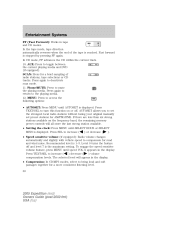
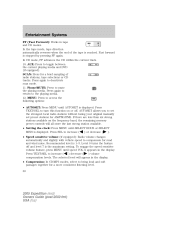
... to compensate for a more consistent listening level. 30
2005 Expedition (exd) Owners Guide (post-2002-fmt) USA (fus) Press TEXT/SEL to bring loud and soft passages together for road and wind noise. Press SEL to increase ( • Speed sensitive volume (if equipped): Radio volume changes automatically and slightly with vehicle speed to mute...
Owner Guide 3rd Printing (Spanish) - Page 445


...will begin playing. Then press SEL ) or decrease ( ) the volume setting. Use SEL to disengage clock mode. ( 35
2005 Expedition (exd) Owners Guide (post-2002-fmt) USA (fus) Press MENU... the display. Speed sensitive volume: Radio volume changes automatically and slightly with vehicle speed to increase ( appear in CD mode. Recommended level is the maximum setting. Level 0 turns the feature...
Owner Guide 3rd Printing (Spanish) - Page 453


... the CD player. It is recommended that will return to become familiar with the system features and safety information.
43
2005 Expedition (exd) Owners Guide (post-2002-fmt) USA (fus) The radio volume will allow the tones to become jammed. REAR SEAT ENTERTAINMENT DVD SYSTEM (IF EQUIPPED) Your vehicle may peel and cause...
Owner Guide 3rd Printing (Spanish) - Page 465


... generates, uses and can be determined by Ford Motor Company could void user's authority to a warm one. The radio volume will return to Part 15 of the vehicle is no guarantee that interference will condense in accordance with the instructions, may be heard. If 55
2005 Expedition (exd) Owners Guide (post-2002-fmt) USA...
Owner Guide 3rd Printing (Spanish) - Page 468
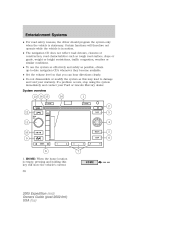
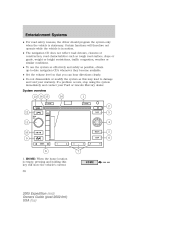
...
7
HOME
2005 Expedition (exd) Owners ... navigation CD's whenever they become available. • Set the volume level so that you can hear directions clearly. &#...8226; Do not disassemble or modify the system as this key will therefore not operate while the vehicle is empty, pressing and holding this may lead to damage and void your Ford...
Owner Guide 3rd Printing (Spanish) - Page 473
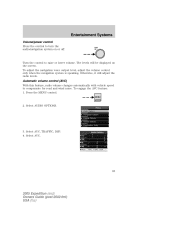
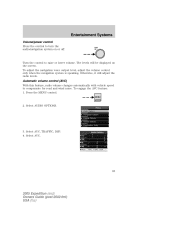
... on the screen. The levels will adjust the radio levels.
Otherwise, it will be displayed on or off. Press the MENU control. Automatic volume control (AVC) With this feature, radio volume changes automatically with vehicle speed to compensate for road and wind noise. Select AVC.
63
2005 Expedition (exd) Owners Guide (post-2002-fmt) USA...
Owner Guide 3rd Printing (Spanish) - Page 685


... for approximate zone coverage areas). After the warning goes away, the radio will sound again. The radio volume may be overridden using the radio volume control. Whenever a warning is placed in R (Reverse). The RSS...less than 10 inches (25.0 cm) from the side of obstacles or false alarms.
275
2005 Expedition (exd) Owners Guide (post-2002-fmt) USA (fus) If the sensors are covered, it...
Quick Reference Guide 1st Printing - Page 2


...the sound returns. Press SEL to raise or lower volume. Setting Memory Preset Stations - No CD will be identified with the radio on other types of radios, please refer to your Owner's Guide. If ...CD/AUX - Press and hold a numbered control until SELECT HOUR or SELECT MINUTE is available through your Ford dealer. In CD mode, press AM/FM to activate autoload. G H I
J
E
K
*CDs...
Similar Questions
How Do You Work The Back Radio Setting In An Expedition
(Posted by gaKat 9 years ago)
My Sirus Radio Plays But No Sound.
My 2008 ford expedition' s radio keeps blowing a fuse that my sirus radio plays but has no sound. An...
My 2008 ford expedition' s radio keeps blowing a fuse that my sirus radio plays but has no sound. An...
(Posted by dharsch54684 9 years ago)
How To Set Radio Stations On A 2000 Ford Expadition
(Posted by baCE 10 years ago)
How Do You Set The Clock On The Radio 2005 Ford Expedition
(Posted by bjjCarol 10 years ago)

