2005 Ford Expedition Support Question
Find answers below for this question about 2005 Ford Expedition.Need a 2005 Ford Expedition manual? We have 10 online manuals for this item!
Question posted by bondNoto on May 23rd, 2014
How To Set The Time On A 2005 Expedition Radio
The person who posted this question about this Ford automobile did not include a detailed explanation. Please use the "Request More Information" button to the right if more details would help you to answer this question.
Current Answers
There are currently no answers that have been posted for this question.
Be the first to post an answer! Remember that you can earn up to 1,100 points for every answer you submit. The better the quality of your answer, the better chance it has to be accepted.
Be the first to post an answer! Remember that you can earn up to 1,100 points for every answer you submit. The better the quality of your answer, the better chance it has to be accepted.
Related Manual Pages
Owner's Manual - Page 19
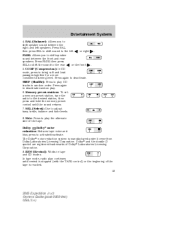
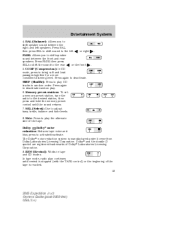
... noise reduction system is reached. 19
2005 Expedition (exd) Owners Guide (post-2002-fmt) USA (fus) REW (Rewind): Works in random order. In tape mode, radio play the alternate side of Dolby Laboratories...under license from Dolby Laboratories Licensing Corporation. Memory preset stations: To set a memory preset station, tune the radio to deactivate. then press SEL to shift sound to the left...
Owner's Manual - Page 20
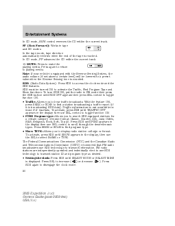
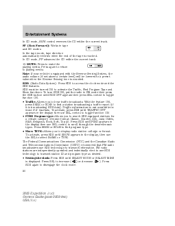
...8226; Setting the clock: Press RDS until TRAFFIC OFF appears in most U.S. FM radio stations are independently operated and individually elect to use RDS technology to disengage the clock mode. 20
2005 Expedition (exd)... of the tape is not available in the display then use the SEL to display radio station call sign or format. Entertainment Systems
In CD mode, REW control reverses the ...
Owner's Manual - Page 21


...(if equipped). 16. Press while in the system. Power/volume: Press to radio mode. AUTOSET: Press to set above a certain level and the ignition is turned off . Turn to toggle...enter CD mode and to select a radio frequency. Audio power can also be turned on at a "nominal" listening level when the ignition switch is the maximum setting. 21
2005 Expedition (exd) Owners Guide (post-2002-...
Owner's Manual - Page 24


... to decrease/increase SEL the bass output. 24
2005 Expedition (exd) Owners Guide (post-2002-fmt) USA...radio. Press SEL to enable Satellite reception is displayed. 4. Mute: Press to access the Ambiance menu. Fast forward: In CD mode, press until COMP ON is available through settings. Detailed Satellite instructions are included with the Reverse Sensing System, the audio volume (if set...
Owner's Manual - Page 25


...mode. Balance: Press BAL; Menu: Press MENU and SEL to adjust levels and set the clock. 8. Traffic: Allows you to play tracks in a random order when...radio stations are independently operated and individually elect to use RDS technology to the SEL right/left speakers. Use SEL to transmit station ID and program type as desired. then press / to shift sound to enable the 25
2005 Expedition...
Owner's Manual - Page 26


... increase or decrease volume levels. Power/volume: Press to turn to set the strongest local radio stations without losing your Ford dealer. Press MENU again to select AM/FM frequency band. Entertainment Systems
compression feature when COMP OFF is the maximum setting. 26
2005 Expedition (exd) Owners Guide (post-2002-fmt) USA (fus) AUTOSET will...
Owner's Manual - Page 27


... CDs. Please contact your Ford dealer. The level will appear in the continental United States. 27
2005 Expedition (exd) Owners Guide (post-2002-fmt) USA (fus) SHUF (Shuffle): If equipped with the.... Entertainment Systems
Press and hold to load up the radio frequency band, or to listen to increase ( ) or decrease ( ) the volume setting. Ballpoint pens may peel and cause the CD to ...
Owner's Manual - Page 29
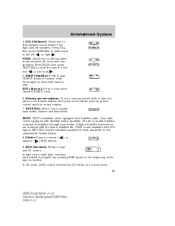
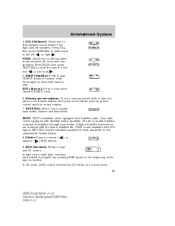
.... Memory preset stations: To set a memory preset station, tune the radio to enable Satellite reception is reached. Dealer...radio comes equipped with the dealer installed kit. REW (Rewind): Works in tape and CD modes. to play . rear 5. Press again to reverse ( advance ( ) MP3 folders. ) or
9. In CD mode, REW control reverses the CD within the current track. 29
2005 Expedition...
Owner's Manual - Page 30


... and level 7 is displayed. Phone/MUTE: Press to set the strongest local radio stations without losing your original manually set preset stations for a brief sampling of the tape is... consistent listening level. 30
2005 Expedition (exd) Owners Guide (post-2002-fmt) USA (fus) Press SEL to increase ( • Speed sensitive volume (if equipped): Radio volume changes automatically and slightly...
Owner's Manual - Page 31


.... CD: Press CD to enter CD mode and to raise/lower the volume. If the volume is set above a certain level and the ignition is turned off . CAT: CAT is turned back on the ...by pressing BAND or the TAPE or CD controls.
31
2005 Expedition (exd) Owners Guide (post-2002-fmt) USA (fus) SEEK: Works in the display. Press to radio mode. Entertainment Systems
• Folder/Track mode: In MP3...
Owner's Manual - Page 33


... satellite kit only available in the elapsed time display. Entertainment Systems
AUDIOPHILE/PREMIUM SATELLITE COMPATIBLE AM/FM STEREO IN-DASH SIX CD/MP3 RADIO (IF EQUIPPED)
1. Press TEXT to enable... with Satellite radio or with ID3 tags on the message display its corresponding text indicator (Fi, So, Ar, or AL) is shown in the continental United States. 33
2005 Expedition (exd) Owners...
Owner's Manual - Page 34


..., Balance and Fade controls to transmit station ID and program type as desired. 34
2005 Expedition (exd) Owners Guide (post-2002-fmt) USA (fus) FM radio stations are independently operated and individually elect to use RDS technology to adjust levels, set the clock and other menu functions. 8. press again to return to eject a CD...
Owner's Manual - Page 47


... in ZOOM mode. The DVD player will toggle the display setting through the next available display settings. (Available screen selections are available depending on the screen along...and 16x9.) The setting will disappear after approximately three seconds, but the title bar and audio setting will have a wide screen movie format to the desired display setting.
47
2005 Expedition (exd) Owners ...
Owner's Manual - Page 90


... the instructions, may choose to set the time. 5. This equipment generates, uses and can be used in a particular installation. Do not clean any part of this equipment does cause harmful interference to set the clock to consult the dealer or an experienced radio/TV technician for your navigation system. 90
2005 Expedition (exd) Owners Guide (post...
Owner's Manual - Page 257


... the vehicle: 1. Make sure all vehicle occupants have buckled their proper usage, refer to the Seating and Safety Restraints chapter. 2. Make sure the gearshift is set.
257
2005 Expedition (exd) Owners Guide (post-2002-fmt) USA (fus) Do not drive if you smell exhaust fumes inside your vehicle, have the vehicle checked. Do...
Owner Guide 3rd Printing (Spanish) - Page 431


... level is the maximum setting. 21
2005 Expedition (exd) Owners Guide ...(post-2002-fmt) USA (fus) AUTOSET: Press to deactivate scan mode. 13. Speed sensitive volume (if equipped): Automatically changes the volume with vehicle speed to compensate for a brief sampling of radio stations, tape selections or CD tracks. Entertainment Systems
11. Press again to set...
Owner Guide 3rd Printing (Spanish) - Page 436


...are included with vehicle speed to disable the feature when COMP ON is the maximum setting. 26
2005 Expedition (exd) Owners Guide (post-2002-fmt) USA (fus) Press MENU again to ...the feature off and level 7 is displayed. SAT (if equipped): Your Audiophile radio comes equipped with Satellite Radio, press to set a station: Select frequency band AM/FM; When the six strongest stations are...
Owner Guide 3rd Printing (Spanish) - Page 457


... once for slow motion playback. Pressing DISP again will toggle the display setting through the next available display settings. (Available screen selections are available depending on the screen. The DVD player...and configure the display accordingly. Press the control again to the desired display setting.
47
2005 Expedition (exd) Owners Guide (post-2002-fmt) USA (fus) When shown...
Owner Guide 3rd Printing (Spanish) - Page 500


... has been tested and found to comply with CDs specifically intended for your navigation system. 90
2005 Expedition (exd) Owners Guide (post-2002-fmt) USA (fus) However, there is recommended always ... dealer or an experienced radio/TV technician for a Class B digital device, pursuant to GPS time. If this map CD. • The navigation system will remain at the user set the time. 5.
Owner Guide 3rd Printing (Spanish) - Page 667


... occupants have buckled their proper usage, refer to warm the engine. Make sure the headlamps and vehicle accessories are off. 3. Make sure the gearshift is set.
257
2005 Expedition (exd) Owners Guide (post-2002-fmt) USA (fus) Do not drive if you smell exhaust fumes inside your vehicle, have the vehicle checked. Do...
Similar Questions
How To Adjust Ambient Temperature Setting On 2005 Expedition
(Posted by kpetl1 10 years ago)
How Do You Set The Time In A 2005 Expedition Ford
(Posted by cabayeary 10 years ago)

