2005 Ford Expedition Support Question
Find answers below for this question about 2005 Ford Expedition.Need a 2005 Ford Expedition manual? We have 10 online manuals for this item!
Question posted by dempo1blade on September 4th, 2013
2005 Expedition Radio Wont Play
The person who posted this question about this Ford automobile did not include a detailed explanation. Please use the "Request More Information" button to the right if more details would help you to answer this question.
Current Answers
There are currently no answers that have been posted for this question.
Be the first to post an answer! Remember that you can earn up to 1,100 points for every answer you submit. The better the quality of your answer, the better chance it has to be accepted.
Be the first to post an answer! Remember that you can earn up to 1,100 points for every answer you submit. The better the quality of your answer, the better chance it has to be accepted.
Related Manual Pages
Owner's Manual - Page 19
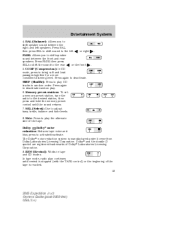
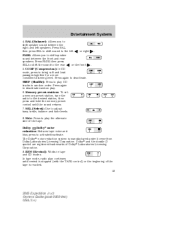
...random order. In tape mode, radio play the alternate side of the tape. Memory preset stations: To set a memory preset station, tune the radio to deactivate random play CD tracks in tape and CD... Dolby noise reduction system is reached. 19
2005 Expedition (exd) Owners Guide (post-2002-fmt) USA (fus) SEL to shift the sound to play continues until the sound returns. 7. Press BAL or right ....
Owner's Manual - Page 20
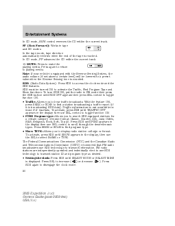
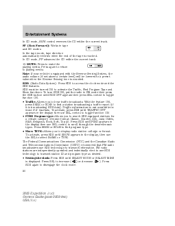
... TRAFFIC OFF appears in the display then use the SEL to disengage the clock mode. 20
2005 Expedition (exd) Owners Guide (post-2002-fmt) USA (fus) Press SEL to hear traffic broadcasts... again to select NAME or TYPE. FM radio stations are independently operated and individually elect to use RDS technology to playing media. RDS: (Radio Data System): Press RDS to transmit station ID...
Owner's Manual - Page 21


... and wind noise. Press while in the system. Press CD to enter CD mode and to play a CD already in tape or CD mode to return to toggle between AM, FM1, or ...control to radio mode. Power/volume: Press to compensate for a brief sampling of radio stations, tape selections or CD tracks. Audio power can also be turned on /off and level 7 is the maximum setting. 21
2005 Expedition (exd...
Owner's Manual - Page 22


... inserted into the CD player. Tape door: Insert the tape facing the right.
22
2005 Expedition (exd) Owners Guide (post-2002-fmt) USA (fus) CD door: Insert the disc with the radio on). CD units are designed to begin tape play commercially pressed 4.75 in (12 cm) audio compact discs only. TAPE: Press to...
Owner's Manual - Page 24


...press again return to playing media Note: If your vehicle is sounded. 5. then press / to a preset value when the Reverse Sensing tone is equipped with Satellite radio. Press Dealer installed ...(if set above a certain level) will be lowered to decrease/increase SEL the bass output. 24
2005 Expedition (exd) Owners Guide (post-2002-fmt) USA (fus) The kit to optimize sound for a more...
Owner's Manual - Page 25


...an Audiophile system, press to play tracks in a random order ...transmit station ID and program type as desired. Use SEL to enable the 25
2005 Expedition (exd) Owners Guide (post-2002-fmt) USA (fus) Press the SEL control... compression status is not available in CD model. Balance: Press BAL; FM radio stations are independently operated and individually elect to use RDS technology to search RDS...
Owner's Manual - Page 26


... the maximum setting. 26
2005 Expedition (exd) Owners Guide (post-2002-fmt) USA (fus) Autoset: Allows you to a station, press and hold AM/FM. AUTOSET will begin playing. When the six strongest ... to increase or decrease volume levels. turn ON/OFF; SAT (if equipped): Your Audiophile radio comes equipped with the dealer installed kit. Use SEL to toggle between CD and DVD ...
Owner's Manual - Page 27


... not be inserted into the CD player. Press again to deactivate random play tracks in (12 cm) audio compact discs only. Your Audiophile radio comes equipped with the dealer installed kit. The level will appear in the continental United States. 27
2005 Expedition (exd) Owners Guide (post-2002-fmt) USA (fus) CD AUX: Press...
Owner's Manual - Page 29
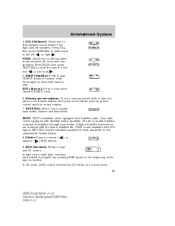
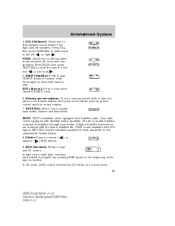
... random play CD/MP3 tracks in random order. TEXT is available through your dealer.
In CD mode, REW control reverses the CD within the current track. 29
2005 Expedition (exd) Owners Guide (post-2002-fmt) USA (fus) to the left speakers. Press again to enable Satellite reception is also available with Satellite radio. Memory...
Owner's Manual - Page 30


... set preset stations for a more consistent listening level. 30
2005 Expedition (exd) Owners Guide (post-2002-fmt) USA (fus) SCAN: Press for road and wind noise. AUTOSET allows you to mute the playing media. Press SEL to increase ( • Speed sensitive volume (if equipped): Radio volume changes automatically and slightly with vehicle speed to...
Owner's Manual - Page 31


...play a CD already in the continental United States. Audio power can also be turned on the disc are included with Satellite ready capability. TUNE/CAT: In radio mode, press to access the ) or next ( ) previous ( listenable radio...or TRACK (all tracks on by pressing BAND or the TAPE or CD controls.
31
2005 Expedition (exd) Owners Guide (post-2002-fmt) USA (fus) BAND: Press to enable Satellite...
Owner's Manual - Page 33


... to the next/last text display.) TEXT is available when equipped with Satellite radio or with ID3 tags on the message display its corresponding text indicator (Fi...press to proceed to the next field. (TEXT must be viewed while playing an MP3 selection. When MP3 selection text is shown in the elapsed time... United States. 33
2005 Expedition (exd) Owners Guide (post-2002-fmt) USA (fus)
Owner's Manual - Page 34


...current playing media and DVD (if equipped). 4. Treble: Press TREB; The Federal Communications Commission (FCC) and the Canadian Radio and Telecommunications Commission (CRTC) recommend that FM radio ...ID and program type as desired. 34
2005 Expedition (exd) Owners Guide (post-2002-fmt) USA (fus) Fade: Press FADE; FM radio stations are independently operated and individually elect...
Owner's Manual - Page 35


... the feature off and level 7 is 1-3. Use SEL to disengage clock mode. ( 35
2005 Expedition (exd) Owners Guide (post-2002-fmt) USA (fus) markets. If there are less than six strong stations, the system will begin playing. Speed sensitive volume: Radio volume changes automatically and slightly with vehicle speed to disengage. Press MENU until...
Owner's Manual - Page 36
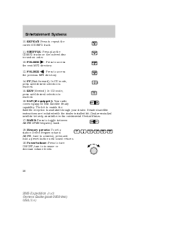
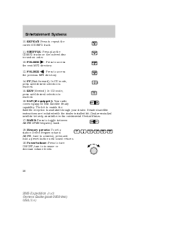
... desired selection is reached. 16. SAT (if equipped): Your radio comes equipped with the dealer installed kit. SHUFFLE: Press play the CD/MP3 tracks on the current disc in the continental ...kit to repeat the current CD/MP3 track. 11. tune to increase or decrease volume levels.
36
2005 Expedition (exd) Owners Guide (post-2002-fmt) USA (fus) Entertainment Systems
10. Power/volume: Press...
Owner's Manual - Page 37
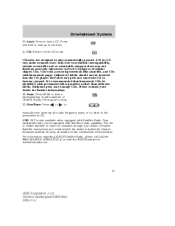
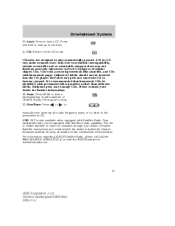
... load up the radio frequency band, or to listen to play commercially pressed 4.75 in Ford CD players. Press again to hear a brief sampling of radio stations or CD/MP3...radio comes equipped with the dealer installed kit. For information regarding SIRIUS Satellite Radio, please call toll-free 888-539-SIRIUS (888-539-7474) or visit the SIRIUS website at www.siriusradio.com
37
2005 Expedition...
Owner's Manual - Page 38
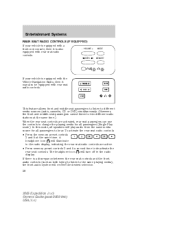
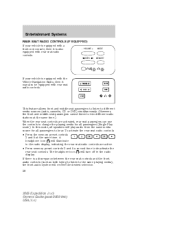
...change the playing media for all passengers (Single Play mode). If there is equipped with the Vehicle Navigation Radio, then it is equipped with a - Entertainment Systems
REAR SEAT RADIO CONTROLS ...different radio stations at the same time.
SEEK
+
MODE
MEMORY
If your vehicle is also equipped with rear seat radio controls. A will receive the desired selection. 38
2005 Expedition (...
Owner's Manual - Page 39
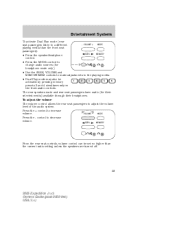
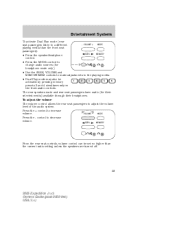
...playing media than the current radio setting unless the speakers are turned off.
39
2005 Expedition (exd) Owners Guide (post-2002-fmt) USA (fus) VOLUME + MODE volume. Press the + control to the playing media. • Dual Play...the rear seat passengers to decrease volume. Entertainment Systems
To activate Dual Play mode (rear -
The rear speakers mute and rear seat passengers ...
Owner's Manual - Page 40


... +
MODE
SEEK
MEMORY
Using headphones/Dual Play mode jack. DUAL PLAY illuminates in the radio display and the fade control is disabled, signaling that Dual Play mode has been deactivated. VOLUME +
MODE
SEEK
MEMORY
40
2005 Expedition (exd) Owners Guide (post-2002-fmt) USA (fus) SINGLE PLAY illuminates in the radio display and the fade control is enabled...
Owner's Manual - Page 42
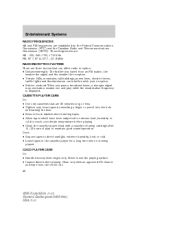
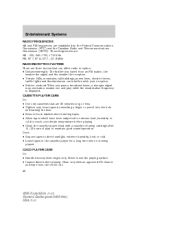
...: • Distance/strength: The further you travel from the center out. 42
2005 Expedition (exd) Owners Guide (post-2002-fmt) USA (fus) Don't: • Expose tapes to reach a moderate temperature before playing. Entertainment Systems
RADIO FREQUENCIES AM and FM frequencies are established by their edges only. Clean only with a cassette cleaning cartridge after 10...
Similar Questions
Srs Light On 2005 Expedition Drivers Seat Wont Move
(Posted by lv1fireri 10 years ago)
Does The 2005 Expedition Have A Radio Security Code
(Posted by johtims 10 years ago)

