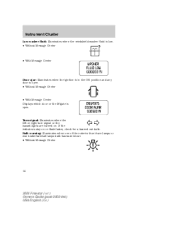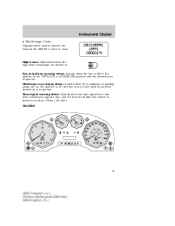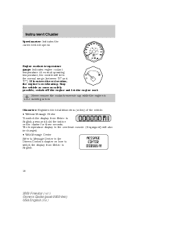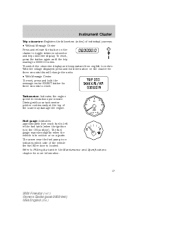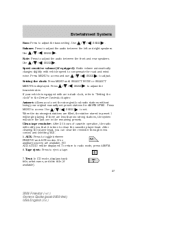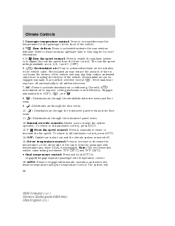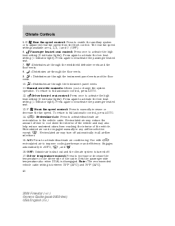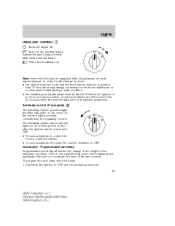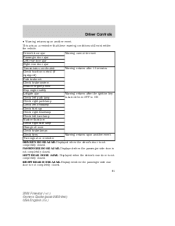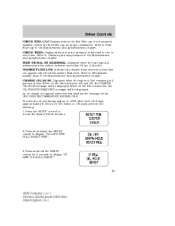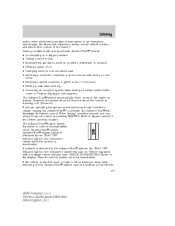2004 Ford Freestar Support Question
Find answers below for this question about 2004 Ford Freestar.Need a 2004 Ford Freestar manual? We have 7 online manuals for this item!
Question posted by Beclebr on January 25th, 2014
2004 Freestar How To Change Display C To F
Current Answers
Answer #1: Posted by BusterDoogen on March 14th, 2014 3:43 PM
I hope this is helpful to you!
Please respond to my effort to provide you with the best possible solution by using the "Acceptable Solution" and/or the "Helpful" buttons when the answer has proven to be helpful. Please feel free to submit further info for your question, if a solution was not provided. I appreciate the opportunity to serve you.