2004 Ford Freestar Support Question
Find answers below for this question about 2004 Ford Freestar.Need a 2004 Ford Freestar manual? We have 7 online manuals for this item!
Question posted by paulmoirn on March 26th, 2014
How To Change The Clock On A 2004 Freestar Van
The person who posted this question about this Ford automobile did not include a detailed explanation. Please use the "Request More Information" button to the right if more details would help you to answer this question.
Current Answers
There are currently no answers that have been posted for this question.
Be the first to post an answer! Remember that you can earn up to 1,100 points for every answer you submit. The better the quality of your answer, the better chance it has to be accepted.
Be the first to post an answer! Remember that you can earn up to 1,100 points for every answer you submit. The better the quality of your answer, the better chance it has to be accepted.
Related Manual Pages
Owner's Manual - Page 16
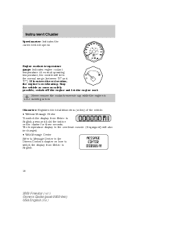
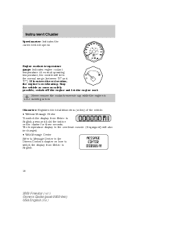
The temperature display in the overhead console (if equipped) will be changed. • With Message Center Refer to Message Center in the normal range ...Metric to English, press and hold the button on how to switch the display from Metric to English.
16
2004 Freestar (win) Owners Guide (post-2002-fmt) USA English (fus) Instrument Cluster
Speedometer: Indicates the current vehicle ...
Owner's Manual - Page 17
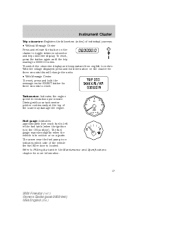
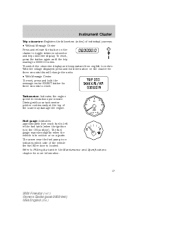
... (when the ignition is in motion or on the cluster for three seconds this will change the units. • With Message Center To reset, press and hold the message center RESET button for more information.
17
2004 Freestar (win) Owners Guide (post-2002-fmt) USA English (fus) The fuel gauge may damage the...
Owner's Manual - Page 19


... (Clock): Press to increase/decrease volume. When this audio is used in cargo vans where no rear speakers are installed in the vehicle, fading to the rear speakers will come back on at a "nominal" listening level when the ignition switch is turned off, the volume will result in no audio output.
19
2004 Freestar...
Owner's Manual - Page 21


... Press to manually advance in the remaining presets. 4. Setting the clock: Press MENU until SELECT HOUR or SELECT / to repeat the ...2004 Freestar (win) Owners Guide (post-2002-fmt) USA English (fus) Use MENU again to disengage clock mode. Entertainment Systems
Speed sensitive volume (if equipped): Radio volume automatically changes slightly with an in-dash clock, refer to "Setting the clock...
Owner's Manual - Page 24


...clock: Press MENU until SELECT HOUR or SELECT MINUTE is equipped with vehicle speed to compensate for road and wind noise. If your original manually set preset stations for a more consistent listening level. 9. Seek: Press to manually advance in a CD track. 24
2004 Freestar... changes slightly with an in-dash clock, refer to "Setting the clock" in the Driver Controls chapter.
Owner's Manual - Page 27
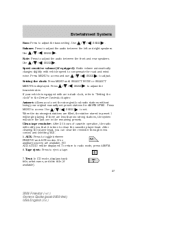
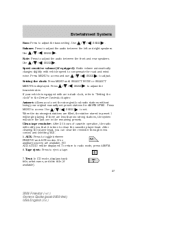
...changes slightly with an in-dash clock, refer to "Setting the clock" in the Driver Controls chapter. Press / / SEEK to clean the cassette player head. Tape eject: Press to access. Use / / SEEK . Setting the clock... reminder through menu control and selecting YES. 5. Balance: Press to adjust the
2004 Freestar (win) Owners Guide (post-2002-fmt) USA English (fus) Entertainment Systems
...
Owner's Manual - Page 28


... to the right. 15. Rewind: Press to change which side of the tape is playing. 16. If a CD is turned back on. 18. Memory presets: To set above a certain level and the ignition is turned off, the volume will begin where it ended last. 28
2004 Freestar (win) Owners Guide (post-2002-fmt...
Owner's Manual - Page 29


... will result in no rear speakers are installed in cargo vans where no audio output. MEM: Press consecutively to scroll through the headphones. Volume: Press to change tape side (if equipped), or to increase/decrease volume ...audio through the preset stations, change discs on multiple disc radios (if equipped). 29
2004 Freestar (win) Owners Guide (post-2002-fmt) USA English (fus)
Owner's Manual - Page 30


...Infrared headphones are activated, rear seat passengers can use the controls to change audio sources (for all passengers to change the playing media for all speakers will receive the desired selection. ...; Use the SEEK, VOLUME and MEMORY controls to make adjustments to the media
COMPRESS
30
2004 Freestar (win) Owners Guide (post-2002-fmt) USA English (fus) If there is a discrepancy...
Owner's Manual - Page 38
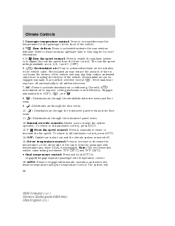
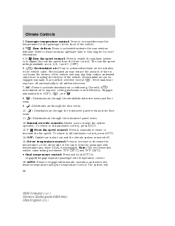
.... Note: The recommended vehicle cabin setting is disengaged. The system will 38
2004 Freestar (win) Owners Guide (post-2002-fmt) USA English (fus) Manual override controls: Allows you to full automatic control, press AUTO. Climate Controls
3. To return to change the system operation. Driver temperature control: Press to Rear window defroster later in...
Owner's Manual - Page 40
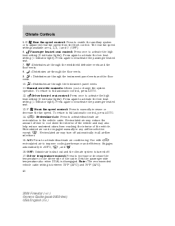
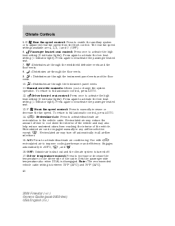
Press again to change the system operation. Manual override controls: Allows you to deactivate the passenger heated seat. 7. :Distributes...Sets the passenger side temperature also when DUAL is between 72°F (22°C) and 75°F (24°C). 40
2004 Freestar (win) Owners Guide (post-2002-fmt) USA English (fus) Passenger heated seat control: Press once to activate/deactivate air 14...
Owner's Manual - Page 43
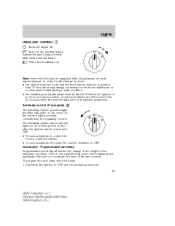
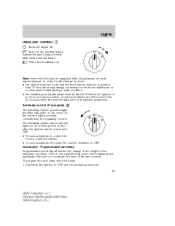
... than 30 seconds while the ambient light level is in OFF and the autolamps selected. 43
2004 Freestar (win) Owners Guide (post-2002-fmt) USA English (fus)
Programmable exit delay Programmable exit... Once in the programming mode, the headlamps and parklamps will turn autolamps off for the change of the length of the autolamp exit delay. Lights
Lights
HEADLAMP CONTROL Turns the lamps ...
Owner's Manual - Page 53
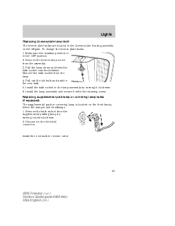
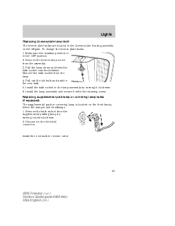
... the license plate housing assembly on the front fascia, below the bumper and headlamps. 1. Pull out the old bulb and push in reverse order.
53
2004 Freestar (win) Owners Guide (post-2002-fmt) USA English (fus) To change the license plate bulbs: 1.
Owner's Manual - Page 55
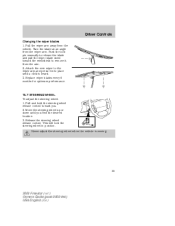
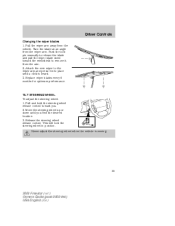
...place until you . 2. Never adjust the steering wheel when the vehicle is heard. 3. Driver Controls
Changing the wiper blades 1. Pull the wiper arm away from the wiper arm. Push the lock pin ...the new wiper to release the blade and pull the wiper blade down until a click is moving.
55
2004 Freestar (win) Owners Guide (post-2002-fmt) USA English (fus)
This will lock the steering wheel in...
Owner's Manual - Page 57


... to the ON position.
3 2 4 5
1
15 14 13 12 6 7 8 9 1011
57
2004 Freestar (win) Owners Guide (post-2002-fmt) USA English (fus) The compass reading may also affect compass accuracy...metallic objects placed in or on the vehicle may be affected when you are in this chapter to change from English to the outside temperature falls below 3°C (38°F), the display will alternate from...
Owner's Manual - Page 64
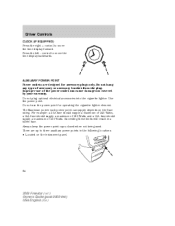
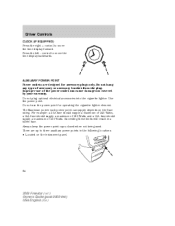
... Use the power point. Do not use of the power outlet can supply depends on the instrument panel.
64
2004 Freestar (win) Owners Guide (post-2002-fmt) USA English (fus) Improper use the power point for accessory plugs ... a maximum of accessory or accessory bracket from the plug. Driver Controls
CLOCK (IF EQUIPPED) Press the right + control to move the time display backwards.
Owner's Manual - Page 66
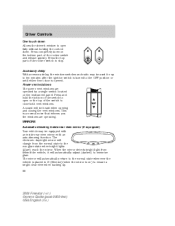
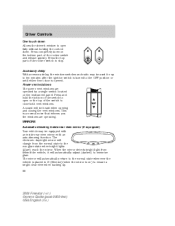
... (if equipped) Your vehicle may be heard when opening and closing the vent windows. The electronic day/night mirror will change from behind the vehicle, it will be used for up . 66
2004 Freestar (win) Owners Guide (post-2002-fmt) USA English (fus) When the mirror detects bright light from the normal state...
Owner's Manual - Page 68


... side mirrors in heavy traffic or on roads that are winding, slippery or unpaved. 68
2004 Freestar (win) Owners Guide (post-2002-fmt) USA English (fus)
Speed control does not work... and brake pedal with AdvanceTrac system, the speed control will automatically disengage when the road conditions change. If your foot on the speed control. Press and hold the rocker control to speed control...
Owner's Manual - Page 212


...the valve stem facing in the tire, and rotate one of the "loops" on the Tire Changing Instructions located with the jack hardware. 2. This allows the secondary (locking) retainer to align the... cable. 3. Make sure to be raised. Cargo van only: Raise the tire by turning the lug nut wrench clockwise until the hex nut ratchets.
212
2004 Freestar (win) Owners Guide (post-2002-fmt) USA ...
Owner's Manual - Page 290
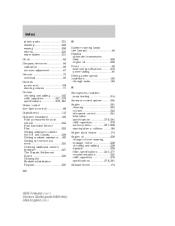
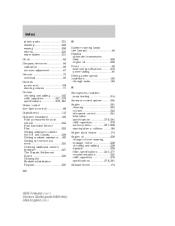
... washing ...229 waxing ...229 wheels ...230 wiper blades ...231 Clock ...64 Compass, electronic ...56 calibration ...58 set zone adjustment ... oil ...238 change oil soon warning, message center ...238 checking and adding ...238 dipstick ...238 filter, specifications ...240, 277 recommendations ...240 refill capacities ...278 specifications ...279, 281 Exhaust fumes ...174
2004 Freestar (win) Owners...
Similar Questions
How To Build A Slide Out Camper For A 2004 Freestar Van
(Posted by floWmarti 10 years ago)
How To Install A 2004 Freestar Installation Car Kit Manual
(Posted by charlPoob 10 years ago)

