2004 Ford Expedition Support Question
Find answers below for this question about 2004 Ford Expedition.Need a 2004 Ford Expedition manual? We have 10 online manuals for this item!
Question posted by marlsh on October 22nd, 2013
Where Is The Alarm Senson On Ford Expedition 2004
The person who posted this question about this Ford automobile did not include a detailed explanation. Please use the "Request More Information" button to the right if more details would help you to answer this question.
Current Answers
There are currently no answers that have been posted for this question.
Be the first to post an answer! Remember that you can earn up to 1,100 points for every answer you submit. The better the quality of your answer, the better chance it has to be accepted.
Be the first to post an answer! Remember that you can earn up to 1,100 points for every answer you submit. The better the quality of your answer, the better chance it has to be accepted.
Related Manual Pages
Owner Guide 3rd Printing - Page 3
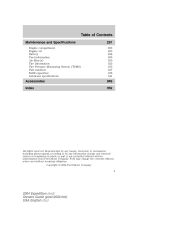
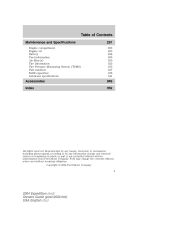
... the contents without notice and without written authorization from Ford Motor Company. Reproduction by any means, electronic or mechanical including photocopying, recording or by any information ...298 306 320 323 335 337 338 341
Accessories Index
349 352
All rights reserved. Copyright © 2004 Ford Motor Company
3
2004 Expedition (exd) Owners Guide (post-2002-fmt) USA English (fus)
Owner Guide 3rd Printing - Page 4


... collision when parking). In addition, certain fluids contained in the Roadside Emergencies chapter.
4
2004 Expedition (exd) Owners Guide (post-2002-fmt) USA English (fus) Furthermore, due to... by reading this Owner's Guide when reselling the vehicle. CONGRATULATIONS Congratulations on Ford Motor Company and its constituents, and certain vehicle components contain or emit chemicals...
Owner Guide 3rd Printing - Page 6


... information may seek to access the information independently of Ford Motor Company and Ford of collecting and storing diagnostic information about the performance ...Ford Motor Company, Ford of various systems and modules in the vehicle, such as : • how various systems in your vehicle are capable of such an event. event data recorders - are capable of Canada. 6
2004 Expedition...
Owner Guide 3rd Printing - Page 9


Introduction
Vehicle Symbol Glossary Power Windows Front/Rear Child Safety Door Lock/Unlock Panic Alarm Engine Coolant Power Window Lockout Interior Luggage Compartment Release Symbol Engine Oil Engine Coolant Temperature ...Power Steering Fluid Emission System Passenger Compartment Air Filter
Check fuel cap
Low tire warning
9
2004 Expedition (exd) Owners Guide (post-2002-fmt) USA English (fus)
Owner Guide 3rd Printing - Page 22


...felt tip marker rather than adhesive labels. Tape door: Insert the tape facing the right.
22
2004 Expedition (exd) Owners Guide (post-2002-fmt) USA English (fus) It is recommended that homemade CDs... sensitive volume off and level 7 is 1-3. The label may not function correctly when used in Ford CD players. Please contact your dealer for five seconds (with the radio on). TAPE: Press ...
Owner Guide 3rd Printing - Page 24
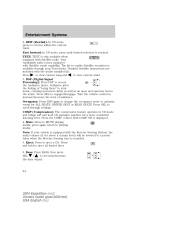
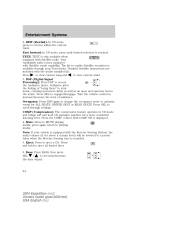
... is equipped with the dealer installed kit. The kit to scroll through your vehicle is sounded. 5. press again return to playing media Note: If your Ford dealer. Eject: Press to decrease/increase SEL the bass output.
24
2004 Expedition (exd) Owners Guide (post-2002-fmt) USA English (fus) then press / to eject a CD.
Owner Guide 3rd Printing - Page 26


...displayed. Press and hold AM/FM. The level will store the last one in the display. 26
2004 Expedition (exd) Owners Guide (post-2002-fmt) USA English (fus) Press MENU again to toggle between... and DVD (if equipped). 12. tune to set the strongest local radio stations without losing your Ford dealer. AUTOSET will begin playing. If there are filled, the station stored in preset 1 will ...
Owner Guide 3rd Printing - Page 27
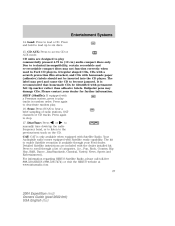
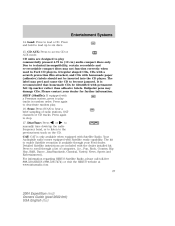
...888-539-SIRIUS (888-539-7474) or visit the SIRIUS website at www.siriusradio.com 27
2004 Expedition (exd) Owners Guide (post-2002-fmt) USA English (fus) CD AUX: Press to... to access CD or AUX mode. Ballpoint pens may not function correctly when used in Ford CD players. Please contact your Ford dealer. The kit to hear a brief sampling of categories, (i.e., Pop, Rock, Country...
Owner Guide 3rd Printing - Page 32


... point pens may not function correctly when used in the cassette player for further information. 32
2004 Expedition (exd) Owners Guide (post-2002-fmt) USA English (fus) Don't: • Expose ...Due to direct sunlight, extreme humidity, heat or cold. • Leave tapes in Ford CD players. Don't: • Expose discs to maintain good sound/operation. Please contact your dealer ...
Owner Guide 3rd Printing - Page 41
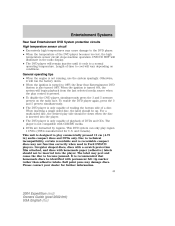
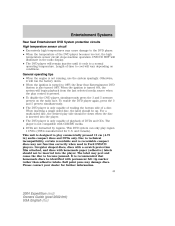
... only capable of playback of time to play region 1 DVDs (DVDs manufactured for further information. 41
2004 Expedition (exd) Owners Guide (post-2002-fmt) USA English (fus) Irregular shaped discs, discs with a...• DVDs are formatted by regions. The label may not function correctly when used in Ford DVD/CD players. DVD/CD HOT will illuminate in ) audio compact discs and DVDs only...
Owner Guide 3rd Printing - Page 43
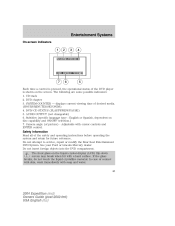
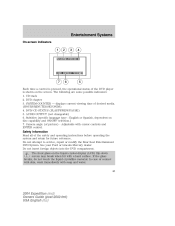
... not attempt to service, repair or modify the Rear Seat Entertainment DVD System. See your Ford or Lincoln Mercury dealer. The front glass on disc capability and ON/OFF selection.) 7....a hard surface. Safety information Read all of contact with skin, wash immediately with soap and water. 43
2004 Expedition (exd) Owners Guide (post-2002-fmt) USA English (fus) DVD/ CD STATUS (PLAY/FF/REW/...
Owner Guide 3rd Printing - Page 44


...for a Class B digital device, pursuant to consult the dealer or an experienced radio/TV technician for help.
44
2004 Expedition (exd) Owners Guide (post-2002-fmt) USA English (fus) This equipment generates, uses and can be stepped on... lowered to a volume that interference will not be determined by Ford Motor Company could void user's authority to review user manuals for your fingers.
Owner Guide 3rd Printing - Page 46
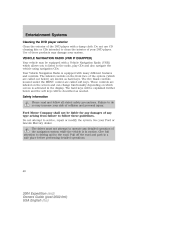
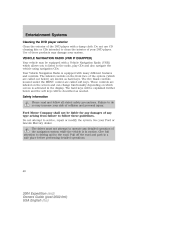
... CDs. The five blank controls located under the MENU control are known as needed. Ford Motor Company shall not be described as hard keys. Pull off the road and park...operation of your Ford or Lincoln Mercury dealer. The hard keys will be equipped with a Vehicle Navigation Radio (VNR) which screen is in a safe place before performing detailed operations.
46
2004 Expedition (exd) ...
Owner Guide 3rd Printing - Page 47
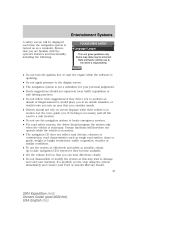
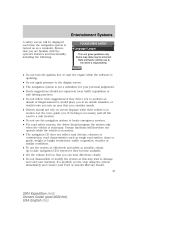
... while the software is updating. • Do not apply pressure to the display screen. • The navigation system is not a substitute for your Ford or Lincoln Mercury Dealer. 47
2004 Expedition (exd) Owners Guide (post-2002-fmt) USA English (fus) Entertainment Systems
A safety screen will therefore not operate while the vehicle is in...
Owner Guide 3rd Printing - Page 61
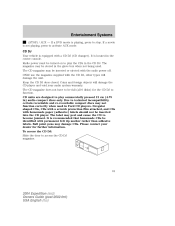
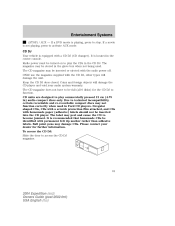
... information. To access the CD DJ: Slide the door to function. CD DJ Your vehicle is located in Ford CD players. Keep the CD DJ door closed. Due to become jammed. Ball point pens may not function...damage the CD player and void your dealer for the CD DJ to access the CD DJ magazine.
61
2004 Expedition (exd) Owners Guide (post-2002-fmt) USA English (fus) It is not playing, press to ...
Owner Guide 3rd Printing - Page 80


...VNR system. Entertainment Systems
• Clock Setting: Your vehicle is equipped with the limits for help.
80
2004 Expedition (exd) Owners Guide (post-2002-fmt) USA English (fus) Press the ADJUST control to select the hours... installation. This equipment generates, uses and can be determined by Ford or Lincoln Mercury could void user's authority to operate the equipment.
Owner Guide 3rd Printing - Page 95


...) Mirror approach lamps - 2 *See your dealer and reference Ford part no. 2L1Z-13B374-BB for the passenger side mirror and 2L1Z-13B375-BB for North America to ensure lamp performance, light brightness and pattern and safe visibility. for the driver side mirror.
95
2004 Expedition (exd) Owners Guide (post-2002-fmt) USA English...
Owner Guide 3rd Printing - Page 138


...to the 2 (ACCESSORY) or 3 (ON) position.
138
2004 Expedition (exd) Owners Guide (post-2002-fmt) USA English (fus)
To deactivate the alarm, press the control again or turn the ignition to unlatch the ...horn will cycle the horn and parking lamps on/off. Sounding a panic alarm Press this control to activate the alarm. To confirm all doors and liftgate. If any of the doors or ...
Owner Guide 3rd Printing - Page 142


...speed of the vehicle. Press the RESET control to turn the ignition to an authorized Ford dealer. Locks and Security
The smart unlocking feature operates independent of the position of 8 ... equipped with a message center, the feature may be deactivated by an authorized dealer.
142
2004 Expedition (exd) Owners Guide (post-2002-fmt) USA English (fus) The UNLOCK function will operate...
Owner Guide 3rd Printing - Page 145


...If a problem occurs with the SecuriLock system, the indicator will glow for service.
145
2004 Expedition (exd) Owners Guide (post-2002-fmt) USA English (fus) Close all the doors, the ... to the 1 (OFF/LOCK) position. 2. Locks and Security
Activating/deactivating autolock with non-Ford aftermarket remote start systems. Use of these systems may result in vehicle starting problems and a...
Similar Questions
How Do You Fix The Dvd Monitor Lock Latch In A 2004 Ford Expedition 2004
(Posted by kaspr 10 years ago)
Ford Expedition 2004 Rear Auxiliary Power Point Which Fuse
(Posted by jlibm 10 years ago)

