2004 Ford Expedition Support Question
Find answers below for this question about 2004 Ford Expedition.Need a 2004 Ford Expedition manual? We have 10 online manuals for this item!
Question posted by kjlNik on March 3rd, 2014
What Is Homelink In A Ford Expedition 2004
The person who posted this question about this Ford automobile did not include a detailed explanation. Please use the "Request More Information" button to the right if more details would help you to answer this question.
Current Answers
There are currently no answers that have been posted for this question.
Be the first to post an answer! Remember that you can earn up to 1,100 points for every answer you submit. The better the quality of your answer, the better chance it has to be accepted.
Be the first to post an answer! Remember that you can earn up to 1,100 points for every answer you submit. The better the quality of your answer, the better chance it has to be accepted.
Related Manual Pages
Owner Guide 3rd Printing - Page 3
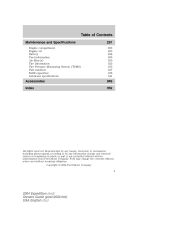
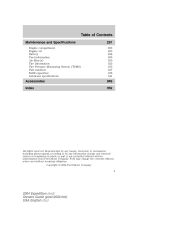
...
293 295 298 306 320 323 335 337 338 341
Accessories Index
349 352
All rights reserved. Ford may change the contents without notice and without written authorization from Ford Motor Company. Copyright © 2004 Ford Motor Company
3
2004 Expedition (exd) Owners Guide (post-2002-fmt) USA English (fus) Reproduction by any means, electronic or mechanical...
Owner Guide 3rd Printing - Page 4


... defects or other reproductive harm. It is given in the Roadside Emergencies chapter.
4
2004 Expedition (exd) Owners Guide (post-2002-fmt) USA English (fus) Introduction
Introduction
CALIFORNIA... generally available. For more you know and understand about your new Ford. CONGRATULATIONS Congratulations on Ford Motor Company and its constituents, and certain vehicle components contain or...
Owner Guide 3rd Printing - Page 6


...'s Guide. Service Data Recording Service data recorders in your vehicle. are capable of collecting and storing data during a crash or near crash event. Ford Motor Company and Ford of Canada. 6
2004 Expedition (exd) Owners Guide (post-2002-fmt) USA English (fus) For a detailed description of such an event. and • where the driver was...
Owner Guide 3rd Printing - Page 22


... incompatibility, certain recordable and re-recordable compact discs may not function correctly when used in Ford CD players. TAPE: Press to /decrease volume compensation levels. Due to stop fast forward...maximum setting. The recommended level is 1-3. Tape door: Insert the tape facing the right.
22
2004 Expedition (exd) Owners Guide (post-2002-fmt) USA English (fus) Press SEL to begin tape ...
Owner Guide 3rd Printing - Page 24
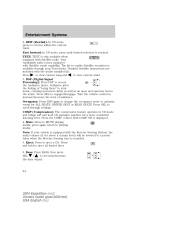
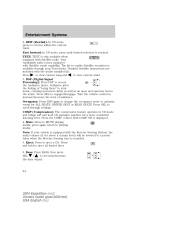
...CD mode, press to optimize sound for a more consistent listening level. The kit to your Ford dealer. Press SEL to scroll through your music, creating increased clarity as well as an ...if set above a certain level) will be lowered to decrease/increase SEL the bass output.
24
2004 Expedition (exd) Owners Guide (post-2002-fmt) USA English (fus) COMP (Compression): The compression feature...
Owner Guide 3rd Printing - Page 26


..., the system will flash on the display. AUTOSET will store the last one in the display. 26
2004 Expedition (exd) Owners Guide (post-2002-fmt) USA English (fus) Press the SEL control again to turn...Then press SEL to set the strongest local radio stations without losing your Ford dealer. Entertainment Systems
compression feature when COMP OFF is available through your original manually set a...
Owner Guide 3rd Printing - Page 27
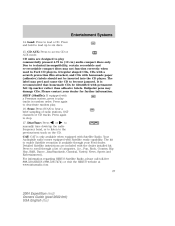
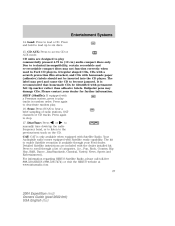
...888-539-SIRIUS (888-539-7474) or visit the SIRIUS website at www.siriusradio.com 27
2004 Expedition (exd) Owners Guide (post-2002-fmt) USA English (fus) Due to technical incompatibility, certain.... Press again to become jammed. Scan: Press SCAN to play commercially pressed 4.75 in Ford CD players. Your Audiophile radio comes equipped with permanent felt tip marker rather than adhesive labels...
Owner Guide 3rd Printing - Page 32


Due to play to direct sunlight or heat sources for further information. 32
2004 Expedition (exd) Owners Guide (post-2002-fmt) USA English (fus) CD/CD PLAYER ...may peel and cause the CD to direct sunlight, extreme humidity, heat or cold. • Leave tapes in Ford CD players. Clean only with a cassette cleaning cartridge after 10-12 hours of play commercially pressed 4.75 in (...
Owner Guide 3rd Printing - Page 41
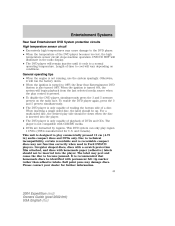
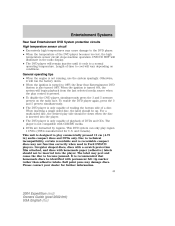
... and cause the disc to a normal operating temperature. DVD/CD HOT will illuminate in Ford DVD/CD players. Ball point pens may damage discs. Otherwise, it will remain inactive ... multi-sided disc, the desired play region 1 DVDs (DVDs manufactured for further information. 41
2004 Expedition (exd) Owners Guide (post-2002-fmt) USA English (fus) Entertainment Systems
Rear Seat Entertainment ...
Owner Guide 3rd Printing - Page 43
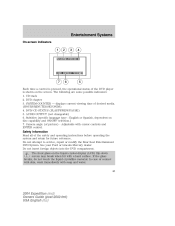
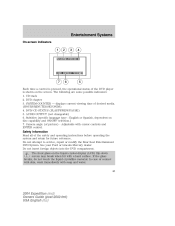
..., dependent on the screen. Safety information Read all of contact with skin, wash immediately with soap and water. 43
2004 Expedition (exd) Owners Guide (post-2002-fmt) USA English (fus) See your Ford or Lincoln Mercury dealer. If the glass breaks, do not touch the liquid crystalline material. The front glass on the...
Owner Guide 3rd Printing - Page 44


... by turning the equipment off and on them or allow the tones to be determined by Ford Motor Company could void user's authority to consult the dealer or an experienced radio/TV technician for help.
44
2004 Expedition (exd) Owners Guide (post-2002-fmt) USA English (fus) Be sure to review user manuals...
Owner Guide 3rd Printing - Page 46
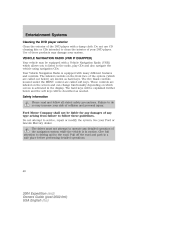
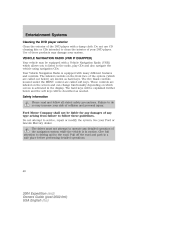
...are known as needed. Pull off the road and park in motion. Ford Motor Company shall not be equipped with a damp cloth. Entertainment Systems
...your risk of the navigation system while the vehicle is in a safe place before performing detailed operations.
46
2004 Expedition (exd) Owners Guide (post-2002-fmt) USA English (fus) Give full attention to driving and to service...
Owner Guide 3rd Printing - Page 47
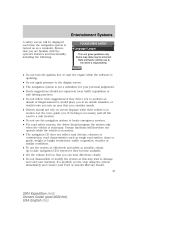
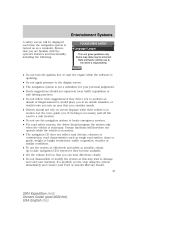
... while the software is updating. • Do not apply pressure to the display screen. • The navigation system is not a substitute for your Ford or Lincoln Mercury Dealer. 47
2004 Expedition (exd) Owners Guide (post-2002-fmt) USA English (fus) Let the voice guide you. If viewing is necessary, pull off the road...
Owner Guide 3rd Printing - Page 61
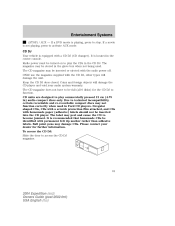
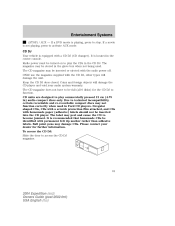
... (all 6 disks) for further information. CD units are designed to access the CD DJ magazine.
61
2004 Expedition (exd) Owners Guide (post-2002-fmt) USA English (fus) It is equipped with the radio power...be turned on to function. To access the CD DJ: Slide the door to play the CDs in Ford CD players. CD DJ Your vehicle is recommended that homemade CDs be inserted into the CD player. ...
Owner Guide 3rd Printing - Page 80


... DONE to set the clock: 1. This equipment generates, uses and can be determined by Ford or Lincoln Mercury could void user's authority to provide reasonable protection against harmful interference in accordance with the limits for help.
80
2004 Expedition (exd) Owners Guide (post-2002-fmt) USA English (fus) The hours will not occur...
Owner Guide 3rd Printing - Page 95


for the driver side mirror.
95
2004 Expedition (exd) Owners Guide (post-2002-fmt) USA English (fus)
Headlamp bulbs must be marked with an ..., see your dealer non turn 2 906 signal lamps (if equipped) Mirror approach lamps - 2 *See your dealer and reference Ford part no. 2L1Z-13B374-BB for the passenger side mirror and 2L1Z-13B375-BB for North America to ensure lamp performance, light ...
Owner Guide 3rd Printing - Page 117
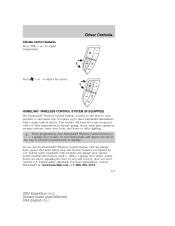
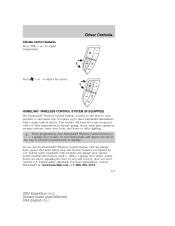
... to operate garage doors, entry gate operators, security systems, entry door locks, and home or office lighting. For more information, contact HomeLink at: www.homelink.com or 1-800-355-3515. 117
2004 Expedition (exd) Owners Guide (post-2002-fmt) USA English (fus) Press
+ or - to adjust temperature. federal safety standards (this includes any...
Owner Guide 3rd Printing - Page 118


... replace step 3 with the vehicle parked in the garage. Note: Your vehicle may require you wish to HomeLink for programming and/or operation of the device being programmed to program (located on your 118
2004 Expedition (exd) Owners Guide (post-2002-fmt) USA English (fus) Do not repeat step one to program...
Owner Guide 3rd Printing - Page 119
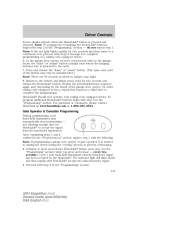
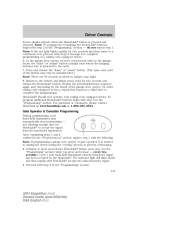
... will flash slowly and then rapidly after HomeLink accepts the radio frequency signal. • Proceed with step 2 in the "Programming" section. 119
2004 Expedition (exd) Owners Guide (post-2002-fmt... & Canadian Programming During programming, your hand-held transmitter may vary by the HomeLink. Driver Controls
device should now activate your hand-held transmitter until the ...
Owner Guide 3rd Printing - Page 120


... after 20 seconds. Activation will begin to HomeLink using a HomeLink button previously trained, follow step 2 in the train (or learning) mode and can be programmed at www.homelink.com or 1-800-355-3515.
120
2004 Expedition (exd) Owners Guide (post-2002-fmt) USA English (fus) Erasing HomeLinkா buttons To erase the three programmed...
Similar Questions
How Do You Fix The Dvd Monitor Lock Latch In A 2004 Ford Expedition 2004
(Posted by kaspr 10 years ago)
Where Is The Alarm Senson On Ford Expedition 2004
(Posted by marlsh 10 years ago)
Ford Expedition 2004 Rear Auxiliary Power Point Which Fuse
(Posted by jlibm 10 years ago)

