2004 Ford Expedition Support Question
Find answers below for this question about 2004 Ford Expedition.Need a 2004 Ford Expedition manual? We have 10 online manuals for this item!
Question posted by gssenat on July 25th, 2014
98' Expedition Hatch Won't Open
The person who posted this question about this Ford automobile did not include a detailed explanation. Please use the "Request More Information" button to the right if more details would help you to answer this question.
Current Answers
There are currently no answers that have been posted for this question.
Be the first to post an answer! Remember that you can earn up to 1,100 points for every answer you submit. The better the quality of your answer, the better chance it has to be accepted.
Be the first to post an answer! Remember that you can earn up to 1,100 points for every answer you submit. The better the quality of your answer, the better chance it has to be accepted.
Related Manual Pages
Owner Guide 3rd Printing - Page 9


... Child Safety Door Lock/Unlock Panic Alarm Engine Coolant Power Window Lockout Interior Luggage Compartment Release Symbol Engine Oil Engine Coolant Temperature Battery
Do Not Open When Hot Avoid Smoking, Flames, or Sparks Explosive Gas
Battery Acid
Fan Warning Maintain Correct Fluid Level Engine Air Filter Jack
MAX MIN
Power Steering...
Owner Guide 3rd Printing - Page 13


.... Four wheel drive low (if 4x4 equipped): Illuminates when LOW four-wheel drive low is open.
4x4 HIGH
DOOR AJAR
Turn signal: Illuminates when the left or right turn signal or the... control is deactivated. Turns off , refer to the Driving chapter for a burned out bulb.
13
2004 Expedition (exd) Owners Guide (post-2002-fmt) USA English (fus) Instrument Cluster
Low washer fluid (if equipped...
Owner Guide 3rd Printing - Page 14
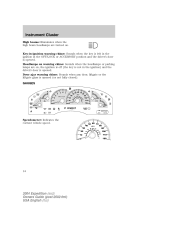
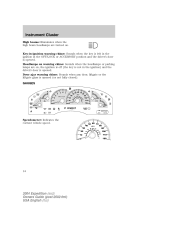
... the current vehicle speed.
14
2004 Expedition (exd) Owners Guide (post-2002-fmt) USA English (fus) Door ajar warning chime: Sounds when any door, liftgate or the liftgate glass is opened . Instrument Cluster
High beams: Illuminates...is not in the OFF/LOCK or ACCESSORY position and the driver's door is opened. Key-in-ignition warning chime: Sounds when the key is left in the ignition in the ...
Owner Guide 3rd Printing - Page 24
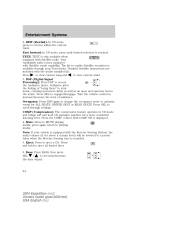
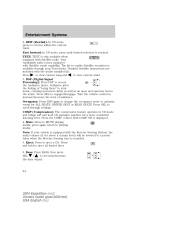
... equipped with the dealer installed kit. Press SEL to decrease/increase SEL the bass output.
24
2004 Expedition (exd) Owners Guide (post-2002-fmt) USA English (fus) Press SEL to scroll through your ... return to playing media Note: If your music, creating increased clarity as well as an open and spacious feel to enable Satellite reception is equipped with Satellite radio. Eject: Press to...
Owner Guide 3rd Printing - Page 92
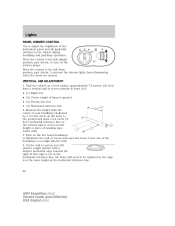
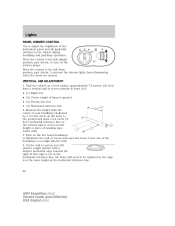
... (8 foot) horizontal reference line on the low beam headlamps to illuminate the wall or screen and open the hood. Move the control to the full down position, past detent, to turn on a ...25 feet) from illuminating when the doors are opened.
Turn on the vertical wall or screen at the same height as the horizontal reference line.
92
2004 Expedition (exd) Owners Guide (post-2002-fmt)...
Owner Guide 3rd Printing - Page 94


... map lamps (if equipped) The second row map lamps are activated by sliding the control.
94
2004 Expedition (exd) Owners Guide (post-2002-fmt) USA English (fus)
Lights
Front row map/dome lamp (...if equipped) The dome lamp lights when: • any door is opened , and the switch is in the middle position. • the instrument panel dimmer switch is rotated up...
Owner Guide 3rd Printing - Page 96


Replacing headlamp bulbs 1. Open the hood. 3. Do not remove it out. 3. Pull off of guide ribs to remove the map lamp lens. ...the headlamp, remove the two headlamp assembly retainer bolts. 4. Slide headlamp assembly forward and off the bulb covers.
96
2004 Expedition (exd) Owners Guide (post-2002-fmt) USA English (fus) Lights
Replacing the interior bulbs Check the operation of the bulb and ...
Owner Guide 3rd Printing - Page 97


... and tighten all three retainer bolts to expose the back of the bulb and wiring connector.
97
2004 Expedition (exd) Owners Guide (post-2002-fmt) USA English (fus) The oil from the vehicle. 4. Open the hood. 3. Reinstall the bulb covers. 10. Once the bulb covers are operated. 8. Loosen the vertical bolt on...
Owner Guide 3rd Printing - Page 98
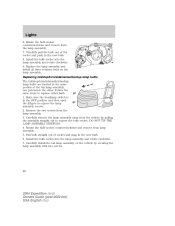
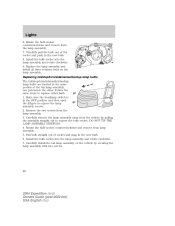
...The tail/stop/turn/sidemarker/backup lamp bulbs are located in the OFF position and then open the liftgate to expose the lamp assembly screws. 2. Make sure the headlamp switch is in...lamp assembly. 5. Remove the two screws from the vehicle by securing the lamp assembly with two screws.
98
2004 Expedition (exd) Owners Guide (post-2002-fmt) USA English (fus) Pull bulb straight out of the socket...
Owner Guide 3rd Printing - Page 105
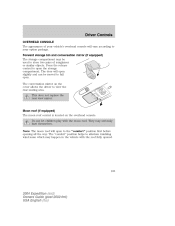
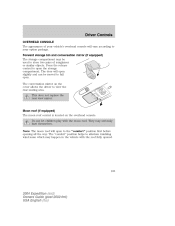
.... This does not replace the rear view mirror.
Do not let children play with the roof fully opened.
105
2004 Expedition (exd) Owners Guide (post-2002-fmt) USA English (fus) The "comfort" position helps to ... in the vehicle with the moon roof. They may be moved to full open to your option package. Forward storage bin and conversation mirror (if equipped) The storage compartment may...
Owner Guide 3rd Printing - Page 106


... the vehicle. To close the shade, pull it is equipped with a one -touch open feature press either the or control again. Driver Controls
To open the moon roof: The moon roof is free of the moon roof opening.
106
2004 Expedition (exd) Owners Guide (post-2002-fmt) USA English (fus) To close , press and...
Owner Guide 3rd Printing - Page 107


portion of the VENT control to open the power rear Press the quarter windows. Driver Controls
Power quarter rear windows (if equipped) • Without a ...the quarter windows. Do not hang any type of the power point can cause damage not covered by your warranty.
107
2004 Expedition (exd) Owners Guide (post-2002-fmt) USA English (fus) Improper use of accessory or accessory bracket from the plug....
Owner Guide 3rd Printing - Page 109
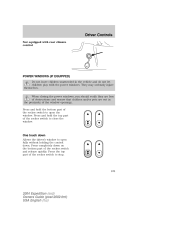
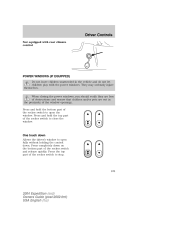
....
Press the top part of the rocker switch to open fully without holding the control down on the bottom part of the rocker switch to open the window. Driver Controls
Not equipped with the power ... leave children unattended in the proximity of the rocker switch to stop.
109
2004 Expedition (exd) Owners Guide (post-2002-fmt) USA English (fus) Press completely down . Press and hold...
Owner Guide 3rd Printing - Page 110
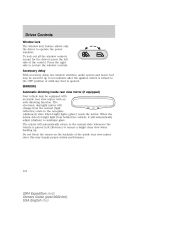
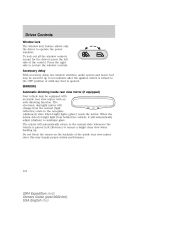
... accessory delay, the window switches, audio system and moon roof may impair proper mirror performance.
110
2004 Expedition (exd) Owners Guide (post-2002-fmt) USA English (fus) The mirror will automatically adjust (darken)... any door is placed in R (Reverse) to the normal state whenever the vehicle is opened. Do not block the sensor on the backside of the control. Press the right side to...
Owner Guide 3rd Printing - Page 117
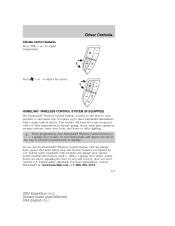
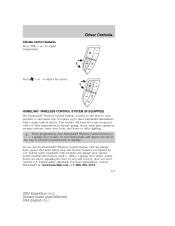
..., and home or office lighting. to three hand-held transmitters with any garage door opener model manufactured before April 1, 1982). Do not use the HomeLink Wireless Control System...For more information, contact HomeLink at: www.homelink.com or 1-800-355-3515. 117
2004 Expedition (exd) Owners Guide (post-2002-fmt) USA English (fus) Driver Controls
Climate control features Press...
Owner Guide 3rd Printing - Page 118


...suggested that a new battery be erased for security purposes, refer to program (located on your 118
2004 Expedition (exd) Owners Guide (post-2002-fmt) USA English (fus) This will flash slowly and then ...your visor) while keeping the red light in the garage. Some entry gates and garage door openers may require the ignition switch to be turned to the ACC position for quicker training and ...
Owner Guide 3rd Printing - Page 119
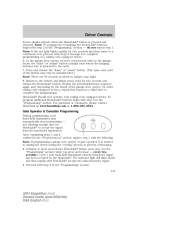
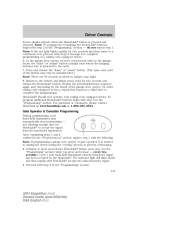
...with step 2 in the "Programming" section. 119
2004 Expedition (exd) Owners Guide (post-2002-fmt) USA English (fus) At the garage door opener receiver (motor-head unit) in the "Programming" section...frequency signal. • Proceed with the following: Note: If programming a garage door opener or gate operator, it is pressed and released. Driver Controls
device should now activate ...
Owner Guide 3rd Printing - Page 122


...15 14 13 12 6 7 8 9 1011
4. You will then show CAL in the display window. 122
2004 Expedition (exd) Owners Guide (post-2002-fmt) USA English (fus) Start the vehicle. 2. The display will see that... value. To enter the compass calibration mode, press and hold the button down to "lock in an open area free from 01 to 15 and "wraps" back to the ON position. 3. Driver Controls
Compass ...
Owner Guide 3rd Printing - Page 125
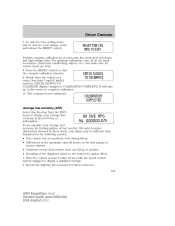
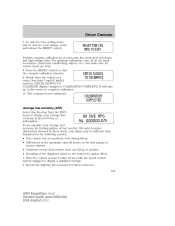
...display a stabilized average. 2. Slowly drive the vehicle in a circle (less than displayed for future reference. 125
2004 Expedition (exd) Owners Guide (post-2002-fmt) USA English (fus) If you calculate your average fuel economy by dividing ...stations • Variations in " your average fuel economy in an open area free from the INFO menu to start the compass calibration function. 9.
Owner Guide 3rd Printing - Page 134


...could cause serious damage to the liftgate and its components as well as allowing carbon monoxide to open the liftgate. • Do not open so outside air comes into the vehicle.
Driver Controls
POSITIVE RETENTION FLOOR MAT (IF EQUIPPED) .... Do not pull the liftgate handle from being drawn into the vehicle.
134
2004 Expedition (exd) Owners Guide (post-2002-fmt) USA English (fus)
Similar Questions
2004 Expedition-transmission
I have a 04 Expedition that sputters and jerks, the only time it drives better is when the overdrive...
I have a 04 Expedition that sputters and jerks, the only time it drives better is when the overdrive...
(Posted by Kellyrock06 4 years ago)
2005 Ford Expedition Does Tailgate Window Open Separately?
(Posted by SHANERachae 10 years ago)
2004 Expedition 5.4 Xlt Will Not Switch Into A4wd Or 4l
The vehicle will switch into 4H. Oddly, the front windshield wiper fluid will not dispense either, h...
The vehicle will switch into 4H. Oddly, the front windshield wiper fluid will not dispense either, h...
(Posted by jchelwick 11 years ago)

