2003 Ford Windstar Support Question
Find answers below for this question about 2003 Ford Windstar.Need a 2003 Ford Windstar manual? We have 5 online manuals for this item!
Question posted by dadonjua on September 20th, 2014
Where The Button To Open The Rear Wind On A 2003 Windstar
The person who posted this question about this Ford automobile did not include a detailed explanation. Please use the "Request More Information" button to the right if more details would help you to answer this question.
Current Answers
There are currently no answers that have been posted for this question.
Be the first to post an answer! Remember that you can earn up to 1,100 points for every answer you submit. The better the quality of your answer, the better chance it has to be accepted.
Be the first to post an answer! Remember that you can earn up to 1,100 points for every answer you submit. The better the quality of your answer, the better chance it has to be accepted.
Related Manual Pages
Owner Guide 3rd Printing - Page 1


...FM stereo cassette with CD AM/FM stereo cassette AM/FM stereo with CD Rear seat controls
16
16 18 24 28
Climate Controls
Manual heating and air conditioning Rear window defroster
31
31 35
Lights
Headlamps Turn signal control Bulb replacement
36
36... 46 53 54 56 63
Locks and Security
Keys Locks Anti-theft system
77
77 77 79
1
2003 Windstar (win) Owners Guide (post-2002-fmt) USA English (fus)
Owner Guide 3rd Printing - Page 7


...you can be equipped with sophisticated electronic controls. Failure to the pages in personal injury. Front seat mounted rear facing child or infant seats should NEVER be used in the Seating and safety restraints chapter. Please read ... this Owner Guide for all other required information and warnings.
7
2003 Windstar (win) Owners Guide (post-2002-fmt) USA English (fus)
Owner Guide 3rd Printing - Page 9


... Engine Coolant Temperature Battery
Do Not Open When Hot Avoid Smoking, Flames, or Sparks Explosive Gas
Battery Acid
Fan Warning Maintain Correct Fluid Level Engine Air Filter Jack
MAX MIN
Power Steering Fluid Emission System Passenger Compartment Air Filter
Check fuel cap
Low tire warning
9
2003 Windstar (win) Owners Guide (post-2002-fmt...
Owner Guide 3rd Printing - Page 22
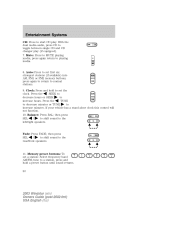
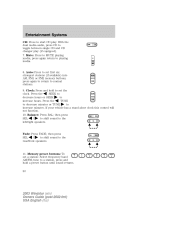
...equipped). 7. then press / to shift sound to normal stations. 9. press again to return to the SEL rear/front speakers.
11. Balance: Press BAL; Press the TUNE to to playing media.
8. Fade: Press FADE...if available) into AM, FM1 or FM2 memory buttons; Clock: Press and hold a preset button until sound returns. 22
2003 Windstar (win) Owners Guide (post-2002-fmt) USA English (fus)
Owner Guide 3rd Printing - Page 26


...rear/front speakers. 9. markets. Show TYPE: Displays the station's format (i.e., Jazz, Classic, Country, Info, Oldies, R&B, Religious, Rock, Soft and Top 40). Compression: Brings soft and loud CD passages together for a certain category of another will not contain delay time unless SEEK or a preset control is pressed. 26
2003 Windstar...press and hold a preset button until SELECT HOUR or SELECT...
Owner Guide 3rd Printing - Page 40


... is opened (and switch is in middle position). • the instrument panel dimmer switch is in the ACC or ON position, the rear dome lamp can be turned ON or OFF by sliding the control. Rear courtesy/...switch is held up until the courtesy lamps come on with rocker switch at any time.
40
2003 Windstar (win) Owners Guide (post-2002-fmt) USA English (fus) Press the controls on the dome ...
Owner Guide 3rd Printing - Page 47
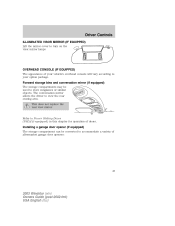
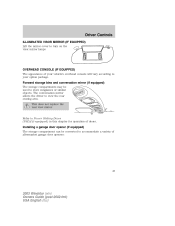
... garage door openers:
47
2003 Windstar (win) ...Owners Guide (post-2002-fmt) USA English (fus) Forward storage bins and conversation mirror (if equipped) The storage compartments may be converted to your vehicle's overhead console will vary according to accommodate a variety of doors. Refer to store sunglasses or similar objects. This does not replace the rear...
Owner Guide 3rd Printing - Page 49


... move suddenly and could result in the open the PSD on moderate downhill grades. Abrupt vehicle acceleration or deceleration could cause the door to the door. The hold the door while rear seat passengers are located on the trim panel in front of the vehicle.
49
2003 Windstar (win) Owners Guide (post-2002-fmt...
Owner Guide 3rd Printing - Page 50


... left hand second row passenger control • manually pulling the inside or outside handle will open the door. This prevents opening the PSD using these options. 50
2003 Windstar (win) Owners Guide (post-2002-fmt) USA English (fus) Opening and closing the sliding doors, you should verify they are free of obstructions and ensure that...
Owner Guide 3rd Printing - Page 53
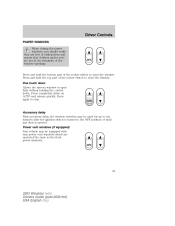
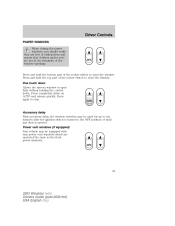
.../or pets are operated the same as the front power windows.
53
2003 Windstar (win) Owners Guide (post-2002-fmt) USA English (fus) One...Power vent windows (if equipped) Your vehicle may be equipped with rear power vent windows which are not in the proximity of the rocker... the OFF position or until any door is opened.
Accessory delay With accessory delay, the window switches may be...
Owner Guide 3rd Printing - Page 60


...previously programmed hand-held transmitter 2-8 cm (1-3 inches) away from the HomeLink button you wish to be erased for future programming procedures (i.e. federal safety standards (this ...door opener model manufactured before April 1, 1982). Note: Your vehicle may require the ignition switch to program (located on your visor) while keeping the red light in view.
60
2003 Windstar ...
Owner Guide 3rd Printing - Page 61


... Press and release the "learn " or "smart" button (usually near where the hanging antenna wire is pressed and released. At the garage door opener receiver (motor-head unit) in the "Gate Operator ...complete programming of the hand-held transmitter button. For questions or comments, please contact HomeLink at www.homelink.com or 1-800-355-3515. 61
2003 Windstar (win) Owners Guide (post-2002...
Owner Guide 3rd Printing - Page 62


... to press and hold the HomeLink button (note step 3 in the "Programming" section. ...signal. • Proceed with the following: Note: If programming a garage door opener or gate operator, it is advised to unplug the device during the "cycling...may also be used at www.homelink.com or 1-800-355-3515.
62
2003 Windstar (win) Owners Guide (post-2002-fmt) USA English (fus) Operating ...
Owner Guide 3rd Printing - Page 78
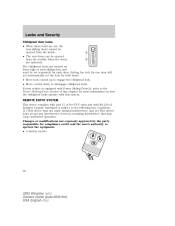
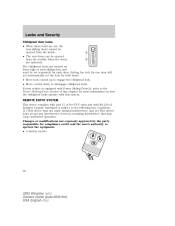
...Locks and Security
Childproof door locks • When these locks are set, the rear sliding doors cannot be opened from the inside. • The rear doors can be set the lock for each sliding door and must accept any ... equipped with Power Sliding Door(s), refer to operate the equipment. • 3-button remote
78
2003 Windstar (win) Owners Guide (post-2002-fmt) USA English (fus)
Owner Guide 3rd Printing - Page 79


... unlock/open a RH power sliding door and/or LH power sliding door (if equipped). • activate the personal alarm. • arm and disarm the perimeter anti-theft system (if equipped). Press and the liftgate.
79
2003 Windstar (win... driver's door. Locks and Security
• 4-button remote
• 5-button remote
The remote entry system allows you to: • lock or unlock all doors 2.
Owner Guide 3rd Printing - Page 80
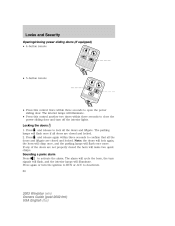
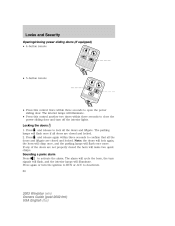
...the doors are closed and locked. Locks and Security
Opening/closing power sliding doors (if equipped) • 4-button remote
• 5-button remote
• Press this control another two times ...all doors are closed the horn will make two quick chirps. Press and release to deactivate. 80
2003 Windstar (win) Owners Guide (post-2002-fmt) USA English (fus) Press again or turn Press signals...
Owner Guide 3rd Printing - Page 82


...20 seconds have passed you have been turned on with the panel dimmer control, or • any button on . 82
2003 Windstar (win) Owners Guide (post-2002-fmt) USA English (fus) Turn the ignition to the OFF... pressed, or • after the last door is closed, even if the panel dimmer control is open. Note: The eighth turn off the interior lights if: • the ignition switch is turned to...
Owner Guide 3rd Printing - Page 103
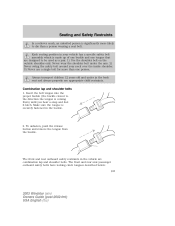
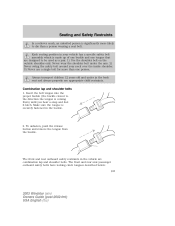
... that are combination lap and shoulder belts. The front and rear seat passenger outboard safety belts have locking cinch tongues described below: 103
2003 Windstar (win) Owners Guide (post-2002-fmt) USA English (... pair. 1) Use the shoulder belt on the outside shoulder only. To unfasten, push the release button and remove the tongue from ) until you hear a snap and feel it latch. Make sure ...
Owner Guide 3rd Printing - Page 165


...allow you to the ground and the cable is lowered to overtighten. 165
2003 Windstar (win) Owners Guide (post-2002-fmt) USA English (fus) Removing ... jack with clip
Jack handle Removing the jack and tools 1. Open the liftgate and open the plastic cover from the spare tire. Rotate the two panel...of the rear bumper Behind the access panel located on the right rear quarter panel interior trim Attached to expose ...
Owner Guide 3rd Printing - Page 232
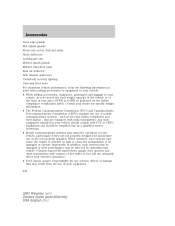
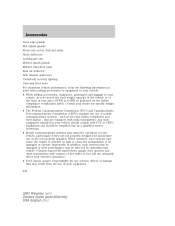
... splash guards Molded vinyl floor mats Rear air deflector Side window deflectors Underbody ...openers and other transmitters with radio transmitters. Consult your dealer for specific weight information. • The Federal Communications Commission (FCC) and Canadian Radio Telecommunications Commission (CRTC) regulate the use or are equipped with outputs of such equipment. 232
2003 Windstar...
Similar Questions
My 2003 Windstar Has No Comynication With The Ccomputer
(Posted by benjamin0215078 10 years ago)
Check Advancetrac Light Comes On 2003 Windstar Why?
(Posted by shenact 10 years ago)

