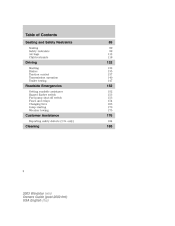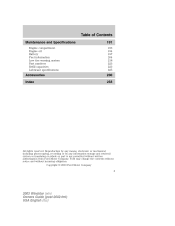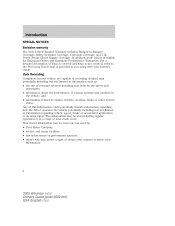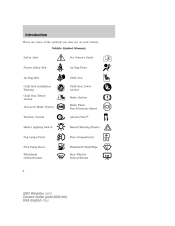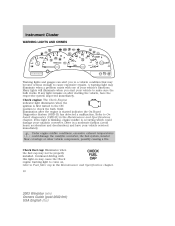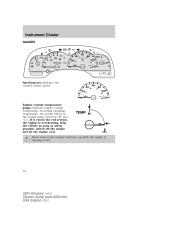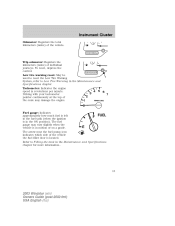2003 Ford Windstar Support Question
Find answers below for this question about 2003 Ford Windstar.Need a 2003 Ford Windstar manual? We have 5 online manuals for this item!
Question posted by benjamin0215078 on December 4th, 2013
My 2003 Windstar Has No Comynication With The Ccomputer
The person who posted this question about this Ford automobile did not include a detailed explanation. Please use the "Request More Information" button to the right if more details would help you to answer this question.
Current Answers
Related Manual Pages
Similar Questions
Does A 2003 Windstar Ignition Key Unlock The Gear Shift Mechanism Too
(Posted by kkellrafilo 10 years ago)
How To Disable Security Warning In A Ford 2003 Windstar Sel
(Posted by souSg 10 years ago)
Check Advancetrac Light Comes On 2003 Windstar Why?
(Posted by shenact 10 years ago)