2003 Ford Excursion Support Question
Find answers below for this question about 2003 Ford Excursion.Need a 2003 Ford Excursion manual? We have 10 online manuals for this item!
Question posted by crospietie on December 31st, 2013
How Do You Play The Dvd Player On A Ford Excursion
The person who posted this question about this Ford automobile did not include a detailed explanation. Please use the "Request More Information" button to the right if more details would help you to answer this question.
Current Answers
There are currently no answers that have been posted for this question.
Be the first to post an answer! Remember that you can earn up to 1,100 points for every answer you submit. The better the quality of your answer, the better chance it has to be accepted.
Be the first to post an answer! Remember that you can earn up to 1,100 points for every answer you submit. The better the quality of your answer, the better chance it has to be accepted.
Related Manual Pages
Owner's Manual - Page 42
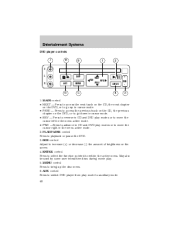
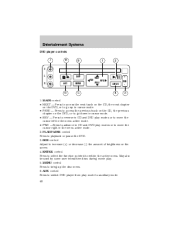
... to select the function pointed to increase (+) or decrease (-) the amount of brightness on the DVD, or to go up the disc menu. 6. AUX control Press to switch DVD player from play mode to playback or pause the DVD. 3. PLAY/PAUSE control Press to auxiliary mode. 42 MENU control Press to move the cursor left in...
Owner's Manual - Page 45
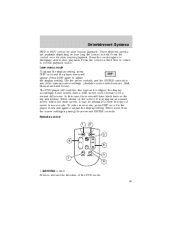
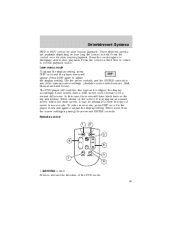
... screen settings by using the arrow and ENTER controls. Entertainment Systems
FWD or REV control for the player menu and again to adjust the display setting. Press the control once for slow motion playback. The DVD player will appear. When shown on the screen, it may be desirable to view this case, the...
Owner's Manual - Page 46


... to choose the desired screen setting. 6. In stop the DVD movie. 4. The remote control unit uses two AAA batteries. 46 PLAY/STOP control Press to play or stop mode, press to change to reverse or advance the chapter of the DVD or the track of player menu and user display adjustments. MNU/MODE control In...
Owner's Manual - Page 48


... frequency band.
Entertainment Systems
compact disc changer (if equipped) • DVD/AUX DVD player / Auxiliary line input Memory preset control In radio mode, press the ...MEMORY control successively to select the next disc in AM, FM1 or FM2. Play will begin with the first track. previous track or In AUX/DVD...
Owner's Manual - Page 50
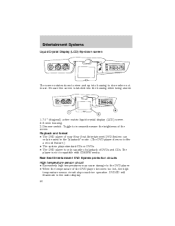
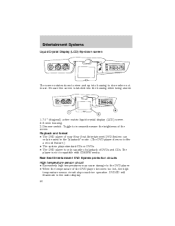
... circuit stops machine operation. Screen housing. 3. Toggle to the DVD player. • When the temperature of your Rear Seat Entertainment DVD System can only be used in the "playback" mode. (The DVD player does not offer a record feature.) • The system plays standard CDs or DVDs. • The DVD player is not compatible with CDR/RW media. Rear Seat...
Owner's Manual - Page 51
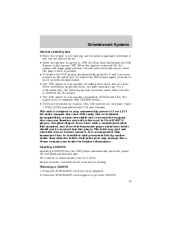
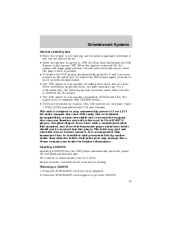
... should begin playback from the last selected media source when the play commercially pressed 12 cm (4.75 in) audio compact discs and DVDs only. For a multi-sided disc, the desired play region 1 DVDs (DVDs manufactured in Ford DVD/CD players. Inserting a CD/DVD Inserting a CD/DVD into the player. • The DVD player is only capable of playback of a disc. The counter is...
Owner's Manual - Page 52
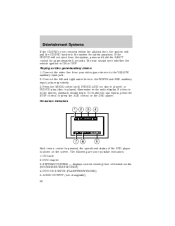
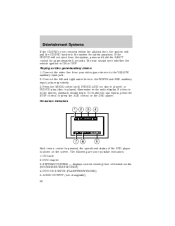
... MODE control until DVD/CD AUX (no disc in player) or DVD/CD play (disc in player) illuminates in the system, playback should eject whether the vehicle ignition is ON or OFF. On-screen indicators
Each time a control is pressed, the operational status of desired media. (HOURS:MINUTES:SECONDS) 4. The disc should begin. Playing a video game...
Owner's Manual - Page 54


..., do not insert a CD or DVD into the internal electronics of the DVD player Environmental extremes DVD players that interference will condense in the DVD player under direct sunlight or in a particular...the system. However, there is already in a residential installation. Turn the DVD player ON to harsh environmental conditions may cause harmful interference and radio communications. ...
Owner's Manual - Page 55
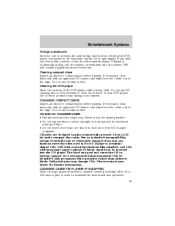
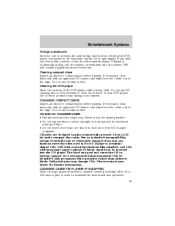
... with a scratch protection film attached, and CDs with an approved CD cleaner and wipe from entering the DVD player compartment. Be especially careful not to spill liquids of play commercially pressed 12 cm (4.75 in Ford CD players. If necessary, clean discs only with homemade paper (adhesive) labels should not be identified with an approved...
Warranty Guide 5th Printing - Page 32


... exceed a total Gross Vehicle Weight Rating (GVWR) of limousines as listed at www.certifiedlimo.com to perform Ford Excursion limousine conversions using the XLT package with the Ford Ambulance Prep Package. Important information about limousine conversions
Ford Motor Company authorizes only those Qualified Vehicle Modifiers (QVM's) of 9,900 pounds. You may void the Emissions...
Owner Guide 1st Printing (Spanish) - Page 299
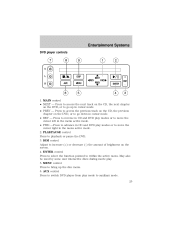
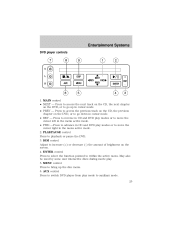
... menu active mode. • FWD -Press to advance in cursor mode. • PREV - Press to reverse in CD and DVD play modes or to within the active menu. AUX control Press to switch DVD player from play . 5. DIM control Adjust to auxiliary mode. 25 MAIN control • NEXT - Press to access the previous track on...
Owner Guide 1st Printing (Spanish) - Page 302
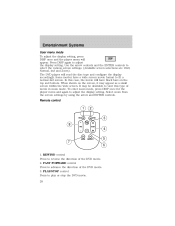
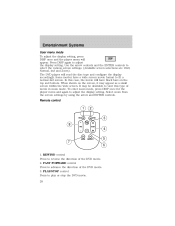
The DVD player will appear. Select zoom from the screen settings by using the arrow and ENTER controls. PLAY/STOP control Press to select the various screen settings. (Available screen selections are 16x9, Normal, 4x3 and Zoom). Use the arrow controls and the ENTER controls to play or stop the DVD movie. 28 In this case...
Owner Guide 1st Printing (Spanish) - Page 303
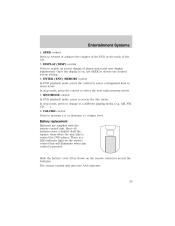
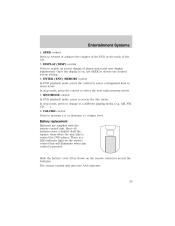
...4. SEEK control Press to reverse or advance the chapter of the DVD or the track of player menu and user display adjustments. AM, FM, CD ...) 8. Battery... playing media (e.g. Since all batteries have a limited shelf life, replace them when the unit fails to select a designated item in menu mode. ENTER (ENT) MEMORY control In DVD playback mode, press the control to control the DVD player....
Owner Guide 1st Printing (Spanish) - Page 305


...is not operational.
31 In CD mode (if equipped), press the for the next selection. Play will begin with the first track. VOLUME
MEDIA
MEM
SEEK
In radio mode (AM, FM1,... in the compact disc changer.
Entertainment Systems
compact disc changer (if equipped) • DVD/AUX DVD player / Auxiliary line input
Memory preset control In radio mode, press the MEMORY control successively to ...
Owner Guide 1st Printing (Spanish) - Page 307
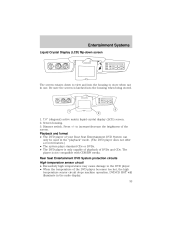
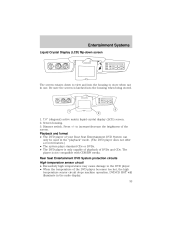
... can only be used in the "playback" mode. (The DVD player does not offer a record feature.) • The system plays standard CDs or DVDs. • The DVD player is not compatible with CDR/RW media. Press +/- The player is only capable of playback of the DVD player becomes too hot, the high temperature sensor circuit stops machine operation. Dimmer...
Owner Guide 1st Printing (Spanish) - Page 308


..., the label should be inserted into the DVD player automatically turns the power ON and playback should be identified with permanent felt tip marker rather than adhesive labels. This DVD system can only play commercially pressed 12 cm (4.75 in Ford DVD/CD players. Inserting a CD/DVD Inserting a CD/DVD into the player. This unit is not running, use the...
Owner Guide 1st Printing (Spanish) - Page 309
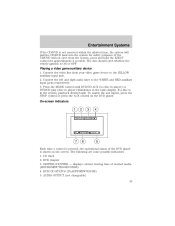
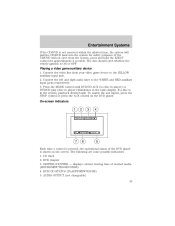
... the EJECT control for safety purposes. displays current viewing time of the DVD player is shown on the DVD player. DVD/ CD STATUS (PLAY/FF/REW/PAUSE) 5. The disc should begin. Press the MODE control until DVD/CD AUX (no disc in player) or DVD/CD play (disc in player) illuminates in the system, playback should eject whether the vehicle ignition...
Owner Guide 1st Printing (Spanish) - Page 310
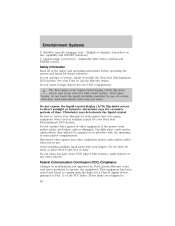
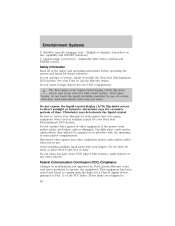
...clean any other solvent. Federal Communication Commission (FCC) Compliance Changes or modifications not approved by Ford Lincoln Mercury could void user's authority to 36 This equipment has been tested and found to...to get wet or dirty. Do not blow on or interfere with the operation of the DVD player with soap and water. Camera angle (of contact with skin, wash immediately with benzene, ...
Owner Guide 1st Printing (Spanish) - Page 311


... generated. Temperature extremes When the vehicle is at less than maximum capability. Turn the DVD player ON to a soft cloth. Do not spray the screen directly with radio communications. ... solvents. Humidity and moisture condensation Moisture in the air will not occur in the DVD player under direct sunlight or in a residential installation. Cleaning the liquid crystal display (LCD...
Owner Guide 1st Printing (Spanish) - Page 312


...approved CD cleaner and wipe from entering the DVD player compartment. Cleaning compact discs Inspect all discs for contamination before playing. Cleaning the DVD player Clean the exterior of the screen and cause...clean the interior of these fluids could drip down into the internal electronics of the DVD player with a damp cloth. If necessary, clean discs only with your reception. •...
Similar Questions
How To Turn On Dvd Player From Radio Ford Excursion
(Posted by chatas 10 years ago)
How To Play Ford Excursion Dvd Player Over Radio Audio
(Posted by nicjo 10 years ago)
Ford Excursion Entertainment Center Can You Play Movie And Radio
(Posted by GEEtay 10 years ago)
How To Fix A Flip Down Dvd Players Video?
DVD player is not showkng a picture only The soundtrack World
DVD player is not showkng a picture only The soundtrack World
(Posted by Rrrcja 10 years ago)

