2003 Ford Excursion Support Question
Find answers below for this question about 2003 Ford Excursion.Need a 2003 Ford Excursion manual? We have 10 online manuals for this item!
Question posted by roberbruc on September 7th, 2014
Does 03 Excursion Dvd Player Play Over Speakers
The person who posted this question about this Ford automobile did not include a detailed explanation. Please use the "Request More Information" button to the right if more details would help you to answer this question.
Current Answers
There are currently no answers that have been posted for this question.
Be the first to post an answer! Remember that you can earn up to 1,100 points for every answer you submit. The better the quality of your answer, the better chance it has to be accepted.
Be the first to post an answer! Remember that you can earn up to 1,100 points for every answer you submit. The better the quality of your answer, the better chance it has to be accepted.
Related Manual Pages
Owner's Manual - Page 42
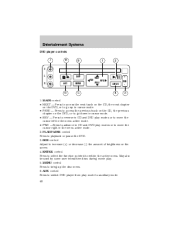
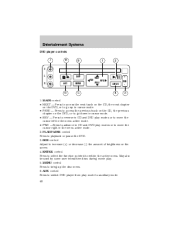
... to go down in cursor mode. • REV - Press to reverse in CD and DVD play modes or to move the cursor left in the menu active mode. • FWD -Press to advance in CD and DVD play . 5. Entertainment Systems
DVD player controls
7
V L R
8
9
1
2
DISP REV AUX MENU
NEXT PREV FWD ENTER
+
DIM
-
6
5
4
3
1. ENTER control Press to...
Owner's Manual - Page 45
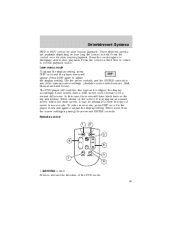
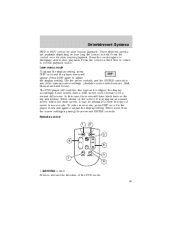
... on the top and bottom. User menu mode To adjust the display setting, press DISP DISP once and the player menu will read the disc type and configure the display accordingly. Remote control
1
REV
2
FWD
3 4 5...of movie in zoom mode. In this type of the DVD movie. 45 REWIND control Press to adjust the display setting. The DVD player will appear. Select zoom from the screen settings by ...
Owner's Manual - Page 46


...to play or stop mode, press the control to select the next memory preset. 7. DISPLAY (DISP) control Press to access the batteries. In stop the DVD movie. 4. MNU/MODE control In DVD ... (-) volume level. SEEK control Press to control the DVD player. Once the display is a LED indicator light on screen display of player menu and user display adjustments. Entertainment Systems
2. Since ...
Owner's Manual - Page 47


... FM2 FM radio frequency bands • TAPE cassette tape (if equipped) • CD single cd player (if equipped) • CDDJ 47
VOLUME
MEDIA
MEM
SEEK When in the radio display. When selected,... seat controls The DVD system controls allow the rear seat passengers to operate the radio, tape, CD, DVD or CD DJ (if equipped). will illuminate in single play mode, the speaker volume cannot be ...
Owner's Manual - Page 48


...mode (if equipped), press the to select the next disc in AM, FM1 or FM2. Play will begin with the first track.
selection or In CD mode (if equipped), press the ...the next track of the current disc. Entertainment Systems
compact disc changer (if equipped) • DVD/AUX DVD player / Auxiliary line input Memory preset control In radio mode, press the MEMORY control successively to access...
Owner's Manual - Page 50
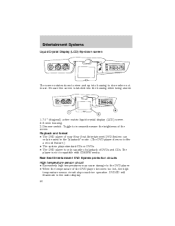
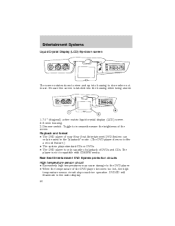
... not in use. Toggle to the DVD player. • When the temperature of the DVD player becomes too hot, the high temperature sensor circuit stops machine operation. DVD/CD will illuminate in the "playback" mode. (The DVD player does not offer a record feature.) • The system plays standard CDs or DVDs. • The DVD player is only capable of playback of...
Owner's Manual - Page 51
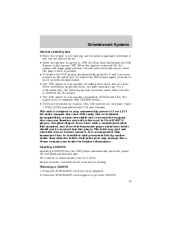
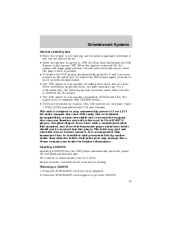
... recommended that the overhead screen is only capable of reading the bottom side of DVDs and CDs. This DVD system can only play side should be up. To enable the DVD player again, press the 3 and 5 presets simultaneously. • The DVD player is down for further information. Due to technical incompatibility, certain recordable and re-recordable compact...
Owner's Manual - Page 52
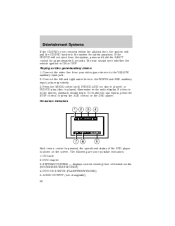
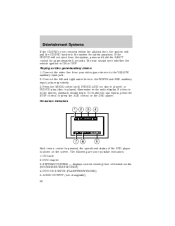
.../PAUSE) 5. To enable the aux inputs, press the STOP control or press the AUX control on the screen. DVD chapter 3. SYSTEM COUNTER - displays current viewing time of the DVD player is in the radio display. Playing a video game/auxiliary device 1. AUDIO OUTPUT (not changeable) 52 Connect the video line from the system, press and...
Owner's Manual - Page 54


... a long period of the vehicle is already in a particular installation. Turn the DVD player ON to a warm one is at less than maximum capability. Overspray from a ... If moisture condensation occurs, do not insert a CD or DVD into the internal electronics of the DVD player Environmental extremes DVD players that interference will condense in a residential installation. This equipment ...
Owner's Manual - Page 55
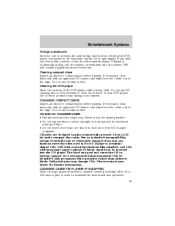
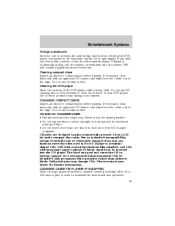
...playing surface. • Do not expose discs to become jammed. CD units are designed to maintain the best sound and operation. 55 If liquid is recommended that homemade CDs be inserted into the CD player. Cleaning the DVD player Clean the exterior of the DVD player... to the edge. Due to clean the interior of your DVD player. It is accidentally spilled onto the system, immediately turn the...
Owner Guide 1st Printing (Spanish) - Page 299
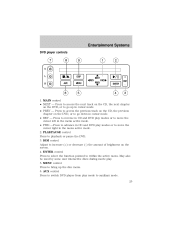
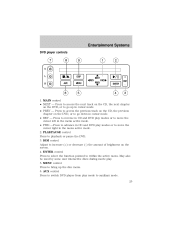
... mode. 25 May also be used by some user interactive discs during movie play modes or to increase (+) or decrease (-) the amount of brightness on the DVD, or to playback or pause the DVD. 3. AUX control Press to switch DVD player from play mode to within the active menu. DIM control Adjust to move the cursor...
Owner Guide 1st Printing (Spanish) - Page 302
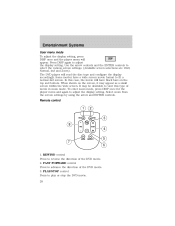
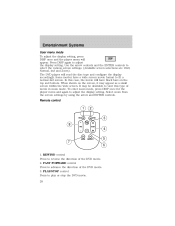
... this type of movie in zoom mode.
FAST FORWARD control Press to reverse the direction of the DVD movie. 3. To enter zoom mode, press DISP once for the player menu and again to play or stop the DVD movie. 28 Entertainment Systems
User menu mode To adjust the display setting, press DISP DISP once...
Owner Guide 1st Printing (Spanish) - Page 303
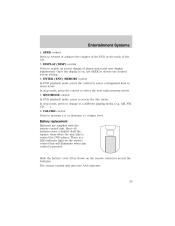
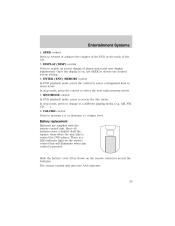
... increase (+) or decrease (-) volume level. In stop mode, press to change to reverse or advance the chapter of the DVD or the track of player menu and user display adjustments. VOLUME control Press to control the DVD player. SEEK control Press to a different playing media (e.g. Battery replacement Batteries are supplied with the remote control unit.
Owner Guide 1st Printing (Spanish) - Page 305


Entertainment Systems
compact disc changer (if equipped) • DVD/AUX DVD player / Auxiliary line input
Memory preset control In radio mode, press the MEMORY control...MEMORY control to access the previous
In tape mode (if equipped), press the selection or for the next track. Play will begin with the first track.
control to access the previous control to select the next disc in AM, ...
Owner Guide 1st Printing (Spanish) - Page 307
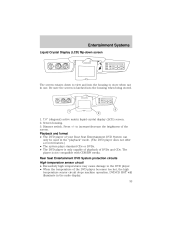
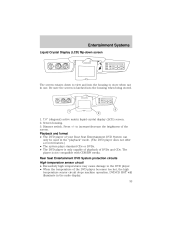
... in the radio display.
33 Dimmer switch. Press +/- to the DVD player. • When the temperature of DVDs and CDs. DVD/CD HOT will illuminate in the "playback" mode. (The DVD player does not offer a record feature.) • The system plays standard CDs or DVDs. • The DVD player is not compatible with CDR/RW media. Entertainment Systems
Liquid Crystal...
Owner Guide 1st Printing (Spanish) - Page 308


... sided disc, the label should be inserted into the player. • The DVD player is not compatible with CDR/RW media. • DVDs are formatted by regions. This DVD system can only play region 1 DVDs (DVDs manufactured for further information. and Canada). Inserting a CD/DVD Inserting a CD/DVD into the DVD player automatically turns the power ON and playback should not be...
Owner Guide 1st Printing (Spanish) - Page 309
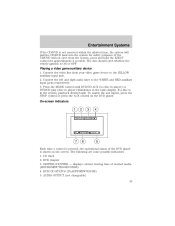
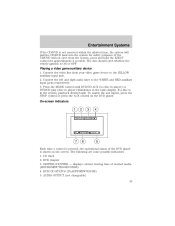
Entertainment Systems
If the CD/DVD is shown on the DVD player. Connect the video line from the system, press and hold the EJECT control for safety purposes. Connect the left and right audio lines to the YELLOW auxiliary input jack. 2.
DVD/ CD STATUS (PLAY/FF/REW/PAUSE) 5. Playing a video game/auxiliary device 1. On-screen indicators
Each...
Owner Guide 1st Printing (Spanish) - Page 310
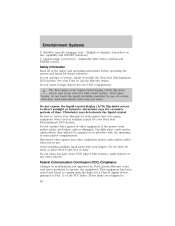
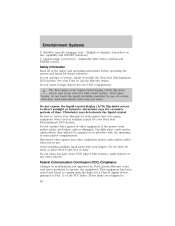
... (specific language type - Do not clean any other solvent. Safety information Read all of the DVD player with soap and water. This equipment has been tested and found to Part 15 of the FCC...allow them to service, repair or modify the Rear Seat Entertainment DVD System. Ultraviolet rays deteriorate the liquid crystal. These limits are broken, split or damaged. See...
Owner Guide 1st Printing (Spanish) - Page 311


...or more. Rub the screen gently until the cabin temperature of the DVD player
Environmental extremes DVD players that are subjected to harsh environmental conditions may cause harmful interference with water...TV technician for help. To avoid these outcomes, whenever possible avoid exposing your DVD player to a warm one is at less than maximum capability. Humidity and moisture ...
Owner Guide 1st Printing (Spanish) - Page 312


...cleaning the screen.
Cleaning compact discs Inspect all discs for contamination before playing. Do not use circular motion. Use of these fluids could drip ...the Federal Communications Commission (FCC) and the Canadian Radio and Telecommunications Commission (CRTC).
Cleaning the DVD player Clean the exterior of your system. RADIO FREQUENCIES AM and FM frequencies are 90 minutes long...
Similar Questions
How To Turn On Dvd Player From Radio Ford Excursion
(Posted by chatas 10 years ago)
How To Play Ford Excursion Dvd Player Over Radio Audio
(Posted by nicjo 10 years ago)
How Do You Play The Dvd Player On A Ford Excursion
(Posted by crospietie 10 years ago)
How To Fix A Flip Down Dvd Players Video?
DVD player is not showkng a picture only The soundtrack World
DVD player is not showkng a picture only The soundtrack World
(Posted by Rrrcja 10 years ago)

