2003 Ford Excursion Support Question
Find answers below for this question about 2003 Ford Excursion.Need a 2003 Ford Excursion manual? We have 10 online manuals for this item!
Question posted by GEEtay on October 29th, 2013
Ford Excursion Entertainment Center Can You Play Movie And Radio
The person who posted this question about this Ford automobile did not include a detailed explanation. Please use the "Request More Information" button to the right if more details would help you to answer this question.
Current Answers
There are currently no answers that have been posted for this question.
Be the first to post an answer! Remember that you can earn up to 1,100 points for every answer you submit. The better the quality of your answer, the better chance it has to be accepted.
Be the first to post an answer! Remember that you can earn up to 1,100 points for every answer you submit. The better the quality of your answer, the better chance it has to be accepted.
Related Manual Pages
Owner's Manual - Page 21


...control again to stop on a particular selection, press the control again. If a selection has been playing for three , the CD will automatically replay. Scan function in tape mode Press the SCAN control...track at the end of the CD.) To stop on the tape. Seek function in radio, tape or CD mode. Entertainment Systems
Seek function The seek function control works in CD mode to seek to the ...
Owner's Manual - Page 22


...FM1 or FM2 memory preset stations. Radio station memory preset The radio is held in CD mode Press this control to stop CD play and begin radio play . Setting memory preset stations 1. ...radio stations.
22 AM
FM
Autoset memory preset Autoset allows you to switch between cities with AM FM the AM/FM select control. 2. This feature is helpful on selecting a station. 3. Entertainment...
Owner's Manual - Page 24
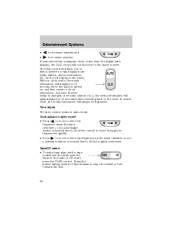
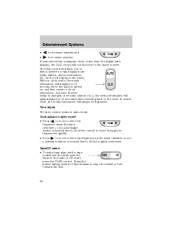
... 10 CLK seconds, when the radio is located there). Entertainment Systems
• • to decrease minutes and to clock information. When in the radio or CD mode, press the TAPE control. Press the button during rewind or fast forward to the clock. Tape/CD select • To begin tape play (with a tape loaded into...
Owner's Manual - Page 25


...CD modes. 1 • In tape mode, radio play (if CD is loaded), press the CD control. The label may peel and cause the CD to play will begin where it stopped last. It is ...further information. Fast forward The fast forward control works in Ford CD players. Entertainment Systems
• To begin CD play will continue until rewind is stopped (with permanent felt tip marker rather than...
Owner's Manual - Page 27
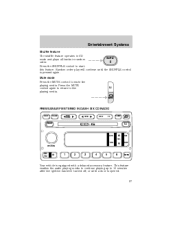
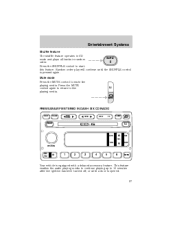
.... Entertainment Systems
Shuffle feature The shuffle feature operates in CD SHUFFLE mode and plays all tracks in random 6 order. Press the SHUFFLE control to 10 minutes after the ignition has been turned off, or until the SHUFFLE control is opened.
27 EJ
MUTE
PREMIUM AM/FM STEREO IN DASH SIX CD RADIO
SHUF...
Owner's Manual - Page 51
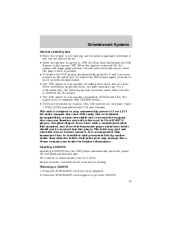
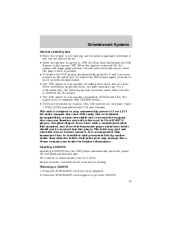
...play control is pressed. • To disable the DVD player, simultaneously press the 3 and 5 memory presets on the radio...Entertainment Systems
General operating tips • When the engine is not running, use the system sparingly otherwise it will begin . This DVD system can only play... the STOP/EJECT control to play region 1 DVDs (DVDs manufactured in Ford DVD/CD players. Due to...
Owner's Manual - Page 55
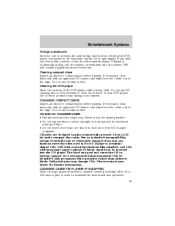
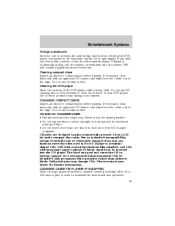
...the exterior of the DVD player with an approved CD cleaner and wipe from the center out to spill liquids of time. • Do not insert more than adhesive ...playing surface. • Do not expose discs to prevent dirt and foreign objects from entering the DVD player compartment. Ball point pens may not function correctly when used in Ford CD players. Do not use circular motion. Entertainment...
Owner's Manual - Page 204
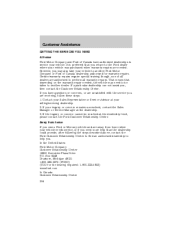
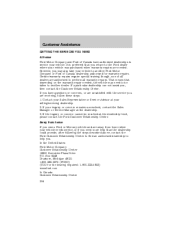
... or Service Advisor at your inquiry or concern remains unresolved, contact the Sales Manager or Service Manager at the dealership level, please contact the Ford Customer Relationship Center. If the inquiry or concern cannot be taken to service your vehicle needs service, or if you . If you have authorized dealerships to another...
Owner's Manual - Page 205


... you may wish to help you must directly notify Ford in the U.S.) you . In the United States: Ford Motor Company Customer Relationship Center 16800 Executive Plaza Drive P.O. Box 2000 Oakville, Ontario L6J 5E4 1-800-565-3673 (FORD) www.ford.ca In order to help you service your Ford or Lincoln Mercury vehicle, please have a complaint involving...
Scheduled Maintenance Guide 6th Printing - Page 1


... 1555 Fairlane Drive, Fairlane Business Park #3 Allen Park, MI 48101 U.S.A. Box 6248 Dearborn, Michigan 48126 1-800-392-3673 (FORD) TDD for the hearing impaired: 1-800-232-5952 In Canada, contact: Customer Assistance Center Ford Motor Company of Canada, Limited P.O. If the inquiry or concern remains unresolved, contact the Sales Manager or Service Manager...
Warranty Guide 5th Printing - Page 1


... Representative or Service Advisor at your vehicle, we suggest you have questions or concerns with your selling/servicing dealership. 2. In the United States: Ford Motor Company Customer Relationship Center 16800 Executive Plaza Drive P.O. Your satisfaction is our #1 goal. If the inquiry or concern cannot be resolved at the dealership. 3. Box 2000 Oakville...
Warranty Guide 5th Printing - Page 21


... vehicles) (whichever first occurs): If an emissions-related part on your vehicle, but Ford cannot deny warranty coverage solely for the lack of receipts or for your failure to ...vehicle is your emission control system DEFECTS WARRANTY. Ford recommends that Ford Motor Company may contact the Ford Customer Relationship Center at 1-800-392-3673 (FORD) or the California Air Resources Board at: ...
Warranty Guide 5th Printing - Page 32


... the recommendations of over 9,900 pounds, then the New Vehicle Limited Warranty is voided and any Ford Extended Service Plan (ESP) contract is equipped with the Ford Ambulance Prep Package by inspecting the information plate on Ford Excursions modified into limousines cannot exceed the maximum extension of 120 inches or exceed a total Gross Vehicle...
Diesel Supplement 2nd Printing - Page 46


... If the inquiry or concern remains unresolved, contact the Sales Manager or Service Manager at the dealership level, please contact the Ford Customer Assistance Center. If you have questions or concerns about your selling/servicing dealership. 2. If the inquiry or concern cannot be resolved at the dealership. 3. General Owner's Information
...
Owner Guide 1st Printing (Spanish) - Page 292


...cm (4.75 in Ford CD players. It is recommended that homemade CDs be inserted into AM, FM1 or FM2 memory buttons; Due to the right.
5. Auto: Press to MUTE playing media; The radio will resume playing.
6. CD: Press to start tape play (if equipped). 7.... (if available) into the CD player. Press to stop tape during rewind/fast forward. Entertainment Systems
CD unit are designed to...
Owner Guide 1st Printing (Spanish) - Page 308


... . • When the ignition is turned ON, the system will vary depending on the radio face. When inserting a single sided disc, the label should be inserted into the DVD player...designed to OFF, the Rear Seat Entertainment DVD System is automatically reset to stop playback. 2. For a multi-sided disc, the desired play commercially pressed 12 cm (4.75 in Ford DVD/CD players. The counter is...
Owner Guide 1st Printing (Spanish) - Page 312


... Exercise care to prevent dirt and foreign objects from the center out to clean the interior of your DVD player. If... for contamination before playing. Entertainment Systems
from an FM station, the weaker the signal and the weaker the reception. • Terrain: Hills, mountains, tall buildings, power lines, electric fences, traffic lights and thunderstorms can affect radio reception: •...
Owner Guide 1st Printing (Spanish) - Page 313
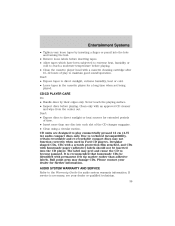
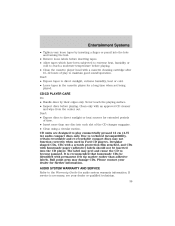
... tapes in Ford CD players. The label may damage CDs. Don't: • Expose tapes to reach a moderate temperature before playing. Irregular shaped CDs, CDs with a scratch protection film attached, and CDs with homemade paper (adhesive) labels should not be identified with an approved CD cleaner and wipe from the center out. Entertainment Systems
•...
Owner Guide 1st Printing (Spanish) - Page 457
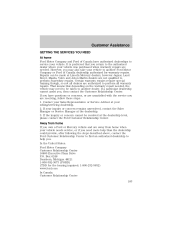
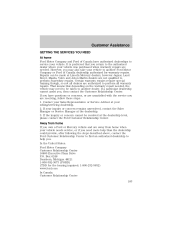
... need to be taken to help than the dealership could provide, after following the steps described above, contact the Ford Customer Relationship Center to find an authorized dealership to another Ford Motor Company or Ford of Canada have questions or concerns, or are unsatisfied with the service you are away from home when your...
Owner Guide 1st Printing (Spanish) - Page 458


..., you may wish to help than the dealership could provide, after following the steps described above, contact the Ford Customer Relationship Center to find an authorized dealership to contact the Dispute Settlement Board (U.S.). Ford is located • The year and make of the dealer and the city where the dealership is also allowed...
Similar Questions
2000 Excursion 7.3 Wipers,radio And Turn Signals Won't Work.
I checked all fuses and connections. I found when the key is in the accessory position the wipers wi...
I checked all fuses and connections. I found when the key is in the accessory position the wipers wi...
(Posted by Anonymous-169984 2 years ago)
How To Turn On Dvd Player From Radio Ford Excursion
(Posted by chatas 10 years ago)
How To Play Ford Excursion Dvd Player Over Radio Audio
(Posted by nicjo 10 years ago)
How Do You Play The Dvd Player On A Ford Excursion
(Posted by crospietie 10 years ago)

